

We will never spam you. We will only send you product updates and tips.
A dynamic table plugin to create data tables online is what engages your audience. You may have heard about WP Table Builder if you are in this game. It’s a free plugin with a groundbreaking drag & drop table editor. But this drag & drop builder has also crippled the plugin with a limited range of features. So, here we have a shortlist of WP Table Builder alternatives that are top tier among many.
Engaging the audience with smart tabular data presentation is not a trouble anymore for WordPress users. Especially since table plugins, both free and premium, are focusing more on users’ comfort. If people stumble upon your website and notice necessary information in an organized table format, it ensures a positive impact.
What plugin suits your website and preference depends on what business you are in. You might be using the Gutenberg block editor for a basic table in WordPress. However, a table plugin can bring drastic changes in appearance because of the massive range of features!
A quick navigation-
Top 7 WP Table Builder Alternatives: A curation
You want your WordPress website to attract visitors and keep them coming back, right? Then popping in one of the best table plugins is a simple way out. It’s not as easy as it sounds because choosing the best one among so many is quite a hassle.
For ease-of-use and straightforward interface, many users prefer WP Table Builder. But what if we tell you some plugins excel in various other facets?
So, here’s a list of WP Table Builder alternatives.
- Ninja Tables
- wpDataTables
- TablePress
- Data Tables Generator by Supsystic
- Posts Table Pro
- Visualizer
- League Table
In this article, we’ll go over the key features, prices, comparison of each, and lastly, add our own opinion. Pretty sure you’ll find the perfect plugin among these 7.
Ninja Tables
First of all, the list should start with something extraordinary, and Ninja Tables really checks the box! It’s a freemium table plugin with lots of quality features. On top of that, the interface is highly user-friendly too. The features are totally customizable and have a lot of extensions at the same time. Multiple integrations make it stand out more than other plugins.
Key features
- Ninja Tables WooCommerce integration lets users create a dynamic and interactive product table
- Auto-sync with Google Sheets and also folding up WordPress posts or pages to make data tables
- Integration with Fluent Forms
- Rearrange columns with drag and drop feature
- Flexible color customization. Text, header, footer, border, odd/even row color with a Predefined or custom scheme
- Conditional Column Formatting highlights cells depending on the conditions users set and the cell value
- Row hover animation, row/column calculation, data type configuration, cell merging, custom CSS, and JS
- Transform value function to turn texts into hyperlinks
- Customize the visual table styling to make the table responsive and fit any device screen
- Create a visually lively table by adding images, videos, and even audio. The newest version is connected to Ninja Charts as well and can create charts from table data
- Three library styling – Semantic UI, Bootstrap 3, and 4
- Export or import with CSV and JSON files. Import table from TablePress, Data Tables Generator by Supsystic, and Ultimate Tables
- Custom filter and different table sorting methods and types
- Frontend editing and user role permission
- Stackable table configuration
With all these features, you’d think Ninja Tables will be very expensive. But it isn’t!
| Price plan | Single site | Agency | Unlimited sites |
|---|---|---|---|
| Annual | $49 | $99 (Upto 20 websites) | $199 |
| Lifetime | $249 | $399 (20 sites) | $599 |
Ninja Tables is clearly a competent alternative to WP Table Builder. You can create WooCommerce product tables, craft tables from Google Sheet data from Fluent Forms, and customize as you wish. Even the free version is a top-notch performer, but the Pro features are simply the best.
This feature-packed plugin is unmissable, especially with some feature extensions!
wpDataTables
Racing neck-to-neck with the best plugins out there, wpDataTables is something that deserves your attention. When it comes to a simple interface and useful features, this one is everyone’s go-to plugin. You can customize online tables in many ways and arrange data optimally. As a result, it takes the 2nd spot effortlessly!
Key features
- Create charts with built-in wpDataCharts
- Five table creation types- Existing data source, manually, import, generate a query WordPress database, and MySQL database
- WPBakery Page Builder integration
- Fully responsive tables to fit all devices. Present using sources like MySQL or Excel
- Change or highlight cells or columns with conditional formatting
- Sortable table with types and values
- Frontend advanced filter for text, number, date, time, multi-select, etc.
- MySQL, MS SQL, and PostgreSQL databases.
- Row grouping feature on the non-server side.
- CSV, PDF, Excel files export, copy tables to the clipboard, and configure table tools.
- Drag and drop and shortcode facility.
- “Word Wrap” and “Limit Table Width”.
- Open multiple links by a pre-filter value.
It’s a freemium table builder with annual and lifetime offers. Choose what you need.
| Price plan | Basic | Pro | Developer |
|---|---|---|---|
| Annual | $59 (1 domain) | $109 (3 domains) | $249 (Unlimited domains) |
| Lifetime | $189 (1 domain) | $389 (3 domains) | $589 (Unlimited domains) |
The prices of the Pro version may be a hindrance to a new user. But to get the most out of this plugin, it’s better to go Pro!
TablePress
You may not even realize how useful a free and open-source table plugin can be. For example, TablePress. Users can customize everything in the data table and without any coding knowledge. The interface is comfortable and has almost all the features you need.

Key features
- Spreadsheet-like appearance makes it easy to edit
- Supports all types of data- text, numbers, images, links, HTML, or JavaScript
- Advanced editor and insert links or images
- Combining cells
- Table coloring, designing, and row animation
- Custom CSS code for individual table styling
- Template Tag function
- Pagination, scrolling, and custom commands
- Excel, CSV, HTML, or JSON format import. Also, bulk import-export
- Math formulas
- Insert, move, duplicate, or swap data
Apart from these, TablePress has some feature enhancements as well. The list is quite long and includes both free and premium extensions. They are all separated in detail, depending on use cases.
Data Tables Generator by Supsystic
Securing the fourth position in our curation, this freemium plugin for data tables is really a topper! When talking about lightweight and feature-rich plugins, Data Tables Generator by Supsystic should definitely be one of the first few to be mentioned in that discussion. Get the free version or buy the Pro for more usability.
Key features
- WooCommerce and several other Supsystic plugins integration. For instance, Contact Form
- Create and manage large tables
- Responsive table design modes- Standard Responsive mode, Automatic column hiding, and Horizontal scroll
- Multiple table settings and editing options
- Media insert, clone, and import-export
- Interactive diagrams and charts
- Easy table coloring system- Click the cell and adjust
- Numeric value calculation
- Easy navigation with sort, search, and pagination
- Custom CSS and table from database
You can download the free version to try, but you will miss out on most features because they are exclusively Pro.
| Price plan | Single | Dev | Enterprise |
|---|---|---|---|
| 1 year | $46 | $69 (5 sites) | $149 |
| 2 year | $59 | $109 (5 sites) | $239 |
| 3 year | $79 | $149 (5 sites) | $319 |
Posts Table with Search & Sort
Fifth in line is a plugin that has rich functionality even in the free version! Of course, Posts Table Pro will include a lot more. You can arrange your blog posts in a table layout in the free version. Contrarily, the premium version can do the same with posts, pages, documents, or custom post types too.
Key features
- Adaptable, searchable, and filterable table with date, category, tag or author as filter values
- Responsive layout for all screens
- Pagination and sorting
- Instant keyword search
- Multimedia embed, lightbox, and content length
- Advanced custom field and AJAX lazy load
- Full support for WooCommerce product table
Yearly and Lifetime licenses both come with three plans and additional features. You can try the basic version or the paid version with a money-back guarantee.
| Price plan | Starter | Business | Agency |
|---|---|---|---|
| Yearly | $69 | $119 | $199 |
| Lifetime | $249 | $399 | $799 |
Visualizer
Enhance your website with Visualizer freemium and add dynamic charts and tables. Everything is customizable and has maximum usability. You can create a total of 15 types of charts (including 6 Pro)! At first, it seems a bit hard to follow because of so many options. But it’s delightful to use.
Key features
- Animated charts and multicolor diagrams along with basic data tables
- Three libraries- ChartJS, DataTable, GoogleCharts
- Customize chart width, height, colors, fonts, chart title, style, layout, and tooltip
- Tables and charts are interactive
- Private chart
- Import CSV file data for charts and database import
- On-page editor
- Custom permission
A lot of these features, and some more iconic ones are only for Pro users. But the free version is worth your time too! Just like other plugins, this one has Annual and Lifetime licenses, and each comes with more features.
| Personal | Developer | Agency |
|---|---|---|
| Site owners and bloggers: $99 | More than one site: $199 | Professional sites and portals: $399 |
League Table
Finally, completing our curation is the plugin with the lowest cost. Initially, League Table was for tracking sports score statistics. It’s very responsive and customizable. Similarly, compatible with multiple sites and languages.
Key features
- 135 customizable options and 105 options per table
- Spreadsheet-like editing
- Math calculation
- Cell highlight
- Table import-export and archive
- Media and link
Regular license costs only $39, and an Extended license comes at $195. One thing that can bug users is that the table data and settings are only editable at the backend. Apart from that, this plugin is quite enjoyable. Especially at such a price!
Summary of WP Table Builder alternatives
All the detailed description brings us down to a concise summary of 7 alternatives. Here’s a table mentioning the plugins, few features, prices, and links.
7 WP Table Builder alternatives
| Plugin | Features | Price | More |
|---|---|---|---|
| Ninja Tables | WooCommerce, WP Fluent Forms, Google Sheets integration | $49-$199/year $249-$599 Lifetime | Click here |
| Ninja Tables | Table design and color customization | $49-$199/year $249-$599 Lifetime | Click here |
| Ninja Tables | Conditional formatting and Value transformation | $49-$199/year $249-$599 Lifetime | Click here |
| Ninja Tables | Custom filter, drag&drop, responsive | $49-$199/year $249-$599 Lifetime | Click here |
| Ninja Tables | Media and charts | $49-$199/year $199-$599 Lifetime | Click here |
| wpDataTables | wpDataCharts | $59-$249/year $189-$589 Lifetime | Click here |
| wpDataTables | WPBakery Page Builder | $59-$249/year $189-$589 Lifetime | Click here |
| wpDataTables | Conditional formatting | $59-$249/year $189-$589 Lifetime | Click here |
| wpDataTables | Drag and drop, responsive tables | $59-$249/year $189-$589 Lifetime | Click here |
| wpDataTables | Coloring | $59-$249/year $189-$589 Lifetime | Click here |
| TablePress | Spreadsheet-like editing | Free | Click here |
| TablePress | Table coloring, designing | Free | Click here |
| TablePress | Math formulas | Free | Click here |
| Data Table Generator by Supsystic | WooCommerce and Contact Form integration | $46-$149/year (2 more plans) | Click here |
| Data Table Generator by Supsystic | Responsive tables, diagrams, and charts | $46-$149/year (2 more plans) | Click here |
| Data Table Generator by Supsystic | Table color | $46-$149/year (2 more plans) | Click here |
| Data Table Generator by Supsystic | Numeric value calculation | $46-$149/year (2 more plans) | Click here |
| Posts Table | Responsive | $69-$249/year $209-$749 Lifetime | Click here |
| Posts Table | WooCommerce support | $69-$249/year $209-$749 Lifetime | Click here |
| Posts Table | Filterable | $69-$249/year $209-$749 Lifetime | Click here |
| Visualizer | Animated charts and multicolor diagrams | $63-$320/year $170-$855 Lifetime | Click here |
| Visualizer | On-page editor | $63-$320/year $170-$855 Lifetime | Click here |
| Visualizer | Private charts | $63-$320/year $170-$855 Lifetime | Click here |
| League Table | Spreadsheet-like editing | Regular License $39 Extended License $195 | Click here |
| League Table | Cell highlight | Regular License $39 Extended License $195 | Click here |
| League Table | Math calculation | Regular License $39 Extended License $195 | Click here |
What’s the best alternative to WP Table Builder?- Our suggestion
The final decision does depend on you, but it won’t hurt to hear us out. We have shown you everything there is to know about 7 WP Table Builder alternatives, and now we can say that Ninja Tables stands out better than the others!
Here is a WP Table Builder and Ninja Tables features comparison table.
Ninja Tables Vs WP Table Builder (Feature Comparison)
| Core Features | Ninja Tables | WP Table Builder |
|---|---|---|
| WooCommerce, Fluent Forms integration | ||
| Drag and drop | ||
| Responsive | ||
| Charts from table data | ||
| Conditional Formatting | ||
| Value Transformation | ||
| Ribbon, circle rating, styled list | ||
| Table coloring | ||
| Custom filter | ||
| Multimedia | ||
| Custom CSS and JS | ||
| Text strikethrough | ||
| Shortcode | ||
| Star rating |
Note: Full comparison article Ninja Tables Vs WP Table Builder.
As for price, WP Table Builder is free, sure, but also has some limitations in customization and doesn’t offer much. There is a pro version ($39.99-$299.99/yr) but only with some pro elements, row/column duplicate and reorder, making cell empty, etc.
But if you use Ninja Tables Pro, there will be tons of things you can do to customize the WordPress table. The price is worth it!
Takeaway
Let’s wrap things up here and leave the decision to you. Pretty sure all these WP Table Builder alternatives have intrigued you, and by now, you have already picked the winner.
We suggest Ninja Tables because it really has all the solutions to your data table problems! This Pro addon is basically the only thing you need for your WordPress website.
Moreover, we have articles on 10 TablePress Alternatives and 7 wpDataTables Alternatives that you can check out.
If you have chosen another plugin, maybe let us know how it was and why it caught your eyes?



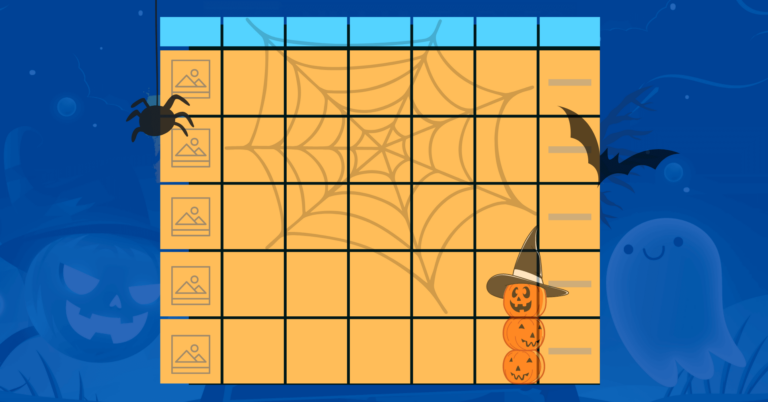

Leave a Reply
You must be logged in to post a comment.