pro-tips

Customize the Number of Posts Shown on the Archive page
Generally, WordPress displays 10 posts on your blog page or…

Converting Categories into Tags in WordPress
Very often people are not aware of using categories and…
Don’t miss out! Black Friday Sale


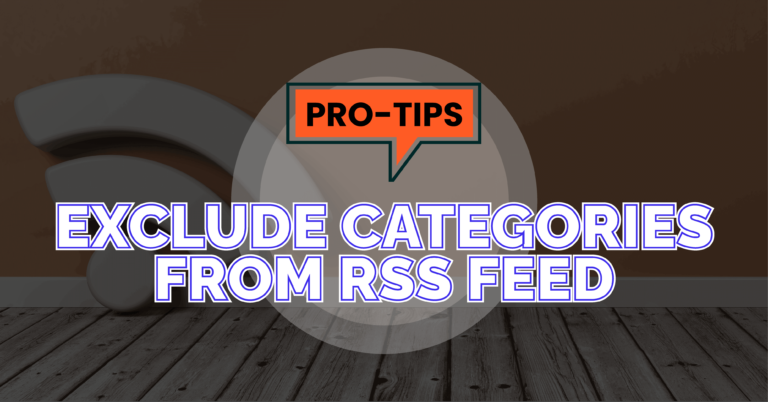


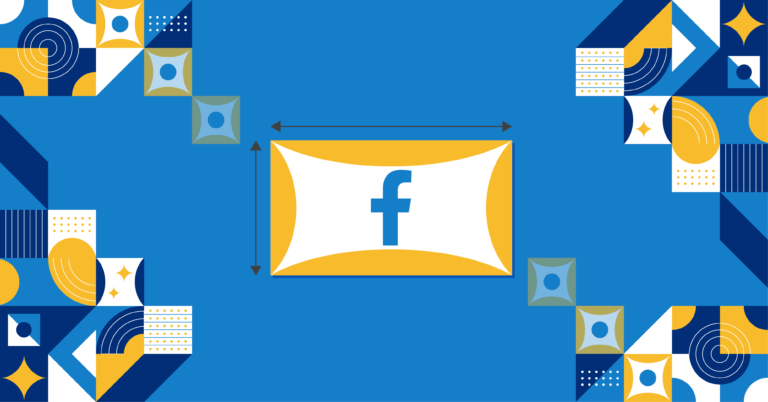


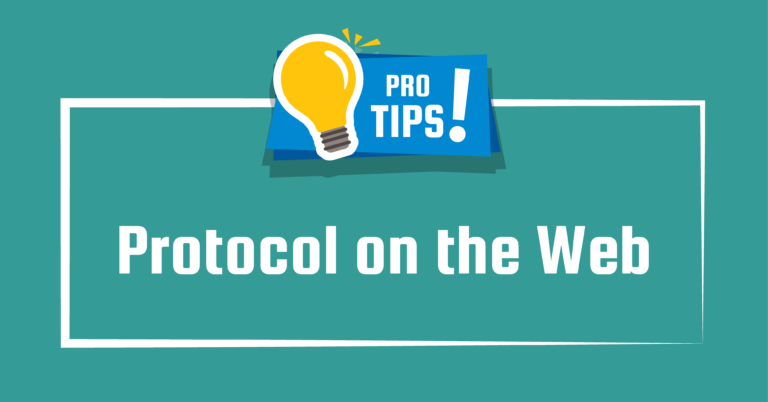

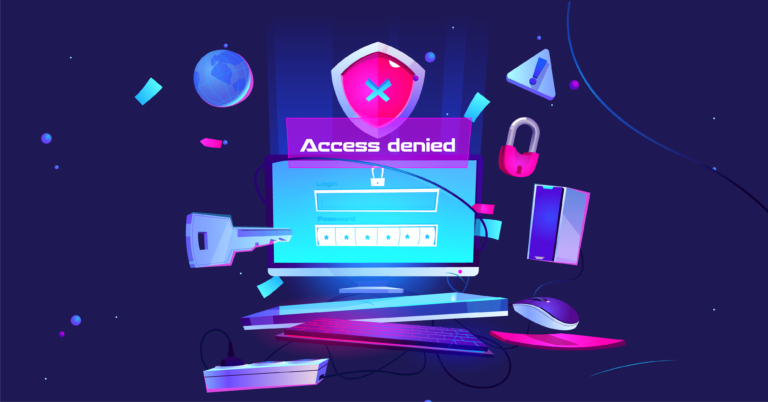
We will never spam you. We will only send you product updates and tips.
Resources
Company
©2025 WPManageNinja All Rights Reserved. WPManageNinja is a registered trademark.
The BFCM is here and it’s time for some Trick or Treats!