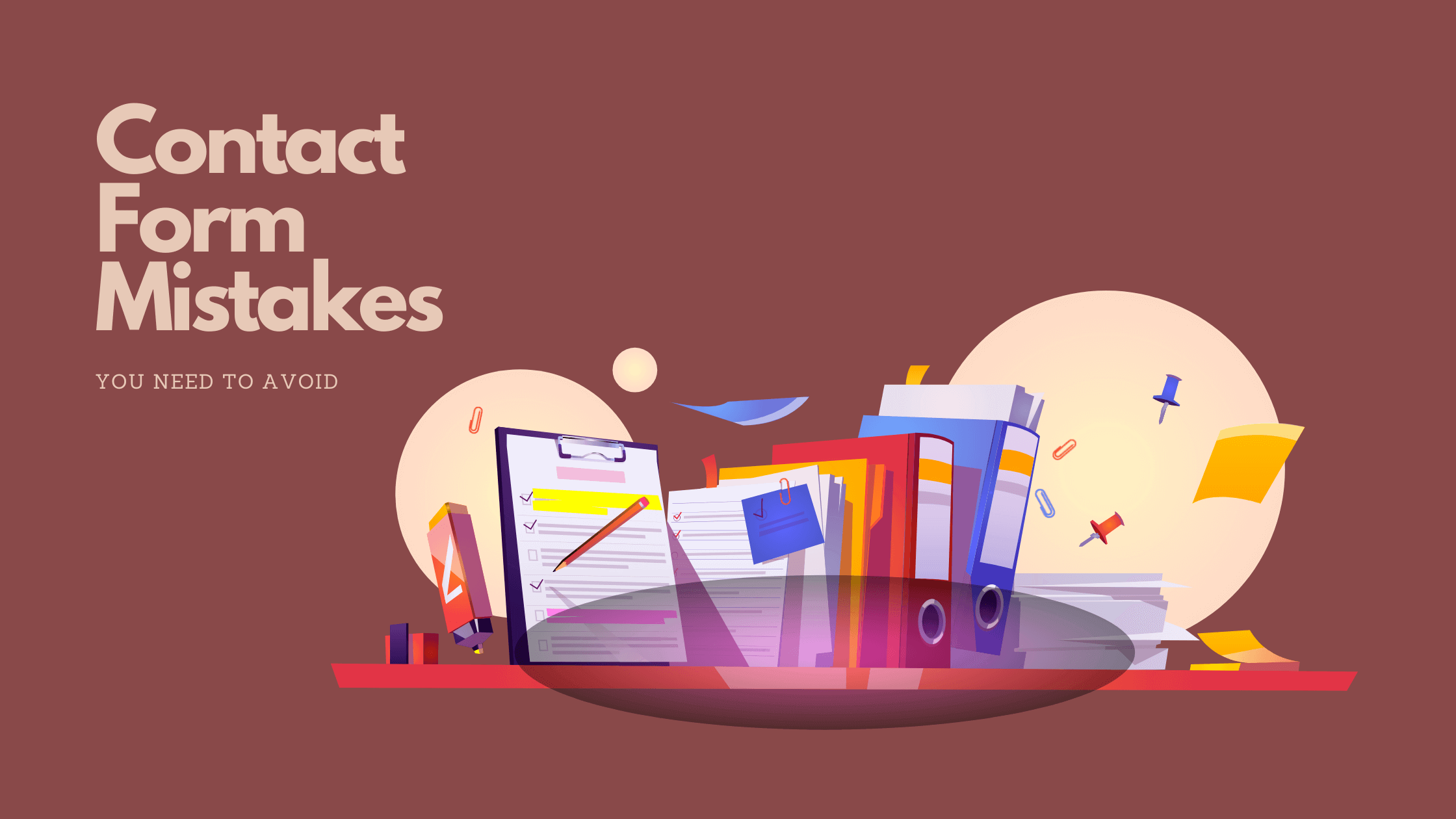
10 Contact Form Mistakes to Avoid At All Costs
Share :

We will never spam you. We will only send you product updates and tips.
Contact forms are elegantly simple. And anything that simply requires the utmost level of caution. One misstep, and it will backfire. Everything from your conversion to revenue will take a direct hit.
So if you don’t want a contact form mistake to cost you thousands of dollars, then sit back and read this comprehensive list of 10 most common contact form mistakes.
Top 10 contact form mistakes
While we are on the topic of contact form mistakes, know that there are literally hundreds you could be making. However, some are more crucial than others. So read on and stay clear of the following contact form mistakes, and you will have a fantastic webform on your hand.
No designated contact form
Whether you are a brand selling certain products or offering particular services, visitors may often feel the need to come forward with questions or even with interesting business job opportunities.
Whatever be the case, you need to provide visitors with a way to contact you. You can always leave an email address, but that is a messy process and depends entirely on the sender. On the contrary, a contact form is a concise and efficient process of solving that.
Set up all the fields you need, mark all the required fields, and viola! With each submission, you will have all the necessary intel before starting a conversation. Well-planned form builders like Fluent Forms will provide you with all the necessary form fields like name, address, simple text, text area, dropdown, radio, etc., so you can have all the right tools you need to tailor each question perfectly.
Your form is too long
This is a given. No matter which contact form mistakes list you check out, you will always find this one in each of them. That’s how big of a mistake it is, just like your form.
Imagine this. Someone just wants to fix their pipes or ask if the bakery has vegan cakes before placing an order. Are they looking for an hour-long gossip sesh or a simple 2-question encounter? 2-questions right? So why bombard them with all these questions when you can easily follow them up later through email? Think about it!
Bug on your form
You may have the perfect number of questions and the most pristine design and layout. But if the form is faulty, or contains bugs, then it won’t do you any good.
So it is always a good practice to test out your form extensively before dispatching. Fluent Forms users can just quickly go to the Preview and Design tab to check out how the form looks on the frontend and also test submissions. However, you can also take it a step further and get the whole office to pitch in and check if the form works on a big scale.
Your form is not mobile-responsive
Today, most people are on their mobile. To be exact, according to a study analyzing data from Google Analytics’ Benchmark feature, 68.1% of the websites were visited through mobile screens globally in 2020.
Hence, it goes without saying that your contact form absolutely needs to be mobile optimized. And no, we don’t only mean loading speed. We are talking design, layout, visibility, optimized templates, custom CSS, etc. But don’t let that scare you. Most form builders offer mobile responsive solutions. Just make sure your form builder is up for it before making the purchase.
Your layout confuses people
When we say don’t confuse people with your form, we really mean it. That includes only the most relevant questions and a super neat and concise form layout. We can’t possibly emphasize the layout enough!
Playing with design and colors is a really fun thing to do. But when you are designing a contact form, user experience and efficiency also need to be on your mind. Just follow these dos and don’ts of contact form design, and you’ll have a rocking contact form in no time.
You are not sending confirmation messages
Contact forms can be tricky little things. No matter how elegantly you design and execute it, there is always a fear of things going off the track. Moreover, completely exclusive factors like network status can also affect a successful form submission.
Hence it is vital that you send confirmation messages to your visitors after each successful form submission. There are a number of ways you can do that in. First, you can display a success message at the end. Or you can always redirect them to a different page. This can be your landing page or a page designed to introduce more of your products or services. Lastly, you can always send emails.
Use simpler anti-spam measures
Using captchas that require users to crack complex problems is a common practice at ensuring data security for contact forms. But we’d say it’s overkill! I mean, you just need to make sure it’s a human person and not a robot, right? What’s the point of pressurizing people because they aren’t the grandson of Einstein?
One simple captcha alternative is the Google ReCAPTCHA. With Fluent Forms, you will get both ReCAPTCHA v2 and v3. Moreover, if you want to completely do away with ReCAPTCHAs, you can also go with honeypot. All these options are for free and deserve every bit of the credit they get.
Generalizing your visitors
Let’s say you are a florist offering flowers for multiple occasions. Many people will come to your doors for different purposes: a romantic bouquet, a celebratory wreath, or funeral flowers for mourning a loved one. You see what the problem here is. A wrong tone or question will quickly be disrespectful or disheartening towards another.
You can smartly avoid such callousness with a simple trick. Add a dropdown with all your offerings and use conditional logic from there. Design specific segments for each option in the dropdown list, and there you have it! A customized form for each of your visitors.
Different campaigns but the same contact form
Your contact forms need to be up-to-date with the latest developments. It always pays off if your form reflects your brand. And you can take it a step further by designing it in accordance with your ongoing campaign.
Let’s break it down. Assume you have a BOGO offer going on for Valentine’s day. So by designing the form in cutesy and cheesy layouts and tailoring the content to fit the purpose more, not only will you get more engagement, but also reduce confusion by a lot as well.
Contact form gone missing
There’s a growing trend of sticking social icons to the side of your website or including them at the footer. Fascinating as they may be, they’ve got nothing on your traditional contact form.
You want to provide users direct access to you so that they can come forward with questions or suggestions. With contact forms, visitors can voice their queries, and you’ll immediately know what the issue is about and reach back to them with all the possible solutions. Social icons complicate this procedure unnecessarily.
Fluent Forms for effortless contact forms
As contact form experts, we do have a little bit of experience in the vast field of contact forms and everything it involves – from design to engagement to errors. Hence this list of contact form mistakes is well-curated, and you can easily follow this to create the best contact form for your site.
But you’ll also need a credible form builder to try out these fantastic practices. And that’s where FLuent Forms comes in. It is lightweight, super-fast, and powerfully built with all the features and functionalities needed to create a contact form. And then some *wink* So try it out and see if it really is worth the hype.
Fluent Forms Pro
Try Fluent Forms today and see for yourself!

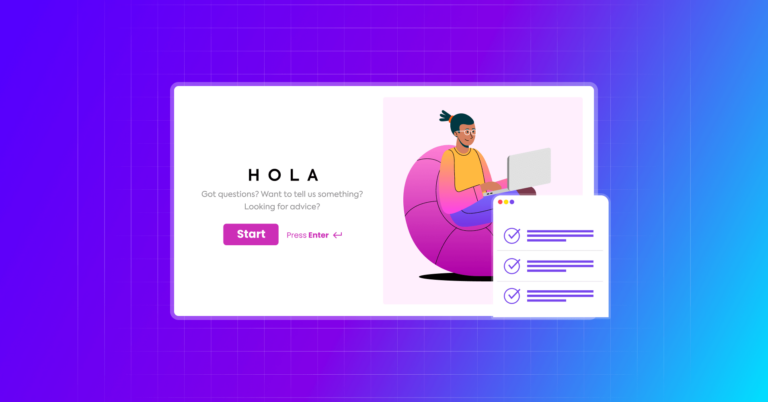

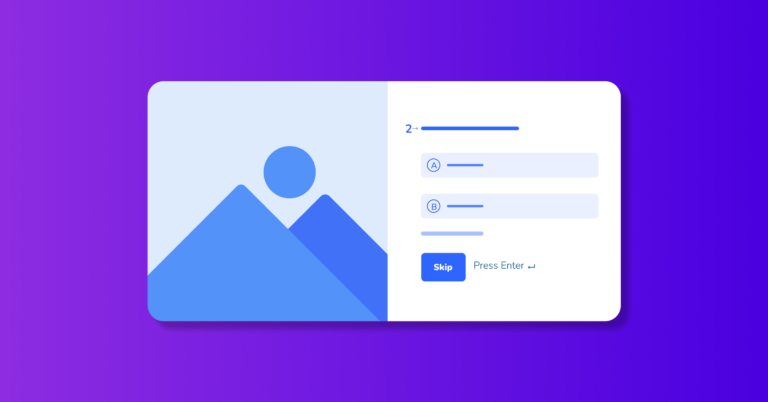

Leave a Reply
You must be logged in to post a comment.