
How to boost your Amazon conversion rate on WordPress (AzonPress use cases)
Share :

We will never spam you. We will only send you product updates and tips.
A good amount of traffic on your Amazon niche site is excellent. A healthy flow of traffic usually generates a good amount of affiliate revenue. But to maximize your revenue, you should know the alternative ways of increasing your Amazon conversion rate.
More traffic or a better marketing strategy doesn’t have to be the only way of making more affiliate revenue. Sometimes what you need is a little more analysis, experiment, and creativity. And that’s when Amazon conversion rate optimization comes into play.
What is conversion rate optimization?
Conversion rate optimization is the process of improving the user experience on your website to boost conversions. It is a result-oriented method to persuade your audiences into making decisions.
For example, your affiliate website might be getting an average of 2000 visitors per month, but only 5% of them are converting into sales. By following proper conversion optimization methods, you can boost your sales by 5% more.
CRO (conversion rate optimization) focuses on achieving goals rather than potentials. A 200% increase in website visitors may not potentially mean a 200% increase in sales. But with suitable conversion rate optimization methods, you can get that number to a 200% increase.
Affiliate marketers often ignore conversion rate optimization due to their utmost focus on search engine optimization (SEO). But this lost art is as vital as ranking #1 in the SERPs.
Do you want to learn the art of conversion rate optimization? This article will show you how to increase the Amazon conversion rate with a fabulous WordPress plugin, AzonPress.
How to do Amazon Conversion Rate Optimization?
There are several ways to increase the conversion rate of Amazon website. CRO includes analyzing, experimenting, and making visual, audible, and contextual changes based on results.
Ordinarily, making any visual changes on your website would take hours of HTML and CSS coding. But you’re in luck if you’re managing your website on WordPress.
WPManageNinja has developed a fantastic WordPress plugin that helps Amazon affiliates create beautiful visual and contextual links. We call it AzonPress.
What is AzonPress?
AzonPress is one of the most powerful Amazon affiliate marketing plugins. It is packed with excellent time-saving affiliate linking features. With this awesome plugin, you can ensure higher sales on your Amazon affiliate website.
AzonPress allows you to display Amazon affiliate product boxes, widgets, product tables, comparison tables, bestseller lists. You can also monetize your international traffic through Geo-targeting and many more!
If appropriately used, AzonPress can significantly increase your Amazon conversion rates.
We have already gathered data regarding AzonPress’s use cases. But in the end, the impact will depend on your audience. The use cases below will help you learn some of the best conversion optimization methods using AzonPress.
So without further ado, let’s start!
You can explore AzonPress’s use cases from the table of contents below:
Amazon Product Comparison Tables
Amazon product comparison tables help people see product data. People will always want to see product prices, descriptions, images, and other details to compare them. That’s why comparison tables are admired for providing a data-oriented user experience.
AzonPress comes with the fastest product comparison table building experience. Promoting more products is often tempting. But you can’t expect users to click affiliate links just by showing irrelevant comparisons.
Your comparison tables should reflect the required data to make decisions. For example, here’s a mobile phone comparison table below:
By default, AzonPress will only bring up pictures, title, prime status, price, and a customizable CTA button. But that information is entirely generic. It provides only a little information about the phone (which is being compared).
If you want people to buy a phone through your affiliate link, you need to present more information.
Here’s an alternate comparison table of the same phones:
See the difference? Instead of providing a bunch of useless details in the title, this comparison table precisely focuses on providing an actual specification of the compared phones. Besides, it figures out the best choice for customers.
But instead of saying it is the best choice, it says that Samsung galaxy A30s is the best “value.” Sometimes it is better to leave the choice part to your audience.
So here’s the summary: you shouldn’t be creating simple product tables. Instead, focus on creating a detailed comparison.
AzonPress gives you comprehensive customization tools. You should use them to their highest potential.
Amazon Product Tables
Product tables are an excellent way to display multiple products at once. But there is no point in creating product pages with tables. You can’t expect success when you provide your users without any real content.
Here’s what most users do; they provide a small description and end up offering a few products. As a result, the product table looks dull and provides no real value to the audience.
AzonPress doesn’t add anything by itself. It pulls generic information dynamically.
If people wanted to see the general information, they would have gone to Amazon instead of browsing a random website. And without in-depth information, it’s unlikely that visitors will make buying decisions.
Here’s how you can change the whole scenario with a small description:
Instead of a generic title, the table now contains a Phone model column and a description box with detailed data. This makes up a creative product table that can convert visitors into sales by providing value to the audience.
There’s no confirmed shortcut for Amazon conversion rate optimization. But with some effective content, your product tables can attract and delight your audience. You can amaze by putting all the necessary information in one place.
Here are some more tips for conversion optimization using AzonPress product tables:
- Pay attention to table colors. A white background may look harmless. But you might want to play with the color combinations to make tables more attractive.
- Make use of AzonPress’s Design Mode. It contains excellent design facilities such as Striped rows and Bordered tables. Experiment with them and select a style that suits you best.
- Consider including an Add to cart button instead of a Buy now button. Sometimes people want to hold a while before buying something.
- Use Yes/No customization element for essential features. This makes tables a lot more effective.
Amazon Bestseller Lists
Bestseller lists are one of the least customizable features in AzonPress. Since the bestseller list for a search term comes directly through your Amazon advertising API, you can’t make modifications within these items.
However, AzonPress allows you to display them in 5 different templates:
- Box
- Grid
- Table
- List
- Widget
Apart from these templates, you can use a small widget for utilizing the remote areas of your web pages.
Bestseller lists are particularly handy when you’re promoting a particular type of product. You can display the exact category products or display relevant products to increase your Amazon conversion rate.
For example, you can include bestseller phones as the exact category or include accessories within a mobile phone review page.
Alternatively, you can also display bestseller lists on your sidebar. Sticky bestseller list sidebars often end up luring people into Amazon.
You can also display both relevant and exact product category.
Amazon Product Elements
AzonPress allows you to create affiliate links with product elements such as text links, image links, CTA links, and highlighted feature boxes. You can combine these elements for improving the click-through rate on your amazon affiliate site.
Let’s talk about product elements in detail.
Text links
Text links are one of the highest converting ways of putting affiliate links on your pages and posts. AzonPress allows you to create text links within your WordPress dashboard.
You don’t have to roam between Amazon and WordPress. Instead, you can access this feature by going to Add Media>AzonPress in the Product Elements tab.
Image links
Many Amazon affiliates have seen better click-through rates using an image link. Since Amazon won’t allow you to use product images, you have to follow a time-consuming method for creating image links.
AzonPress can import Amazon product images via API. The feature enables you to create image links in seconds!
CTA links
A CTA is essentially a Call To Action button. It is known for increasing the Amazon conversion rate significantly in recent years. Most Amazon affiliate marketers had experienced at least 20% more click-through rates when they included CTA links.
With AzonPress, you can create a custom CTA button for any Amazon product. From colors to design, you can customize every aspect of your CTA buttons.
Highlighted Features
The highlighted feature box is one of the best inclusion in AzonPress. It makes life a lot easier for affiliate marketers by pulling product descriptions from Amazon. Therefore, you don’t have to write product descriptions!
So how is this useful for the Amazon conversion rate optimization?
The feature box provides detailed info about the product. And that can result in a direct conversion. This means you create an entire product page without producing any real content and turn your website into a top-notch online affiliate store.
But if you stick to creating simple product pages that show product features, you aren’t maximizing your potential.
The above page is an example of a poor affiliate marketing page created with AzonPress. That’s what users mostly do. They write a general intro and offer some affiliate products’ feature boxes that don’t make sense.
Although the page looks good with a shiny image and a beautiful highlighted feature box, the information is pulled from the Amazon store.
This is 2020, and everybody knows Amazon. So it’s almost impossible to convert them into sales using this kind of product pages.
In the above image, you can see an improvised version of the same product page. This time, there are some words to complement the whole scenario. The product will now attract and delight more audiences. As a result, your Amazon conversion rate will increase.
Note that the use case we’ve shown above is an example of how you can combine the AzonPress product element feature using a text link, image link, and a highlighter box. You may use the product element links separately.
Feature box and CTA links are the most powerful conversion optimization tools from AzonPress. Some visitors like to read out the whole post. On the other hand, some will only look for a quick overview of the product. You can use feature boxes when reviewing an item to highlight the product features.
CTA links are best placed at the bottom of your posts and pages. However, if you think your CTA links fit better in other parts of your posts and pages, don’t hesitate to experiment!
Amazon Product Widgets
Because of their tiny size and visual excellence, widgets can fit anywhere on your website. You can display a widget on your home page or show them when the visitors are reading a post. In this way, you can enhance your Amazon conversion rate massively.
AzonPress allows you to create a regular widget as well as a tiny one. Many affiliate marketers often use standard widgets at the bottom of a page or create entire product pages with widgets.
Although widgets at the bottom may work fine, creating product pages with widgets or including them within the article is a terrible idea.
We recommend using AzonPress product widgets on the bottom area of your pages. It provides visitors with something when they are just about to leave that page/website.
As an affiliate marketer, your webpage crafting skill should include utilizing every area of your website. A contextual sidebar widget can get some more clicks and, eventually, more sales. The sidebar is one of the most visible areas of your web page. So you should make use of that empty space using AzonPress’s widgets.
Take the above screenshot for an example. A customer who’s reading a post about gaming phones will be interested in gaming accessories.
Most people won’t read the entire post. If you rely on a CTA button for conversion, these visitors won’t convert. But if you display some products on your sidebars, you’ll surely get some clicks.
Bonus Tips for increasing Amazon conversion rate
Audiences are the lifeline of an amazon affiliate website. And conversion optimization focuses on providing an excellent user experience to attract and delight users. The result can be a significant increase in your sales and revenues.
Here are some bonus tips to help you increase your Amazon affiliate website’s conversion rate:
- Pay attention to colors. White backgrounds can look dull for some niche. If your niche suits a color or a campaign running on Amazon, you might want to play around with your color schemes.
- Do not overpromote. It is easy to create affiliate links using AzonPress. But there’s no point in creating bizarre pages with hundreds of products. Pay special attention to the products you are promoting and how they are turning out visually.
- Pay attention to design and element sizes. Sometimes larger objects will have positive impacts, and sometimes smaller ones will do. It’s necessary to find the right balance in your website’s design.
- Content is the key. Whether you want to drive traffic or convert more of your current audience, content is an integral part of your affiliate marketing website. Try to utilize AzonPress’s linking features within your content.
Bottom Line
Driving traffic may be a great way to increase your Amazon niche site’s exposure. To maximize that exposure and boost revenue, you need to do conversion rate optimization.
Every niche site is different. Sometimes color and contrast can do the trick, while sometimes you require advanced customization. AzonPress is an incredible Amazon affiliate WordPress plugin with fantastic visual and contextual linking features. And that’s why you can use this WordPress plugin for maximum conversion optimization.
“Innovation requires an experimental mindset.”
– Denise Morrison
Although I have shown you some use cases for better conversion optimization, you should create your own. Nothing improves without experimenting.
So never be afraid of experimenting, analyzing, and making changes to your web pages. Only then you can optimize your site for a better Amazon conversion rate.
Before you leave, do subscribe to our YouTube channel to get WordPress and affiliate marketing related tips and tricks. Also, follow us on Twitter and Facebook for regular updates.

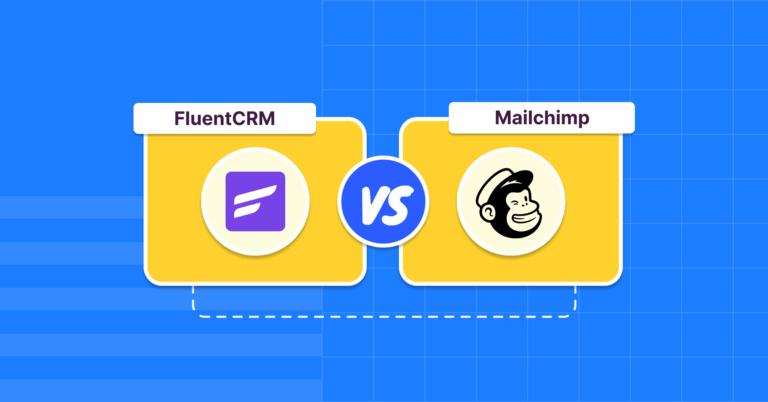



Leave a Reply
You must be logged in to post a comment.