

We will never spam you. We will only send you product updates and tips.
Once you experience the comfort Ninja Tables offers, it’s not possible to look for other table plugins! Ninja Tables by WPManageNinja has solidified its place as a top WordPress table plugin in just three years of release. The hype from 2018 is still going on because of regular updates and high-end features.
It seems like yesterday when Ninja Tables first popped out on February 26, 2018. If you’ve been a loyal user since the beginning, you have enjoyed an awesome ride!
Why and how is Ninja Tables still at the top? It’s all because of the users!
A quick navigation of what we’re going to discuss here.
User-suggestions making Ninja Tables a top WordPress table plugin
Ever since the first version in 2018, Ninja Tables kept getting updates and raising standards for table plugins. Why do you think it’s thriving in the massive WordPress plugin field? Definitely because of the pro-level integrations, frequent improvements, and for listening to the users!
So, here we have a shortlist of all the milestones Ninja Tables have crossed as a top WordPress table plugin.
- Integrations
- Cell highlighting conditions
- Changing texts into links
- Design and style
- Dynamic data types
- Import-export
- Custom CSS
- Cell merging
- Custom filter
- Numeric data calculation
- Frontend Editing
- Responsiveness
- Unlimited data
- Some workarounds
- VIP support
- User-centric
All these features were requested or suggested by many users. Thanks to them, Ninja Tables stands where it stands now.
Integrations
First of all, we can’t talk about Ninja Tables without its collection of third-party integration! Since it’s a “Pro addon”, it’s more or less everything you’ll need to run a WordPress website.
1. WooCommerce
This one has been one of the core features Ninja Tables stands out for. A WooCommerce store owner can create an organized product table and ensure customer comfort.
A lot of people were waiting for this integration to happen and our good friend, Ewok Jorduman, loved using it!
This wasn’t a suggestion, but it motivated us to improve the feature even more.
Thanks to the table plugin’s designing and customizing facilities, the product tables can be customized with colors, styles, and background images.
Likewise, users can change the color of the default “Add to cart” button and cart or checkout texts.
You can learn some more from “Ninja Tables for WooCommerce.”
2. Fluent Forms
People were looking for a form integration in Ninja Tables. So, on November 19, just a few months after release, Ninja Tables joined hands with Fluent Forms (Another marvel from WPManageNinja!).
Form users appreciated it a lot because it became possible to organize all online form entries in WordPress tables.
For example, restaurant reservations form made in Fluent Forms shows all form data entries in Ninja Tables like this.
Of course, you get to color customize it using the table features.
It might not be a clear explanation for a first-timer. So, check out form entries in tables.
3. Google Sheets
Thanks to the Excel-editor layout, Ninja Tables is editable in every aspect. Also, if you want to show your Google Spreadsheet data in a table, connect google sheet, and voila!
Simply publish the sheet and paste the link.
User Matt Logan caught our attention by asking if Google Spreadsheet links work in Ninja Tables. Since Google didn’t provide a valid HTML for links in the CSV. back then, Ninja Tables offered “Value Transformation” feature to render links from the sheet.
We also kept the query in mind and updated as soon as Google updated their policy.
4. WP Posts
Like form entries integration, users can fold-up their WP Posts and display posts data in Ninja Tables.
Here’s a sample table arranging some WPManageNinja posts.
That’s not all!
Ninja Tables can even create charts using data from Ninja Charts. This auto-integration came out on September 12, 2020, and people love it! Of course, this was asked by another user, Amber Cockwill.
Apart from that, you can also import tables, connect external CSV, and Custom SQL Query. Have a look at productive ways to create a data table.
Cell highlighting conditions
This is where Ninja Tables users can show what data should get more focus. Conditional column formatting feature helps in highlighting a cell with a specific “If Cell Value_Then” condition.
A year ago, Drew Harrison asked about it and we listened.
And you can already see the result. Ninja Tables added and improved the conditional logic function pretty much right after this.
How does it help?
If your table has unlimited entries, highlighting a certain cell might be handy. For instance, you only want to find people who are not 25. Ninja Tables lets you add “If_Not equal_25_Then cell background color” as a condition to bring out the result.
Changing texts into links
Why do you have to copy an email address from the table and open another window to send an email? Ninja Tables is all about saving your time.
An email address or a phone number stays as static text data at first. You can just use the value transformation feature to convert texts into hyperlinks.
You can add any text as hyperlink and follow the given HTML code to make texts clickable.
Design and style
In terms of appearance, coloring an online table falls right next to tabular data display. An ordered data presentation is easy to pay attention to. And table colors make it more attractive for the audience.
With unlimited color options in “Custom Scheme” and some Predefined colors, Ninja Tables is ready to make your data table pop out!
Here are some design options. In the “Styling” tab, you can select from three styling libraries and more.
Dynamic data types
Do you want to show all types of data in one table? In Ninja Tables, you can select the data type for each column. It can be a text field, numeric data, HTML, button, etc.
When to use the 8 data types in Ninja Tables?
- Use Single-Line Text Field for texts in single line
- Text area for long texts or descriptions
- HTML Field for anchor texts, media, and text styles
- Numeric field for numbers
- Date Field
- Select Field for multiple options
- Image/File/Lightbox to insert dynamic attachments
- Customizable Button/Link input field
Import-export
Ninja Tables has two ways to import-
- Using the import-export function
- Data import from other table plugins.
Ninja Tables takes imported data from TablePress, Ultimate Tables, and Data Tables Generator by Supsystic.
And if you export CSV, you are only exporting Ninja Tables data. Contrarily, JSON export will include the table style.
Learn more about import-export.
Custom CSS
You must think coding is hard! But custom CSS or JS in Ninja Tables are not. The instructions are easy to follow for a noob, and a pro can actually get the most use out of the simple coding with some pro tweaks.
You can style a table in the Custom CSS panel for header, rows, columns, etc. Other than table design tab, a code can change colors of the table content.
CSS lets you change the default WooCommerce button color or add a background image in the table.
Cell merging
Advanced (Legacy) table render settings allows Colspan (Cell-Merge) among some other facilities. You can use “#colspan#” value to join two cells in a row and merge two columns to make one large cell.
Multiple cells might contain the same data, and the repetition is sometimes boring to look at. Use the JS code from Github and paste it on the Custom Javascript window. This will join two cells with the same data and show as one.
You can see the first four entries are merged because all are male.
Custom filter
From October 5, 2018, users could add custom filters to filter out the exact data they are looking for.
Suppose your table has thousands of students’ data, and you only want the details of students from a certain grade. Add filter titles, type, etc., and find it out in no time.
Numeric data calculation
Calculating numbers from an online table might take up a big chunk of your time. Why count the totals manually when you can use the row/column calculation feature?
Let’s say your table has 3 columns with all numeric data, and you need to count the total of rows. Paste a single-line shortcode [=SUM({{Column 1}}+{{Column 2}}+{{Column 3}})] in transform value box with the column shortcode value in the curly brackets.
A row below will show the sum total of the numbers.
On the other hand, you can calculate the sum total of columns using JS code for “Math summation on columns” from Github link.
Frontend Editing
To avoid adding incorrect data of your employees, enable frontend editing and fetch data from people at the frontend.
Select checkboxes for specific user roles and decide who can have edit access to the data table.
- Data Editing Permissions
- Editing Column Options
- Appearance Settings
Responsiveness
Not everyone owns a desktop or carries a laptop. Some are more comfortable with mobile devices. Making sure your data table adjusts to every screen is one of the unmissable features.
As a result, Ninja Tables introduced “Stackable Table Configuration” on December 24, 2018, the same year of release! Enabling this option lets the user choose target devices and stacked appearance.
You can also select responsive breakpoints for your table columns and decide what columns to hide from a certain device.
Unlimited data
The best thing about Ninja Tables is that it can show a massive amount of data without any lag! Unlike a few other plugins, this one doesn’t crash with unlimited data. So, this table plugin is perfect no matter how many entries you want to add.
Even after making a table, you can “Add a new column” and add some more.
Some workarounds
Since Ninja Tables focuses on flexibility, all the core features are pretty lightweight but very functional. Apart from that, an advanced user might be surprised because of some workarounds.
For now, we will mention only the ones that can be done with value transformation and custom CSS.
a) Fillable forms in table
Integrate forms in the table and fill-up directly by clicking on the form link. This process helps users of both Ninja Tables and Fluent Forms.
Here’s a data table with forms integrated.
b) Excel IF function
When you add a URL in a cell, the data changes to static text without the link. So, enabling Excel formula support for Transform value will create an anchor text and redirect to the respective URL.
This is just a feature extension for those who need it. For now, there’s no detailed documentation.
c) Lightbox and Fluent Forms
If forms have images and you integrate with Ninja Tables, the image column will only show the source link but not the image. You can turn an image source into an image lightbox using HTML code in transform value.
d) Exact match search
It’s an advanced search/filter function where the “Custom Filter” feature is used. You only need CSS and JS code to add exact match filters for a large data table. This way, the table is filtered only when the exact data is typed on the search bar.
VIP support
Users get VIP treatment from Ninja Tables support team.
Due to the wide range of features, it’s quite common to lose track. So, the support team is basically on standby to help all the time!
User-centric
The reason Ninja Tables grew so fast is because of the users. They demand, and Ninja Tables delivers!
Wouldn’t you want the product you love to get better? Ninja Tables was already refined. But users wanted something more.
- Here’s a user who was looking for a calculation option, and guess what? Ninja Tables delivered!
- Some users wanted to create tables with chart data. So, auto-integration with Ninja Charts was introduced. The best part is that it’s totally free!
- Users were complaining about Google Sheets integration issues. Previously, hyperlinks and images were not appearing as users wanted. The issue was fixed promptly. No need to use transform value to bring links back from the sheet. It’s now done automatically.
User reviews
You can check out some authentic reviews from Ninja Tables users.
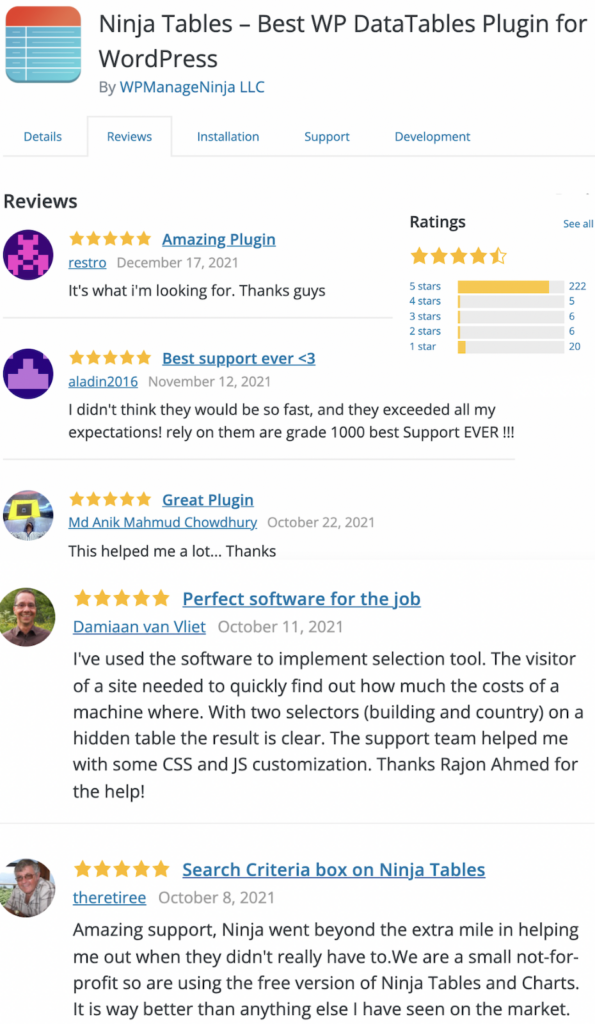
Ninja Tables currently has 4.6/5 stars and recent reviews from users. There’s more you can find in the review section of WordPress.org.
Use cases
For optimized presentation of your website, Ninja Tables works best. It can create, configure, and customize all kinds of tables.
- Basic table with simple data entries or unlimited data
- Designed table with color and style customization
- Amazon product listing table
- Amazon product comparison table
- Ninja Charts with table entries
- Fluent Forms entries in table
- Google sheets table
- Cryptocurrency table
- League points table
- Product specification table
- IMDb top chart table & a lot more different tables
Moreover, advanced users can use the Ninja Tables PHP code to change the table appearance. All Clear Foundation has done it pretty neatly.
TL;DR!
It’s been 3 years and Ninja Tables is still at the top! It’s now racing alongside many top WordPress table plugins.
Why users love Ninja Tables?
- Rich features
- Multiple third-party integrations
- Workarounds
- Easy customization
- SEO-friendly
- User-suggested updates
- Excellent support
- Happy users
The Celebration
Ninja Tables team enjoyed the 3rd anniversary together with the entire WPManageNinja family.
This awesome cake was designed and made by one of our team members, and it was delicious!
P.S.- Ninja Tables now has 80k+ happy users!
It would have been more fun if we could share it with all of you!
Endnote
Ninja Tables has come this far because of the loyal user base and the frequent improvements based on user-suggestions. A top WordPress table plugin like this is usually tricky to use. But Ninja Tables has been sailing smooth since 2018. All thanks to our 80k+ users.
This 3 years of journey was just as exciting as it was eventful. Each update brings out a new look and takes another leap. We look forward to the future and wish to become even better!
If you haven’t tried Ninja Tables yet, grab it now and let us know about your experience. And if you already are a user, we thank you for being with this table plugin. Ninja Tables hopes to celebrate 10, 20, or more years with you!



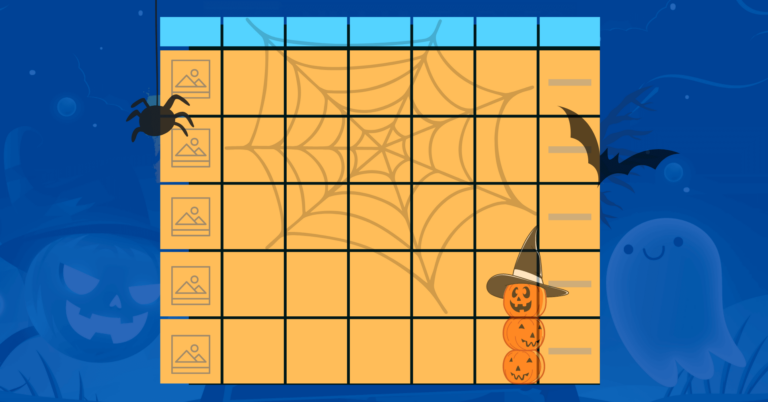

Leave a Reply
You must be logged in to post a comment.