Creating Pages
Reading settings. Follow Settings in the WordPress Admin Panel and select Reading. Then choose: A static page and select Front page and Post page. Make sure to click ‘Save Changes’ button, otherwise, your changes will be lost.
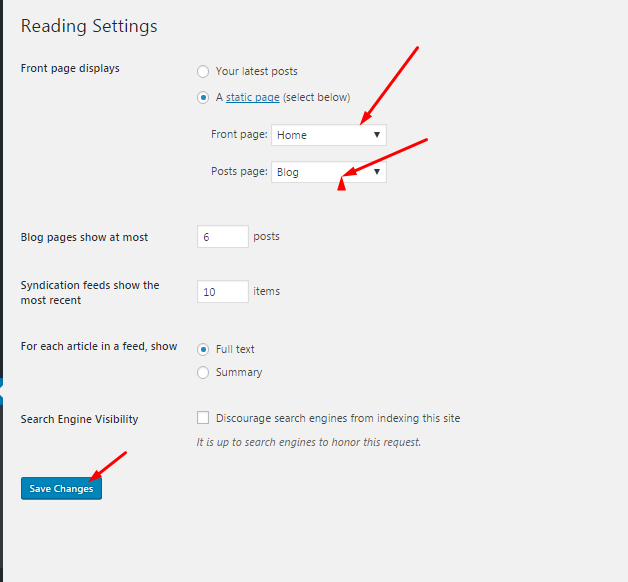
Building pages are very easy in this theme as you will use the King Composer Page Builder and all the shortcodes that come with it. In order to start visually building a new page, all you have to do is:
- Go to Pages > Add New in order to add a new page.
- If you see Edit With King composer button, that’s mean you are editing page in backend builder editor.

The builder is composed of elements that can be added on the page by dragging & dropping them (or by clicking on them).

