Requirements
To use after downloading and installing Pricing Table Builder, you need:
– WordPress 4.5 or later
– PHP version 5.4 or later
Installing and Activating NinjaTables
Installing Pricing Table Builder is similar to any other WordPress plugins. Here are the steps:
- Navigate to – WordPress Admin Dashboard → Plugins → Add New
- Now, you can search for Pricing Table Builder, click install and activate
Alternatively, you can download the .zip file and upload it from Add New plugin page. Then click install and activate
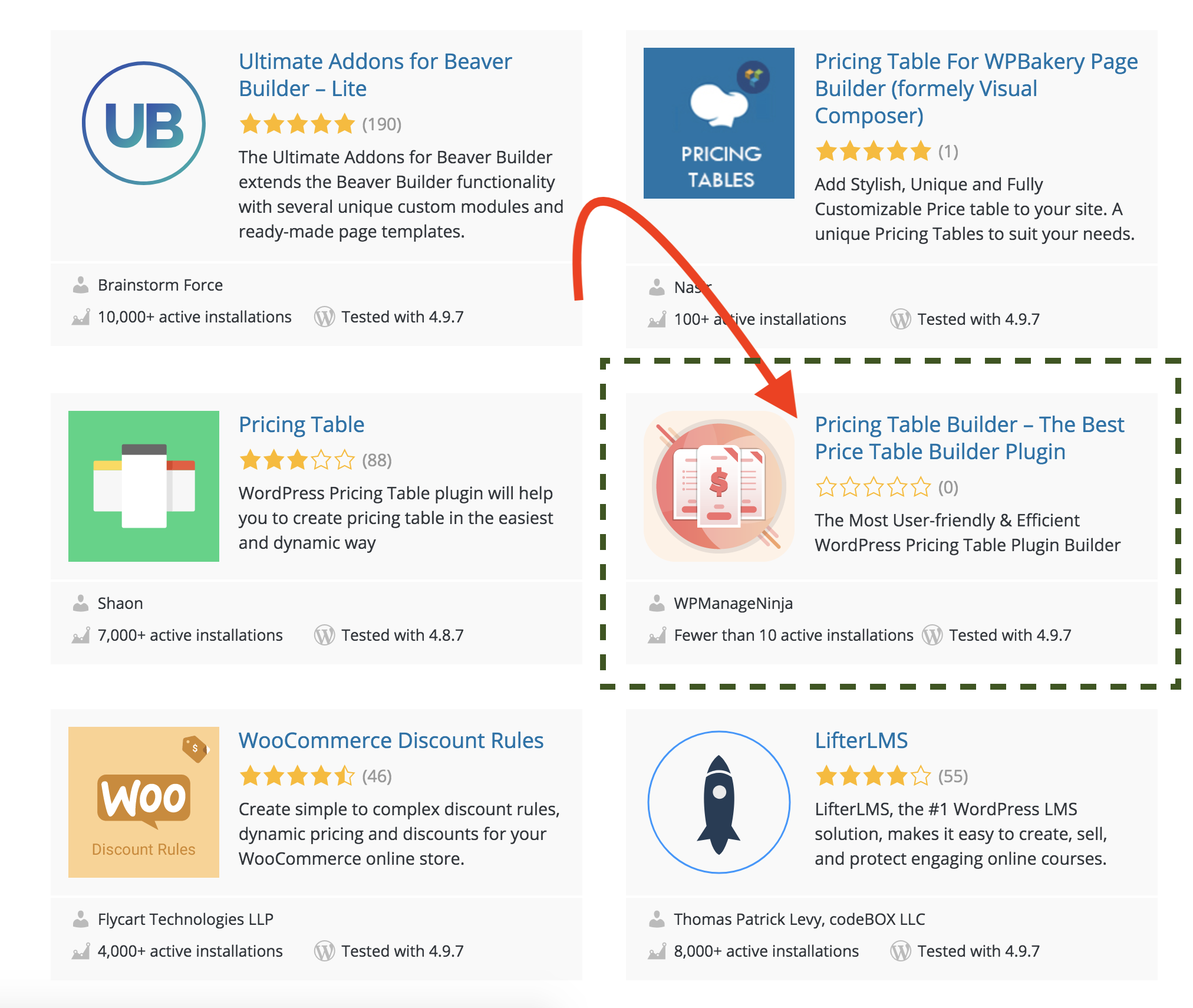
Next, after installing then activate the plugin and you will find the plugin left sidebar in your dashboard.
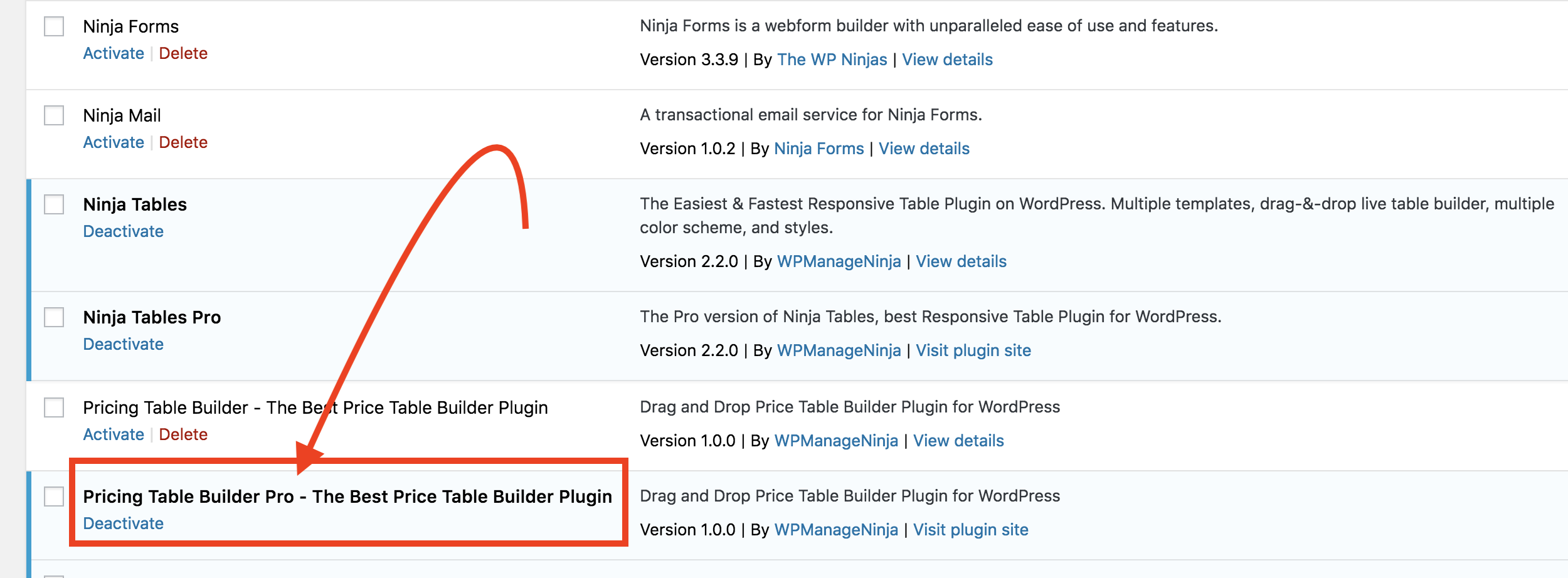
Then click on the plugin Pricing Table from your left sidebar to start using.

This is how you can download and install the Pricing Table Builder.


