STYLE
STYLE section is used to design the pricing table with several functionalities. To make this happen, first of all, click on the STYLE section located in the right top panel of the dashboard.

There are several options out there in that section. In the LAYOUT part, you will find two built-in layouts. They are Columns and Grids.

If you click on the Columns, consequently you will have the following output.

If you click on the Grids, the output would be like the following snapshot.
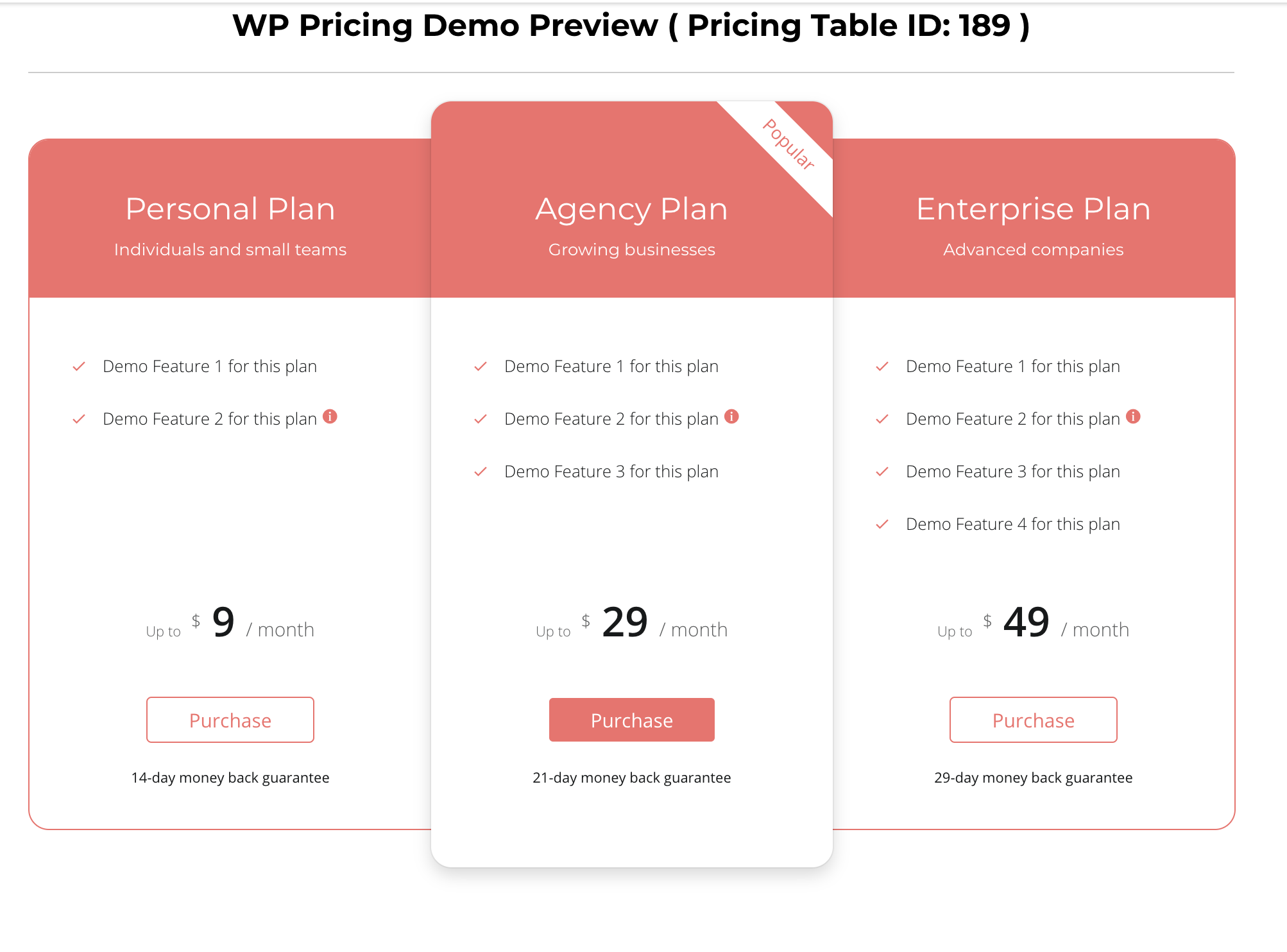
And I am clicking Grid to demonstrate the tutorial precisely to you.
Next, go to the SKIN option and you will have four different skin designs named Skin 1, 2, 3, 4 consequently.

Skin 1 and Skin 2 are for the free version and Sking 3 and skin 4 are for pro version.
I am clicking Skin 1 to demonstrate the tutorial precisely to you. Then go back to the previous core options through the back arrow.
Next, come to the PRIMARY COLOR option where you can change the default color. Click on the icon given at below the title. There will have a custom color pad from where you can customize you expected color. The chosen color will affect the following parts of the table. A crystal-clear snapshot is given below in order to clear your confusion.

Come to the next option which is Table Column Border and this is responsible for table border. You can enable and disable the table border using this option. Following image is given for your better understanding.

Then the last but not the least option of the STYLE section is Table Column Rounder which is for ensuring border rounding. You can enable and disable rounding through option. After configuring all the settings click on the Update button to save the changes.
Here, have a look without the border and the round options.
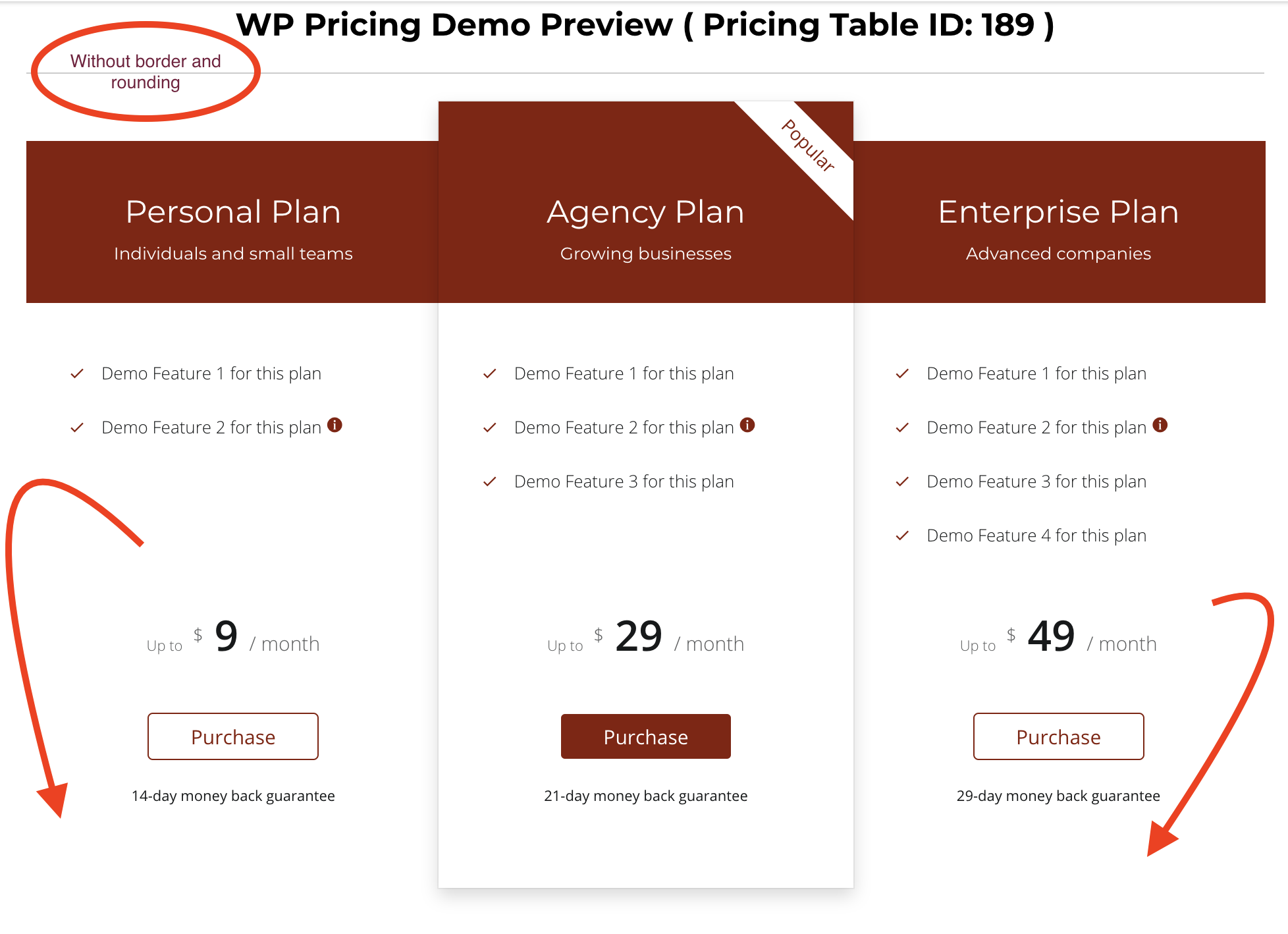
I am using border and rounding to demonstrate the tutorial.

And Table Column Rounder option is the last option of the STYLE section.

