
10 Best WordPress User Registration Plugins You Should Know About
Share :

We will never spam you. We will only send you product updates and tips.
Creating a custom WordPress user registration form is essential for every website. Though WordPress provides an option for users to register manually, the way is not productive for website owners. Using a WordPress user registration plugin allows you to register users on your site efficiently and systematically. How?
Firstly, you can customize your registration form as you want. You can even customize the form fields in accordance with your requirements. Furthermore, through the registration forms, you can assign the user roles automatically, which will save you a lot of time. So, why miss out on a plugin for the WordPress user registration form?
In case you are looking for a budget-friendly plugin, there’s no need to worry. There are varieties of user registration plugins for WordPress that will help you add a form to your site without any hassle. In this article, I have listed the twelve best WordPress user registration plugins from among the hundreds of options. But first, let’s see what features make a registration plugin best.
What features should you look for in a WordPress user registration plugin?

All WordPress user registration plugins are not made the same. Yet, you should keep your eyes out for some features that are needed for your registration form.
- Creates unlimited forms
- Supports payment tools to collect payment from clients, such as Paypal, Stripe or credit cards
- Ability to protect your form from some specific users
- Gives multiple memberships
- Drag and drop editor
- Huge collections of custom fields
- Provide social login button for quick access
- Attractive templates of forms
- Supports profiles with avatars, bios, or social links
However, this isn’t a full list of features that you will need. So, make an account of what your company needs. This article tries to give you an idea about the best features you can find in the market. Now, let’s move on to our main topic, which is the 12 best plugins for making user registration forms.
10 best WordPress user registration plugins

There are many plugins in WordPress. But, among the pool of options finding the best one for your website may be time-consuming. So, we have carefully reviewed the best WordPress user registration plugins for your convenience. Here is a quick list of the 12 best registration form plugins.
- Fluent Forms
- User Registration
- Ultimate Member
- Profile Builder
- WP User Frontend
- WP User Manager
- Easy Registration Forms
- RegistrationMagic
- ProfilePress
- Pie Register
Now, let’s see the detailed discussion on each plugin.
Fluent Forms

Fluent Forms is a powerful WordPress form builder plugin. You can install it free from the WordPress directory. Using this plugin, you can create any kind of form for your website be it contact forms, subscription forms, sign-in forms, or anything else. Creating registration forms is one of the fantastic functions of Fluent Forms. It allows users to fill up their information and make their own account but its perks are not limited to that. You can also use conditional logic, auto-login, and send email notifications to the users for their registration.
To use the registration feature, you have to go to your WordPress dashboard, click on Fluent Forms from the left sidebar. Then select Modules from the top bar. Look for the User Registration module from the list, and enable it. After enabling the module, design your own form as you want. And finally, you have to configure the user registration feed. To do so, go to the Marketing & CRM integration from the settings option of the respective form. Here, click on the Add New Integration button, and personalize your feed.
Moreover, if you use or buy the plugin, you don’t need to pay for any extra addons or integrations, or other plugins for your site. Fluent Forms is also GDPR friendly so the security of your website is ensured. You will quickly understand the interface of the plugin because it’s very amicable to cope with. Some core features of the tool are:
Features
- Drag and drop
- 70+ Pre-built templates
- Conditional logic
- SMS notification
- Email notification
- File and image uploads
- Supports reCAPTCHA
- Advanced calculation
- 35+ integration of third-parties
You can use the plugin for your WordPress user registration form. Additionally, WP Fluent Forms pro is integrated with many more addons like Zapier, CampaignMonitor, ConstantContact, Trello, Hubspot, iContact, SendinBlue, Active Campaign, etc. In version 3.0.0, you will get an exciting feature that no other plugin has which is the data visualization tool. Besides, the plugin is updating its features every two or three months. They have updated the tool recently and came up with a new version 4.1.5.
Price
Compared to other plugins in the market, WP Fluent Forms is very cost-effective. You can install it free from WordPress, but if you want to move on to the premium features, then you can buy it. Let’s have a look at its pricing policies.
| Packages | Price (Annual) | Price (Lifetime) |
| Single Site License | $59 | $249 |
| 5 Site License | $129 | $499 |
| Unlimited Site License | $199 | $799 |
User Registration

User Registration plugin lets you create a simple, yet successful, fronted registration component. It’s a registration plugin of WPEverest. The drag and drop builder enhances your design process and removes the need for a complicated coding system. This is one of the best lightweight user registration form plugins, and most of the features are bundled into the free plugin. Let’s see some core features of the plugin.
Features
- Drag and drop
- Unlimited registration forms
- Multiple columns
- Supports shortcode
- Google reCAPTCHA
- Email notifications
- Image upload
- Export CSV data
- Translation
The free version of the plugin is suitable for any business. However, if you want advanced addons like invite codes, LearnDash support, field visibility, and more, you have to switch to the premium version. Let’s see the pricing policy of the plugin.
Price
| Bundles (Annual) | Price |
| Personal (Single site) | $99 |
| Plus (5 sites) | $199 |
| Professional (Unlimited sites) | $399 |
Ultimate Member
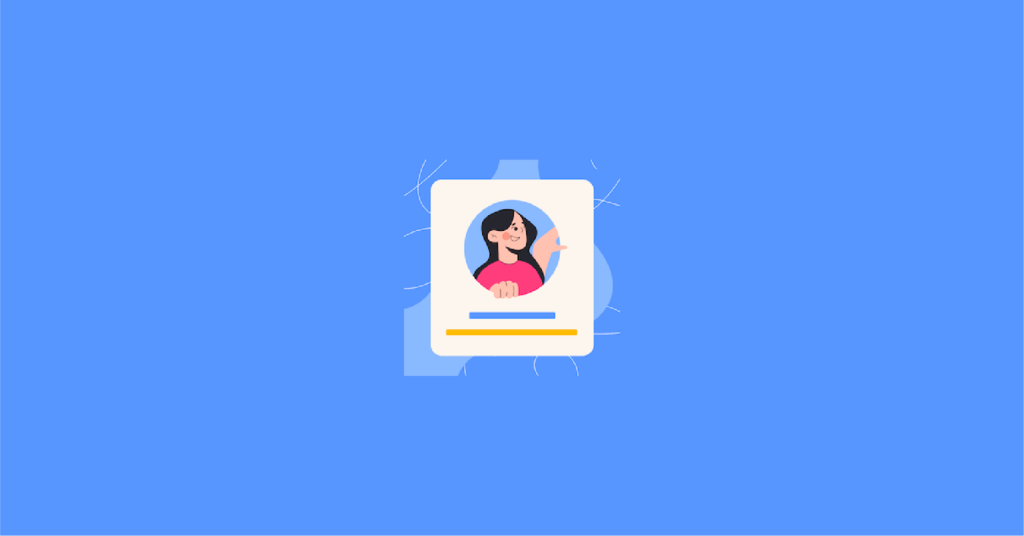
The Ultimate Member WordPress plugin contains a high download rate and excellent ratings. It offers to make frontend user profiles, registration forms, and providing login options. The drag and drop option helps to improve the user experience in designing the form. You can customize your fields as you want the custom form fields.
The basic plugin is free and comes with amazing features, such as user account pages, conditional logic, and member directories. Beginners and small business owners can operate smoothly with the free version of the tool. Users can upgrade their plugin by paying for individual extensions. If they want, clients can buy all of the extensions with a year’s license. Let’s see some core features of the WordPress user registration plugin.
Features
- Front-end user registration
- Custom form fields
- Drag and drop
- Conditional logic
- Content restriction
- Upload photos
- Instagram integration
- Real-time notifications
- Google reCAPTCHA
- Mailchimp
Additionally, the tool also lets you add the rate and review system for your users, so that they can rate or review each other by a five-star review/rating system. Using the plugin permits your users to log in to your site via Facebook, Twitter, Linkedin, etc. Let’s find out the pricing policy of the user registration form plugin.
Price
The extensions for the tool vary in cost, but the maximum from them costs $40 for one site. Let’s have a look at the packages.
| Packages (Yearly) | Price |
| Extension Pass | $249 |
| Extensions+Themes Pass | $299 |
Profile Builder

Also known as the User Registration and User Profile, the Profile Builder plugin comes compact with all user registration and profile manager for WordPress. Its free version comes with a long list of free features, such as drag and drop builder, and a module for creating a custom user login widget. Some main features of the plugin are:
Features
- Drag and drop
- Email notification
- Supports shortcode
- reCAPTCHA
- Content restriction
- Conditional fields
- Custom CSS
- Multiple registrations forms
Like all other significant registration plugins, Profile Builder looks fantastic on the frontend and backend. The conditional logic of the WordPress user registration form plugin ensures the complete customization of the fields. Furthermore, importing and exporting helps in managing users in a more organized way.
Price
You can get the premium version of the plugin in two excellent bundles.
| Bundles (Yearly) | Price |
| Hobbyist (Single site) | $69 |
| Pro Version (Unlimited sites) | $149 |
WP User Frontend

WP User Frontend is a versatile, multi-functional WordPress user registration form plugin. The tool offers way beyond creating simple registration forms. You can use it for making content submission forms, subscriptions, frontend user profiles, memberships, and many more. At times, you can create various elements and sections to add your website only by one component of it. Some core features of the plugin are given below.
Features
- Drag and drop
- Upload files
- Frontend profile update
- Use shortcodes
- Supports custom posts
- Advanced custom fields integration
Nowadays, know the programming is not necessary to build your desired form. The drag and drop feature of the plugin allows everyone to craft a customized registration form. Once you have made the form, you can share it on your page through shortcodes.
Price
WP User Frontend comes with three incredible bundles for its users.
| Plans (Yearly) | Price | Premium Modules number |
| Personal (Single site) | $49 | 2 |
| Professional (Five sites) | $89 | 13 |
| Business (15 sites) | $159 | 18 |
WP User Manager
WP User Manager is a robust community builder and custom profile maker plugin. It lets you design highly customizable user profiles with custom user registration, login, account customization, and recover passwords for your WordPress website.
Besides, WP User Manager is the best solution to maintain your community. The tool is powerful and flexible, yet easy to use and set up. You can create almost any type of WordPress membership website with WP User Manager. Now, let’s see some fantastic features of the plugin.
Features
- Custom avatars
- Custom email notifications
- Frontend forms
- Shortcodes editor
- Classic user profiles
- Custom widgets
- Passwords management
Price
WP User Manager comes in four different packages. Price is starting from $149- $599. Let’s see the bundle names and their price below.
| Packages (Annually) | Price |
| Starter | $149 |
| Plus | $199 |
| Pro | $299 |
| Agency | $599 |
Easy Registration Forms

If we talk about the user interface of the WordPress user registration plugins, the developers are competing to make the interfaces as intuitive as possible. Easy Registration Forms plugin is one of them. The tool comes with a handful of shortcodes and drag and drops options for making a registration form smoothly. The unique thing about the plugin is it is not only a registration form builder plugin but also a contact form plugin as well. Have a look at the features of the plugin.
Features
- Drag and drop
- Unlimited user registration forms
- Create registration and contact forms
- Multi-column layout
- User registration notification
- reCAPTCHA configuration
Most of the primary features are given to users for free. For example, the plugin provides all the standard fields, and you can create your membership plans without paying for any addon. The Easy Registration Forms plugin lets you create forms perfectly matching the design in your mind. Besides, companies can take advantage of the packages of the plugin that come with amazing features at a minimum cost.
Price
You can buy eight different addons for the plugin from $20 to $80. Some of them include Paypal integration, submission importer, and submission views.
| Bundles (Annually) | Price |
| Personal | $59 |
| Professional | $119 |
| Business | $189 |
RegistrationMagic

RegistrationMagic offers powerful registration tools to have complete control over how user registrations are done and how you manage them. The vital part of the plugin is that it permits you to create multiple registration pages for distinct users. This way, users could see alternative fields for them compared to others.
The plugin provides a wide variety of features, such as you can accept files from users through your registration form. You can even collect payments from new users. Every registration is monitored on the dashboard. Furthermore, you will be able to work with visual form builders rather than messing with code. RegistrationMagic gives autoresponders for notifying users, and its Mailchimp registration can help you create your email list. Let’s see some essential features of the user registration form plugin.
Features
- User registration forms manager
- Unlimited registration forms
- Supports shortcode
- Multiple layouts
- Supports reCAPTCHA
- Email notification
- Payment integrations
The free plugin comes with features that are sufficient for any business. The tool also includes extensions like the export/import, magic popup, and visual form editor extensions.
Price
| Packages | Price |
| Premium (Single site) | $89 |
| Premium+ (Unlimited sites) | $189 |
The premium plan includes features like a token system, manual approvals, PDF branding, and other unique functionalities. If you want the license for unlimited sites, then you need to buy the Premium+.
ProfilePress

ProfilePress offers tools for frontend logins and user registration. The plugin goes along with any WordPress theme smoothly. But the catch is you must know how to code with HTML and CSS to set up a professional-looking form. It is also said that the developers of the tool also sell form themes that provide commonly used fields so that you can get away with not knowing how to code. Let’s see some features of the plugin.
Features
- Unlimited frontend login forms
- Unlimited WordPress registration forms
- Ajax-based
- Multi-step forms
- Customize email
- reCAPTCHA
- Mailchimp, Akismet integration
- Email notification
Though the plugin is full of features, you have to buy the add-ons to get the functions every time. The themes of the plugin look clean and modern, but they are mostly listed at high prices, such as $599. Well, users usually don’t feel inclined to spend that much money on features that are available in other plugins. There are also less expensive packages of this tool. So, let’s check the pricing of the bundles.
Price
ProfilePress comes with four packages named Personal, Business, Developer, and the Ultimate bundle. Among them, the developer bundle is the most popular. Let’s find out what other bundles cost.
| Packages (Yearly) | Price |
| Personal (Single site) | $69 |
| Business (3 sites) | $99 |
| Developer (Unlimited sites) | $199 |
| Ultimate (Unlimited sites) | $599 |
Pie Register

Pie Register is a WordPress user registration plugin that will help you to add registration forms on your website easily. You will get some excellent functionalities in this plugin, such as membership fees, two-step authentication, block users, and role-based redirection. All of these attributes can be useful for your registration form. Let’s see some more features of the tool.
Features
- Drag and drop
- Supports shortcode
- Google reCAPTCHA
- Email notification
- Conditional logic
- PayPal Standard
The drag-and-drop interface of the plugin makes it very easy to customize the fields of your registration form. Furthermore, Pie Register has an invitation-only registration feature, that lets users register, only if you send them an invitation.
Price
Pie Register has only three plans for its users.
| Plans (Yearly) | Price |
| Advance (Single site) | $39.99 |
| Prime (Single site) | $49.99 |
| Professional (Single site) | $59.99 |
Select the best WordPress user registration plugin for your site

Surely, choosing the best one is tough. Here I have tried to recommend some plugins from the twelve WordPress user registration form plugins.
- Fluent Forms: Fluent Forms is a very cost-effective plugin for creating any kind of form on your website. So, you can consider the tool a wholesome solution for your website.
- User Registration: This one is great if you want to create simple forms for your website.
- Ultimate Member: You can use Ultimate Member if you want unique add-ons and options for extendability.
- Registration Magic: Deal with this for the best all-around user registration form solution.
- ProfilPress: ProfilePress is a perfect solution for developers who want to add their registration forms with coding.
So go ahead, and grab the suitable one for your website. Let me guess, you are wondering how a WordPress user registration plugin will help your business. Well, let’s discuss that too.
How does a WordPress user registration plugin help?
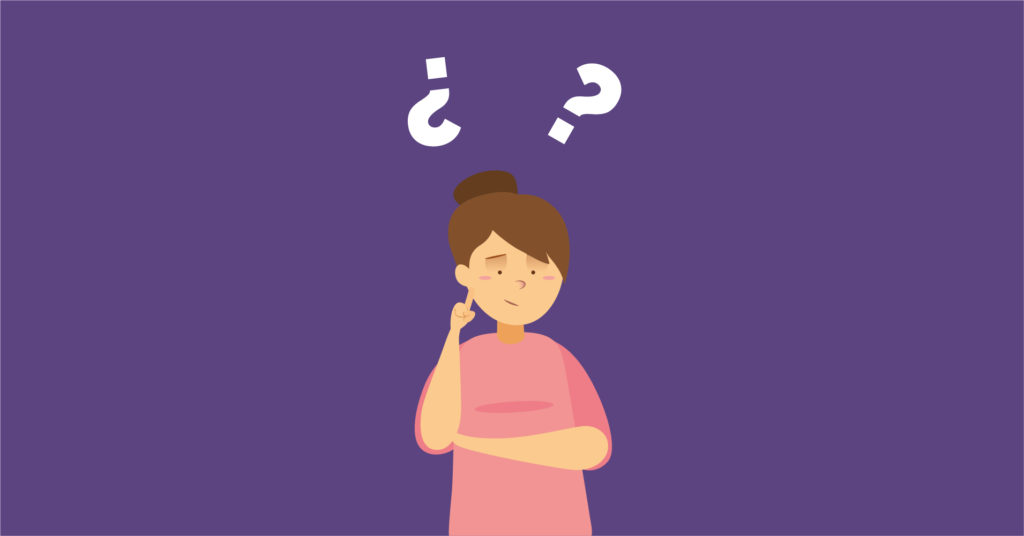
Well, a user registration form plugin can help you in many ways. We would like to discuss three significant benefits of using a registration plugin on your website. Let’s dive in!
- Engaging registration forms help to expand your email list: WordPress user registration form helps you to attract your visitors so visitors are likely to subscribe. This will let you grow your email list, and you can contact users quickly via email. You can send any promotional content, the update of products, discount offers, etc. anytime to your subscribed users.
- A perfect way to control new users: With the help of a registration plugin, you can properly allocate the users on your site. Users can give any added information by creating custom fields to your form. But the default WordPress registration forms just let you collect the usernames and emails. Besides, registration of a WordPress event registration plugin makes the registration process secure as you can add verification links to the forms, such as reCAPTCHA.
- Suitable for guest blogging: Evidently, a user registration form plugin can help you a great deal in terms of accepting guest posts on your WordPress website. If you enable the role of “Contributor,” it will allow users to create posts on their own and submit them.
Wrapping Up
All in all, we have carefully picked these plugins from a vast collection of WordPress user registration form plugins. We hope you can choose a plugin from the list that will cater to the needs of your web page. In case, you have already used any of the tools from our list, you now have more detailed information about that.
Fluent Forms Pro
Try Fluent Forms today and see for yourself!
Well, all these plugins do an excellent job in terms of creating your WordPress registration form. If we had to choose from the list above, then we will probably consider the Fluent Forms or the Registration Magic. Fluent Forms is a cost-effective plugin with all solutions that are needed for a website. On the other hand, Registration Magic offers add-ons and extensions at a lower price.
All in all, if you’re looking for a booking tool, for your WordPress website, you can try out the BookingPress plugin.

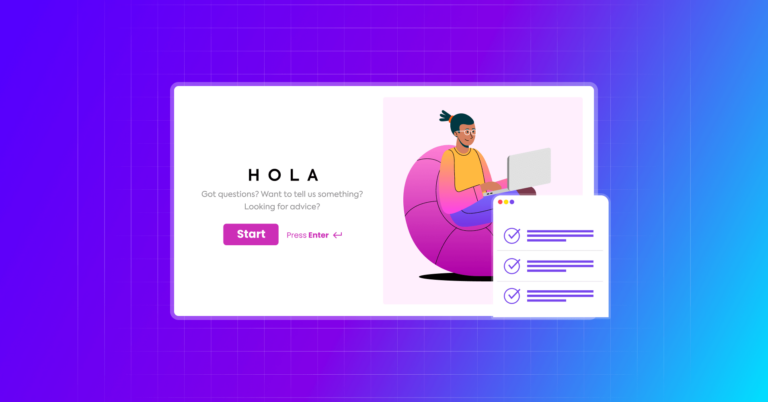

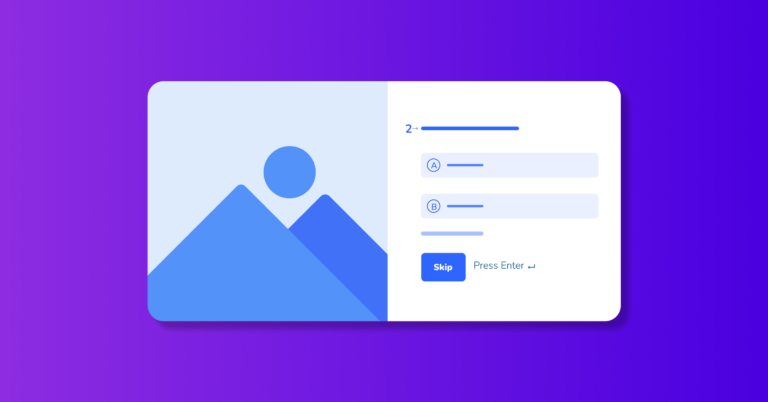

Leave a Reply
You must be logged in to post a comment.