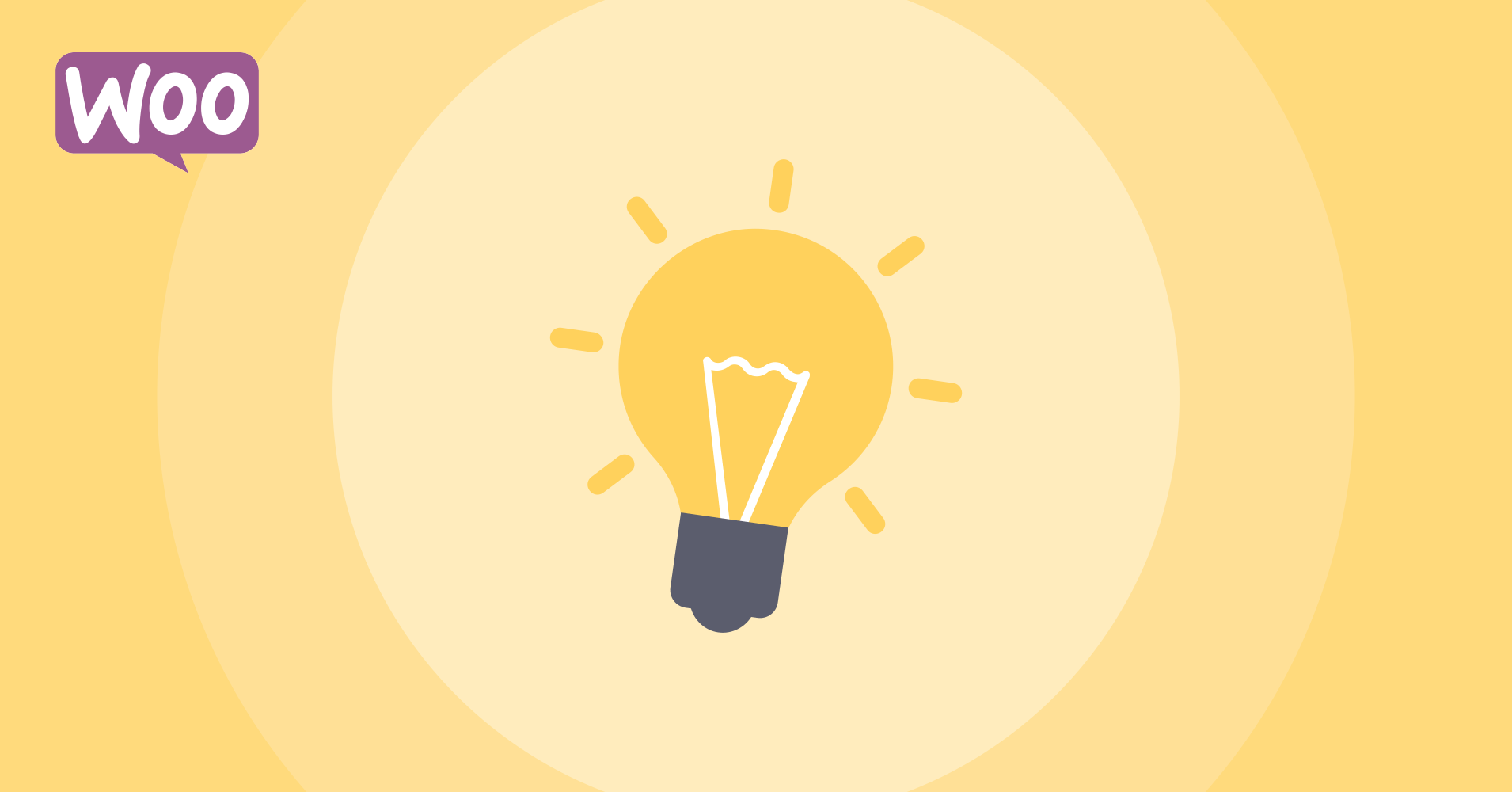

We will never spam you. We will only send you product updates and tips.
Here we’re presenting the most effective WooCommerce marketing tips. Read on to be a real hero with your WooCommerce store.
After our guide on how to start with WooCommerce, here we’re trying to infuse you with some practical tips to make your store better.
WooCommerce is the most popular platform to start an online shop with a set of brilliant features.
We don’t want to talk about WooCommerce here, but if you decided to go with this tool, you’ve made the right decision. Read our guide linked above to fill your thirsty mind with information and guidance.
If you have already started with your online venture, you certainly need these tips. If you haven’t but are planning to start soon, this post will help you big time. We have tried to accumulate the tailored tips that can enlighten you in the right way.
WooCommerce Marketing Tips

Read the index before hopping into the post to get an idea of what we’re going to discuss. You can click on an individual link to see only that chapter.
- Re-arrange store based on solutions
- Add live chat for instant communication
- Use WooCommerce product table
- Implement abandoned cart recovery strategies
- Include a blog section to enrich traffic
- Optimize your checkout process
- Product FAQ section for more clarity
- Include people’s queries in FAQs
- Add customer reviews and social proof
- Fix errors in on-page SEO
- Be active on social channels and gain more response
- Write descriptions for all products
- Track sales and interactions with Analytics
- Blogging outreach to get diverse attention
- Don’t overlook email marketing
- Earn more from Facebook groups and forums
- Advertise on Facebook
- Create urgency and scarcity
- Lead generation for more sales
- Create stunning landing pages
- Collaboration with businesses
- Use retargeting campaigns
- Customers love coupons
- Implement upselling and cross-selling
- Bottom Line
Re-arrange the store based on solutions
The first action you can take for your store is to start reordering your products to give them a new look. By making a change, you can:
- Ensure a fresh view, which will be cool to the visitor’s eye
- Considering what they want, make them feel more important
What store owners usually do is categorize their products based on types or parent groups. But it’s a good idea to display the products based on solutions to your users’ problems.

Giving you an example, if you sell clothes in your store, what would be the categorization structure? The typical arrangements would be like this:
- Shirts
- Yoga Pants
- Sweatshirts
- Denim
Therefore, we’re suggesting the following categorization because it’s more helpful for customers. You’re addressing their problems differently, so they’re more likely to be convinced.
- Summer Outfits
- Gym
- Casual
Hence, you want to keep the products altogether under the solution-based categories; there are nicer ways to do that. See how it feels?
- Summer Outfits
- Shirts
- Gym
- Yoga Pants
- Sweatshirts
- Casual
- Denim
Add live chat for instant communication
Yes, this is a wonderful way you make your customers happy. You’re solving their problems via the live chats while giving them a chance to stay close to you. When people know someone’s listening to them, they feel more pacified.
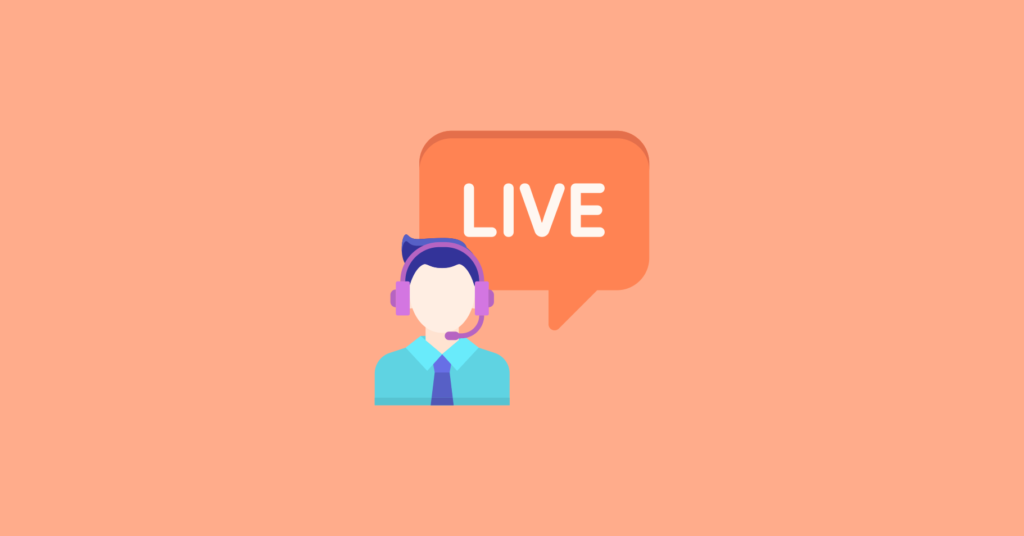
Besides, talking to them is an excellent opportunity to understand what they want. Every little bit of suggestion will help you, especially when you’re just starting. You can learn a lot from your customers.
There are no-brainer solutions to introduce live chat on your store. We’re providing some links to check them out. We’re not promoting them, so you can try other tools if you find out there and think they work best for you.
Use the WooCommerce product table
As a store owner, your main goal should be to provide users with the most convenient way to navigate. The easier, the better. Let’s say a customer is staying on a single product page, but they want to check all the products of that category.
Do you have any thoughts about how to do that? Or, if your customers want to browse the products based on category, what’s the way?

Using a WooCommerce product table can give you the exact solution you want. You can easily fetch all the products from your store without adding them one by one. When organizing the table, you can integrate multiple functionalities there.
Not only can users see all the products they need, but they might also have other options to utilize. You can add images, product link, intro video, product description, review, and more. Even people can buy products from the table if you place Add To Cart buttons adjacent to every product.
Implement abandoned cart recovery strategies
Cart abandonment is one of the biggest challenges for eCommerce stores. The abandoned cart rate is nearly 70% so you need to take this into account. While it’s not possible to convert everyone, you can win many of them back with the right strategy.
Set up automated emails that trigger when someone leaves items in their cart. Send the first email within an hour, followed by a second one after 24 hours, and a final reminder after 72 hours. Each email should have a different approach:
- First email: Gentle reminder with cart contents
- Second email: Add urgency or scarcity (“Only 2 left in stock!”)
- Third email: Offer a small discount or free shipping
You can use a WooCommerce cart abandonment recovery plugin that can automate this entire process. You can also create exit-intent popups that appear when customers are about to leave your checkout page.
Include a blog section to enrich traffic
Gaining traffic from Google is the dream for every online business owner. It’s not even hard with an eCommerce store. Let’s start with a blog section where you’re going to write blog posts on users’ problems.
If you run a store selling coffee machines, you can write several compelling posts around coffee and tools.
- How to make a perfect cup of espresso
- Top ten best drip coffee makers

A ton of benefits will make your store a place to engage. Well, it doesn’t require you to write blog posts every day, but we suggest keeping it on your plan. It may happen weekly or even twice a month, although more frequency is better.
- Google loves quality content, so you’ll get rewards on SERPs
- People will come to read your blog and then convert into buyers
- You’re offering a solution to your readers, which means they will trust you
- Through the blog posts, you can promote your products too
Optimize your checkout process for better conversions
A complicated checkout process is a conversion killer. The more steps you add between “Add to Cart” and “Order Complete,” the more customers you’ll lose along the way. Your goal should be to make the checkout process as smooth as butter.
Here’s what you can do to improve your WooCommerce checkout:
- Enable guest checkout – not everyone wants to create an account
- Use a single-page checkout instead of multiple steps
- Show security badges and trust signals (reviews, ratings, endorsements)
- Display progress indicators so customers know where they are
- Offer multiple payment options (PayPal, Stripe, Apple Pay, etc.)
- Pre-fill fields when possible using autofill
- Show transparent pricing with no hidden fees
Remember, every field you remove from your checkout form can increase conversions by 10-15%. Only ask for information that’s absolutely necessary.
Product FAQ section for more clarity
Keep an FAQ section for every single product. It will give you more credibility as customers will get a chance to know more about the product. Think what else may pop into their mind and add them to the FAQ.
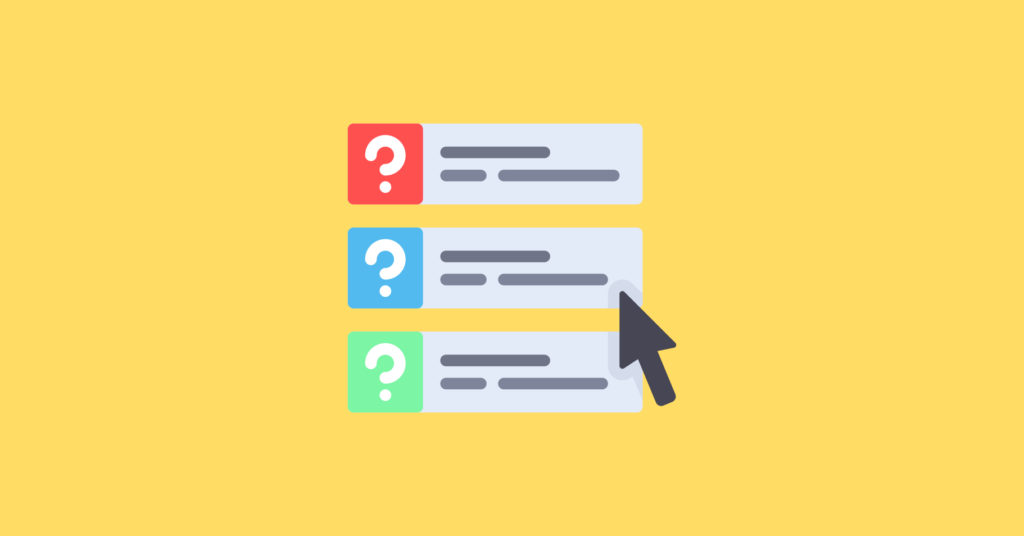
Whatever you’ve covered in the product description, customers still have questions in their minds. A product-based FAQ can answer their questions without contacting you. Think like a customer while creating that section.
You can create a general FAQ section for the whole site and then generate separate FAQs for individual products. If you sell one service or multiple versions of a single service, one FAQ will be enough for that.
Include people’s queries in FAQs
Where will you get the questions that may pop into the customer’s mind? At first, use your gut feeling. Put the customer’s shoes on and think like them: what questions may come to their mind? Feel it’s difficult? There are other ways, too.
Customers will directly ask questions regarding your products, services, shipping, refunds, etc. So, you can listen to them and compile the questions they ask, along with the proper answers.

One of the great places is the live chat. While browsing, they might encounter a problem and immediately contact you to know about it. Note down the issue and add it to the FAQ so others can benefit as well.
The other sources of questions are social media pages (comments and messages), direct messages through your contact page, and emails. After compiling the questions, put them in a way that serves a general purpose.
Leverage customer reviews and social proof
People trust other people more than they trust brands. That’s why customer reviews and social proof are goldmines for boosting your WooCommerce sales. When potential customers see that others have bought and loved your products, they’re much more likely to purchase.
Here are some effective ways to use social proof:
- Enable product reviews and ratings on all product pages
- Send follow-up emails asking satisfied customers to leave reviews
- Display customer photos using your products (user-generated content)
- Show recent purchases with notifications like “John from New York just bought this item”
- Add testimonials to your homepage and product pages
- Display trust badges and security certifications
- Show your social media follower count
You can also create a dedicated page showcasing customer success stories and case studies. This builds credibility and helps new visitors trust your brand faster.
Fix errors in on-page SEO
It’s not all about errors, to be honest. If you haven’t started with on-page optimization, then it’s time. Presenting your website by following Google’s criteria can give you a lot of added benefits. And on-site SEO is the correct place to get started.

Don’t overlook the on-page SEO as it has so much power to rank your website in a good position. Right from your dashboard, you can improve the overall condition, while boosting from the outside is challenging.
- Title: Keep your title under sixty characters, easy to understand, and compelling.
- Body: When writing the product description, make sure you’re providing detailed information along with mentioning the keyword (e.g., the product name).
- Meta Description: It’s the paragraph that appears on the search results right under the title. Keep it concise yet meaningful and evoking.
- Image ALT: Don’t forget to include your keyword/product name in the image alt.
- URL: The URL plays a vital role in ranking. When everything syncs, Google shows a significant consideration to that page. Got it, right?
Be active on social channels and gain more responses
People spend a great deal of time on social media, and you need to go to them with your shop and products. There are too many options to try when it’s about social media, but you can’t be omnipresent. That’s not the idea at all – being present across all social platforms.
While social media can get you a lot of engagement, it can be tricky to maintain the activities across multiple channels. Your energy may be useless if not implemented correctly. That’s why we suggest a different idea.

Let’s not put all your energy into all social platforms equally. Try to focus on particular channels. It might be Facebook, Twitter, Instagram, or Pinterest. You might have heard of a recent Twitter war between the fried chicken restaurants (Popeyes, Chick-fil-A, and Wendy’s).
Your company can gain attention (viral) anywhere. You have to find the right spot and the right customer base. Learn first, where are your customers coming from? Where they engage themselves most. There are tools and techniques to find that information, so don’t panic.
Being present on every social media platform isn’t possible because new platforms are born often, and it’s hard to be everywhere. Next, making a presence on multiple channels will get some benefit, but the question is, will it be worth your effort?
It’s not a good idea to spend a lot of time making your venture visible on every single spot. Focus on one or two social profiles (one is better) and make a robust existence there at the beginning. And then expand your existence gradually.
Write descriptions for all products
Product descriptions have two benefits:
- Customers know the definition of that product
- They give an SEO boost while you focus on the keywords

In WooCommerce, you can write descriptions in two places. The short description appears below the title, and the long description displays on the body. Your task is to evoke interest in people’s minds through the short description. Then, you can tell more in the long text to convince the users.
Track sales and interactions with Analytics
To make a robust plan, you need to measure the performance of your products and store. That’s why we want you to add tools that give you data to understand the interaction of the customers with the shop.

Not much, we’re talking about only two tools:
- Facebook Pixel
- Google Analytics
Don’t skip them at the beginning. You will need the tools later to make important decisions. Data-driven information can help you take the right step and gain more profits.
To set up Facebook Pixel, go to this page and follow the steps. Not for running ads, but other benefits are using Business Manager. Now set up Pixel and get your site connected with Facebook.
Now, go to Google Analytics and create your account. You can use this link to know the process of how to set up eCommerce tracking in your analytics.
Blogging outreach to get diverse attention
A darn right way to attract more people is to do outreach. The idea works as you will contribute to other blogs where you’ll discuss a topic. With relevancy, you’ll promote your store or products to the audience of that blog.

It’s not as easy as it’s heard. You have to convince the blogger to publish your content. Prepare yourself to allocate a budget since site owners might charge you in many cases. There are also free ways if you can supply high-quality content, and the site has an acceptable policy.
Talking about benefits, a lot of positive things will boost your site. But two benefits are most imminent and highly noteworthy.
- You’ll get new traffic from the site where the blog is going to be published
- You’ll get backlinks that help you build authority for your store
Don’t overlook email marketing
Email marketing has its added benefits, which stand out from all other forms of marketing. If you want to unlock a new horizon of possibilities, you should tap into this highly effective technique.

To run the email campaign, you need to collect the emails of the interested people first. In the lead generation section, we have talked about how to obtain leads. Apply the techniques and garner some emails in the horde.
Next, sign up for email management software like AWeber and Mailchimp. Use the emails in campaigns. Furthermore, you can send personalized offers to every individual to get an effective result.
Earn more from Facebook groups and forums
To earn sales at a massive level, you need to explore multiple sources to connect with more people. Facebook owns a larger community and tons of hidden gems for you. Find the groups of your niche and make a special offer for them.

Once you get success with a group, you can move to another, but remember, don’t run campaigns simultaneously across multiple groups. After making an offer to one group, you need to follow up on people’s responses.
It might not work with one group, which surely doesn’t mean the idea has defects. People from a specific circle react differently from other communities. You wouldn’t know that until you appear in various places.
Advertise on Facebook
98% of the total earnings of Facebook come from advertising. Why? Because it’s the most cost-effective way to promote products online. Facebook can ensure your expected reach through its billions of users.
As Facebook Ads are highly effective in driving you targeted traffic, you should rely on them for your online store. On the contrary, it can destroy your valuable money if you can’t handle it accurately.

Don’t start spending on Facebook Ads until you have some sales. The ideal time is after completing all the actions stated above and making your store up and running. Before going to ad creation, spend some time creating an audience with natural triggers.
By visiting Facebook Business, you can learn how to proceed. Don’t forget to activate Pixel, as it helps to choose the target audience from their activity on your site.
Create urgency and scarcity to drive immediate action
When people feel like they might miss out on something good, they’re more likely to act quickly. This psychological principle, known as FOMO (Fear of Missing Out), can significantly boost your WooCommerce conversions when used ethically.
Here are some proven tactics to create urgency and scarcity:
- Show real-time stock counts (“Only 3 left in stock!”)
- Display recent purchase notifications
- Use countdown timers for limited-time offers
- Create flash sales with clear end dates
- Offer time-sensitive free shipping
- Show how many people are viewing a product right now
- Create seasonal or holiday-themed urgency
But remember – always be honest about your scarcity claims. Fake urgency will backfire and damage your brand reputation. If you say there are only 3 items left, make sure that’s actually true.
Lead generation for more sales
If you’re missing leads, then you’re losing sales. Collect leads via newsletter subscription, pop-ups, and free resources. Later, use the leads to contact your customers to let them know about your offers.
The first question arises: why would people enter their email into the box you placed? Bear in mind that not all the people who come to your site want to buy. In fact, a large portion of visitors will leave your website without spending a penny.

How can you make those people involved in your business? You can talk to them later via the email addresses they have provided at their will. “Huh, do people give email addresses willingly?” you may wonder.
Well, people wouldn’t, but you have to earn it. They will provide the email address in exchange for the “value” you will give them. More specifically, you have to create some extraordinary content that entices the customers.
The content can be:
- A step-by-step guide
- A free template of something
- A buyer’s guide
- A course on a particular topic
- A free product
- A coupon
- A checklist
The list can go on, but we want you to find out what might be most compelling to your customers.
Create stunning landing pages
After creating the incredible content, you need to distribute it through a dedicated page. That’s where the landing page comes into play. Another benefit of a landing page is that it helps send traffic from paid sources.

If you want to make the first impression last, focus on the landing page. For increasing sales and customer engagement, a landing page plays a significant role.
While working on a new landing page, make sure it is:
- creative
- informative
- engaging
- full of powerful copy
- rich with media
Placing CTAs in several places on the landing page can boost your sales. But make sure the buttons are engaging so that people don’t want to miss the chance.
If you consider yourself a non-tech person, no worries! Without asking for anybody’s help, you can create a landing page that works. Install Elementor or Kadence from WordPress and start building awesome pages on your own. Alternatively, you can pay for a landing page creation service online.
Collaborate with other businesses for expansion
Expanding a business is the dream of every entrepreneur. It can be achieved more efficiently with some easy steps. Collaborating with other businesspeople is one of the great tactics that work.

For instance, if you make accessories, you may contact the producers of the original devices — this way, both of you can recommend each other’s products.
Collaboration can be made in various aspects, including influencer marketing, business deals for mutual benefits, and partnering with prospects across multiple channels.
Not only that you can also collaborate with bloggers of your niche so that they can write about your products. In return, you may offer them some exclusive deals or a special affiliate commission rate.
Use retargeting campaigns to bring visitors back
Not everyone who visits your store will buy immediately. In reality, most people need to see your products multiple times before making a purchase decision. This is where retargeting campaigns become incredibly powerful.
Retargeting works by showing your ads to people who have already visited your website but didn’t buy anything. Here’s how to set it up:
- Install Facebook Pixel and Google Analytics tracking codes
- Create custom audiences based on visitor behavior
- Show different ads to different audience segments
- Use dynamic product ads that show the exact products they viewed
For example, you can create separate campaigns for:
- People who viewed products but didn’t add to cart
- Visitors who added items to cart but didn’t checkout
- Customers who bought once but haven’t returned
- People who visited your blog but didn’t shop
The key is to provide value in your retargeting ads, not just push for sales. Offer helpful content, special discounts, or solve problems they might have.
Customers love coupons
Who doesn’t love an extra discount while purchasing? It feels real good when there’s a chance of paying less, even in a little amount. Don’t miss the chance of attracting more customers by creating coupons.

Several studies proved that the general offer or discount doesn’t excite customers too much. For example, if you initiate a 20% discount on all products, there might be a little spike, but that’s it! Your sales might go down next month.
Evidently, customers love personalized coupons. When you send a special offer to a customer, they feel honored. It’s statistically proven that even by calling the first name, customers don’t get highly impressed.
When sending personalized emails, make a special offer. For instance, if you sell books on your site, offer a 25% discount on crime thriller books because that reader loves this genre. How did you know that? They previously visited that place.
- If customers added something to the cart and then abandoned it. Make an offer for this category
- Give an offer at the right time. If someone bought something on their anniversary, they might buy it again.
- When they order a product, you can offer an upsell with a relevant product after 48 hours of the first order
- Run a survey to understand what your customers want, and then personalize the order
The options are limitless if you want to create a personalized experience for your customers. But keep in mind that personalized coupons work way better than general discounts.
Implement upselling and cross-selling strategies
The easiest sale you’ll ever make is to someone who’s already buying from you. Upselling and cross-selling can increase your average order value by 20-30% without acquiring new customers.
Here’s the difference:
- Upselling: Encouraging customers to buy a more expensive version of what they’re already purchasing
- Cross-selling: Suggesting complementary products that go well with their purchase
Effective upselling and cross-selling techniques:
- Add “Frequently bought together” sections on product pages
- Show “Customers who bought this also bought” recommendations
- Offer product bundles at a discounted price
- Suggest upgrades during the checkout process
- Send post-purchase emails with related products
- Use exit-intent popups with relevant offers
The key is relevance – only suggest products that genuinely add value to their purchase. If someone’s buying a camera, suggest a memory card or camera bag, not a random unrelated item.
Bottom Line
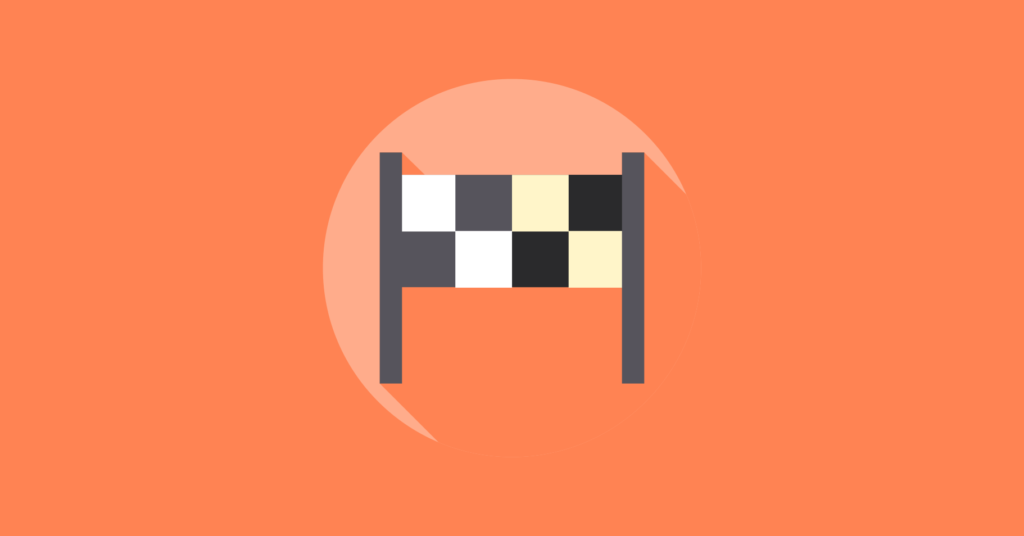
Hope the tips will help you achieve your goal as you expected. A WooCommerce store isn’t like opening and achieving success right away. You have to wait with patience for a long time and make your dream comes true.
Related Posts
Comments
-
[…] Read: 18 marketing tips to optimize the WooCommerce store. […]
-
[…] the store, you shouldn’t be perplexed on how to promote your online store. That’s why marketing tips for WooCommerce will help you big time and you must feel confident after learning the secret […]
-
[…] Read: 18 marketing tips to optimize the WooCommerce store. […]

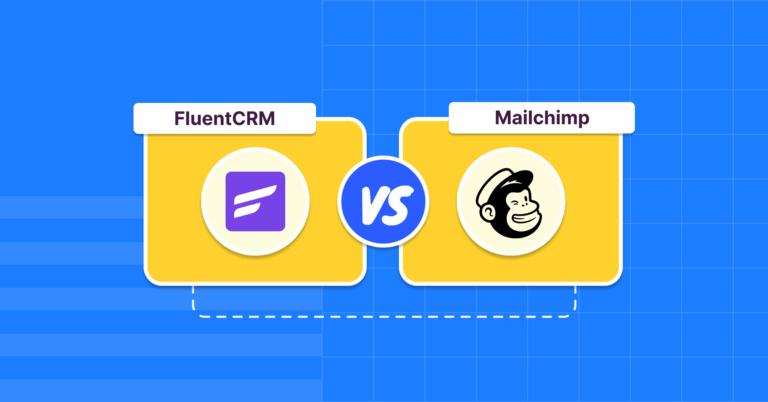



Leave a Reply
You must be logged in to post a comment.