
Ninja Forms VS WP Fluent Forms – Two Latest WordPress Form Plugins Compared
Share :

We will never spam you. We will only send you product updates and tips.
When it comes to creating online forms, it’s always a tough job to build it from scratch. If you are a WordPress user, it’s pretty natural that you will not get any built-in option to create online forms. But, you can make it happen simply by following the two common ways.
Either you can create online forms by using raw coding, or as a WordPress user, you can do that using a quality form builder plugin. So, as a general user who doesn’t know about coding, it’s almost impossible to make this happen without using form builder plugins.
Then another complexity arises when it comes to choosing a quality WordPress form builder plugin. As there are tons of quality form builder plugins out there in the field, you may be confused to choose a single one from the rest.
Keeping this issue in my head, I decided to write a comparative post on Ninja Forms vs WP Fluent Forms. This will enable you to know better about these two form builder plugins.
Fluent Forms Pro
Try Fluent Forms today and see for yourself!
Before diving into the details, you should know that the Ninja Forms plugin has been around in the market for longer than the WP Fluent Forms plugin. As it’s also a quality plugin, it has earned popularity among the WordPress users. On the other hand, though it’s increasing rapidly, WP Fluent Forms is still underrated WordPress form builder plugin.
However, WP Fluent Forms has been captured basic to advanced features and functionalities since its first release. The developers of the plugin are still working on it to make the plugin most user-friendly to its users.
Ninja Forms vs WP Fluent Forms: points of comparison
To estimate a quality plugin, both the plugins should bear standard features that a quality plugin should have. Now, I am showing the standard features that every form builder plugin should have to make it a complete product. Now, take a quick look at the elements of a standard form builder.
- Ease of use
- Input fields
- Advanced input fields
- Conditional logic
- Third Party integration
- Entry management
- Prebuilt form templates
- Spam filtering
- File upload
- Multi-Column layouts
- Documentation & support
- Licensing & pricing
These are the prime features of a quality WordPress form builder that every person should consider before buying a form builder plugin.
But before getting into the head to head comparison details between these two most extensive WordPress contact form builder plugins, let’s discuss all the criteria that are mentioned in the above based on these two plugins.
Ninja Forms vs WP Fluent Forms: overview
First of all, you should know that it’s no surprise that both WP Fluent Forms and Ninja Forms are packed with features. Both plugins provide a good number of features and functionalities. Here is a quick comparison of the key points of the two plugins.
| Features | WP Fluent Forms | Ninja Forms |
| Responsiveness | ✅ | ✅ |
| Drag & Drop | ✅ | ✅ |
| Input Fields | 45+ | 25+ |
| Advanced Input Fields | 20+ | Total 09 |
| Integrations | 30+ | Pro Add-on |
| Payment | Stripe, PayPal, Mollie, RazorPay | Pro Add-on |
| Prebuilt Form Templates | 75+ | 17 |
| User Registration | ✅ | ✅ |
| Export-import | ✅ | Pro Add-on |
| Email Submission Data | ✅ | ✅ |
| WebHook | ✅ | Pro Add-on |
| Save Progress | ✅ | ✅ |
| Advanced Post Creation | ✅ | Pro Add-on |
| Anti-spam | ✅ | ✅ |
| Visual Reporting(Charts, Graph) | ✅ | ❌ |
| Checkable Grid | ✅ | Pro Add-on |
| Repeat Field | ✅ | ❌ |
| Multi-step Form | ✅ | Pro Add-on |
| Mask Input | ✅ | ✅ |
| PDF Add-on | ✅ | Pro Add-on |
| Conditional Logic | ✅ | Pro Add-on |
| Custom CSS | ✅ | Pro Add-on |
| GDPR Field | ✅ | Pro Add-on |
| URL Get Parameter | ✅ | ❌ |
The above comparison table shows comparative data of both form builder plugins that make you able to make a decision.
Ninja Forms vs WP Fluent Forms: features in details
Ease of use
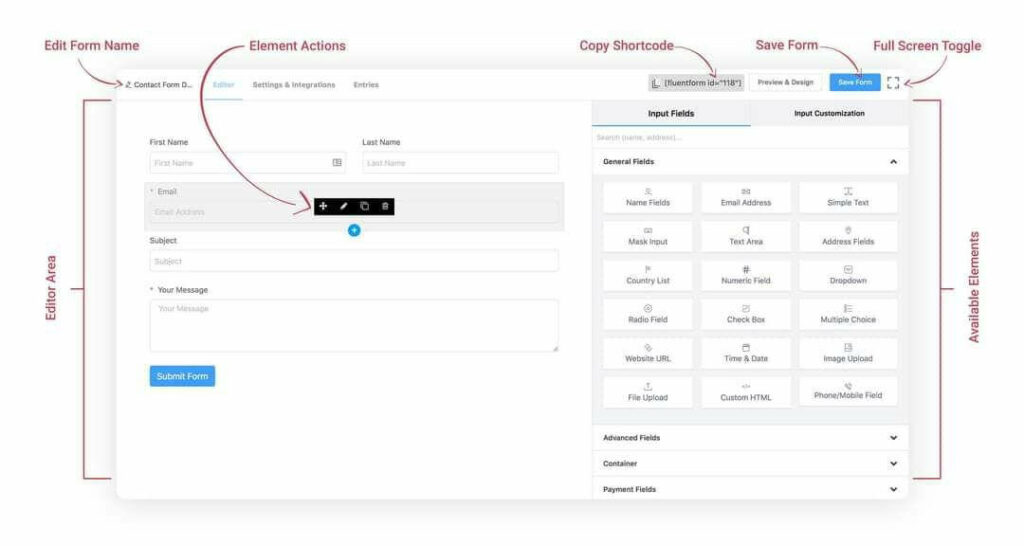
WP Fluent Forms is built up with ease of use and it’s the most beginner-friendly form interface. There is no need of hiring anyone to manage the plugin as you will see the extensive documentation.
A quick glance at WP Fluent Forms Documentation will tell you how effortless the form builder is.
In the above image, you see that everything looks simple and crystal clear. There is a preview section where you can see the real changes that happen when you are dealing with the new form.
Drag and drop-based input fields are other important features of WP Fluent forms. You will get the right sidebar panel with input fields and a left-aligned editor for adding input fields to add to the editor.
You just need to drag and drop the required input field you want, or you just click on the respective input field. Then you will see, the input field will be added automatically to your editor.
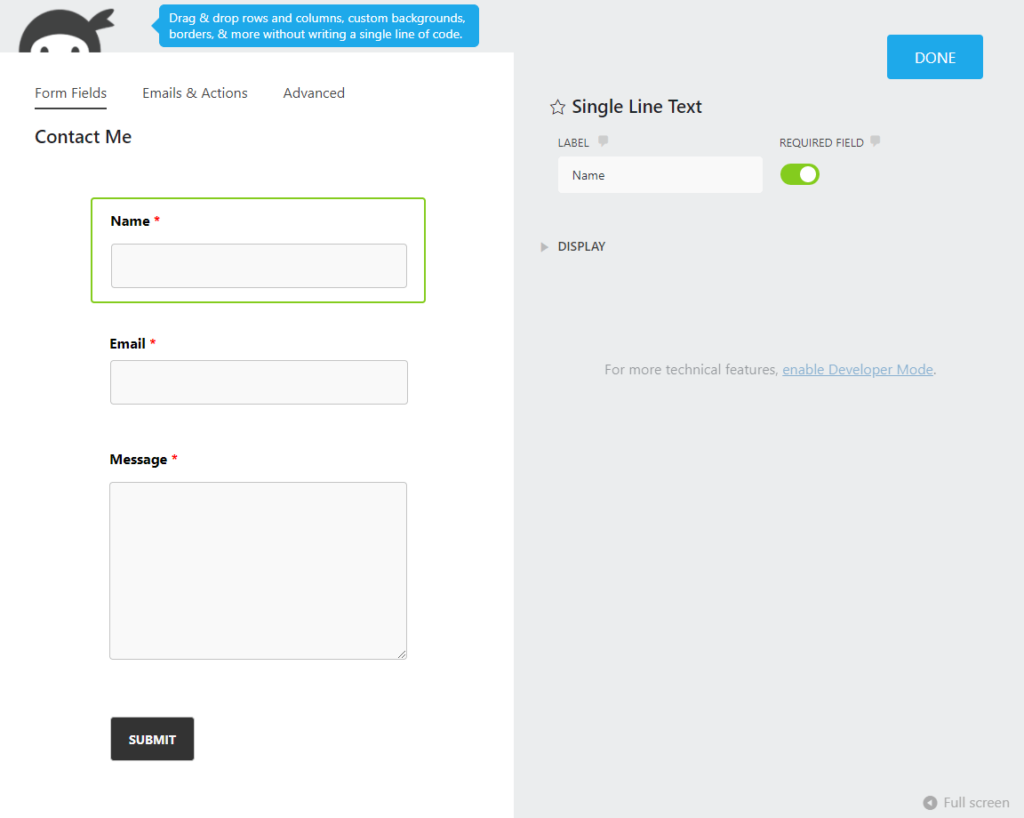
On the other hand, Ninja Forms is another quality form builder plugin that allows you to add online forms to your website. This plugin also bears a simple interface to look at.
This is also a drag and dropable WordPress form builder plugin that allows you to create forms with no time.
Input fields
Input fields are one of the most dynamic parts of a contact form plugin. With a single click or using the drag & drop system, you can add any functionality using this input field. This is used to make the form more functional.
In WP Fluent Forms, there are 45+ input fields as a whole. You will get all the basic to advanced input fields within the plugin. Among the 45+ input fields, there are around 20 advanced fields to make your online forms more interactive.
Moreover, you will get six containers to make your contact form more versatile. To add the input fields, you just need to drag & drop the respective input field, or you can also add them using just a single click.
Ninja Forms plugin does have a number of input fields and they have altogether 25+ in numbers. There are also a number of advanced input fields as well. All of the input fields are drag and dropable
You can have the common input fields, user information input fields, pricing fields, layout fields, and miscellaneous input fields.
So in this part of the comparison, we see that WP Fluent Forms comprises 45+ input fields where Ninja Forms comprises 25+ input fields for its users. Moreover, around 30 of the input fields will be available at no cost means you will get them with the free version. So, it seems, WP Fluent Forms plugin wins the race.
Advanced fields
| Advanced Features | WP Fluent Forms | Ninja Forms |
| File/Image Upload | ✅ | ✅ |
| Section Break | ✅ | ❌ |
| Checkable Grid | ✅ | Pro Add-on |
| Multi Column Layout | ✅ | ✅ |
| Ratings | ✅ | ❌ |
| Repeat Field | ✅ | ✅ |
| Password | ✅ | ✅ |
| Shortcode Field | ✅ | ❌ |
| Form Step | ✅ | Pro Add-on |
| GDPR Field | ✅ | Pro Add-on |
| Mask Input | ✅ | ✅ |
| Action Hooks | ✅ | ✅ |
Both the plugins have advanced input fields but the Ninja Forms plugin doesn’t categorize anything as Advanced fields, but there are some input fields that work in an advanced way.
While WP Fluent Forms provides a bunch of advanced input fields and the maximum you can get for free. In contrast Ninja Forms provides less advanced input fields compared to WP Fluent Forms.
Conditional logic
Conditional logic makes a form dynamic and interactive. Using this awesome feature, you can collect the most specific information by dealing with the users. Most importantly, both the plugins have this amazing feature for their users.
WP Fluent Forms allows you to have this awesome feature in the most convenient way. Conditional logic helps businesses greatly to lessen the hassle and get to results quickly.
You can find the documentation visiting the official page of the plugin.
In Ninja Forms, you can also use conditional logic for serving a specific purpose. But you have to buy the add-on to use it.
Both Ninja Forms and WP Fluent Forms do an exceptionally good job while dealing with conditional logic.
Third-party integrations
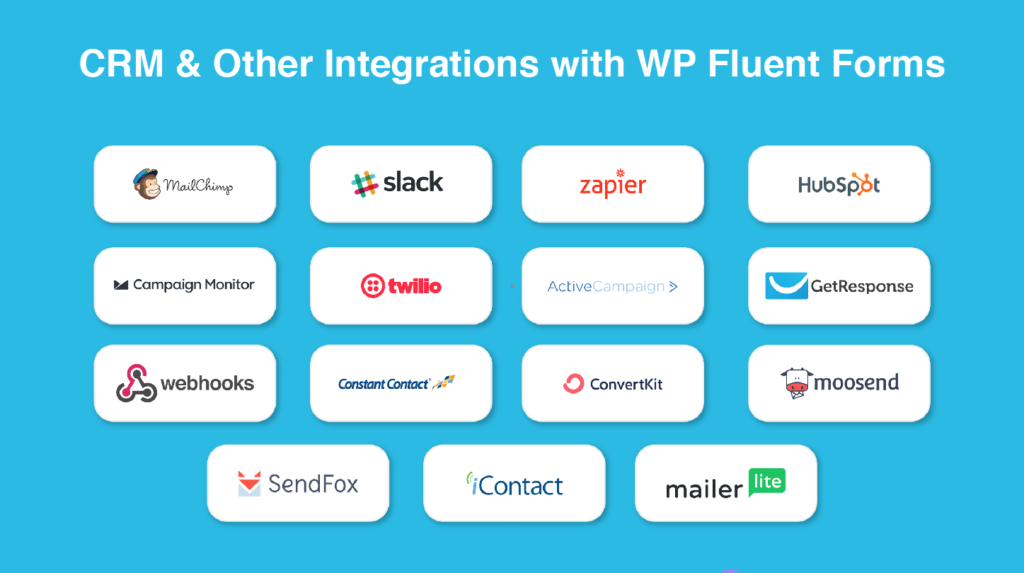
WP Fluent Forms and Ninja Forms both allow third-party integrations for enhancing their functionalities. But somehow WP Fluent Forms wins the race in terms of the number of direct integrations.
WP Fluent Forms allows you about 35 different third-party integrations. Using WP Fluent Forms, you can integrate with MailChimp and Slack for free of cost. You also can integrate with ActiveCampaign, Campaign Monitor, GetResponse, iContact, Zapier, and webhook with the purchase of a single license. In this case, you don’t need to purchase a separate individual license for each 3rd party integration.
Ninja Forms also allows a number of 3rd party integrations for its users. It has way fewer integrations than WP Fluent Forms do. You will get 33 integrations while using Ninja Forms. Most of them are pro-integration means you need to add an extra add-on to make it possible. You need to individually buy add-ons for integrating with various third parties.
The most important aspect is, in WP Fluent Forms, to make all the integration possible, you don’t need to install any further plugins or add-ons. On the other hand, in Ninja Forms, you will get integrations using a third party.
As you see that WP Fluent Forms plugin provides all the integrations in-built whereas you can see the Ninja Forms plugin needs a third party to make all the integrations possible. That’s why we can say that WP Fluent Forms plugin wins the race in that segment.
Entry management
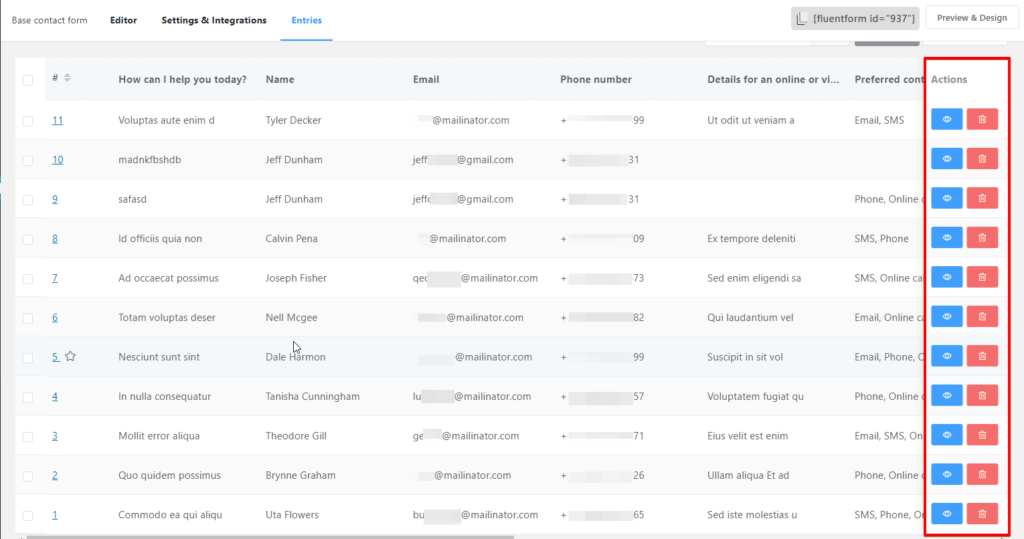
Entry management is one of the crucial aspects of any kind of form builder plugin. WP Fluent Forms allows you to have this entry management system on your system in the best possible way. You can manage thousands of entries altogether without facing any hassle.
With a VueJS based back-end interface, the admin can easily view all the entries, any specific one, or even a single submitted entry. You also can sort and filter all the submitted entries.
The most important part of the Entry management of the WP Fluent Forms, you can edit the submitted entries in the most convenient way.
You can check out more recent features with the latest edition of the plugin.
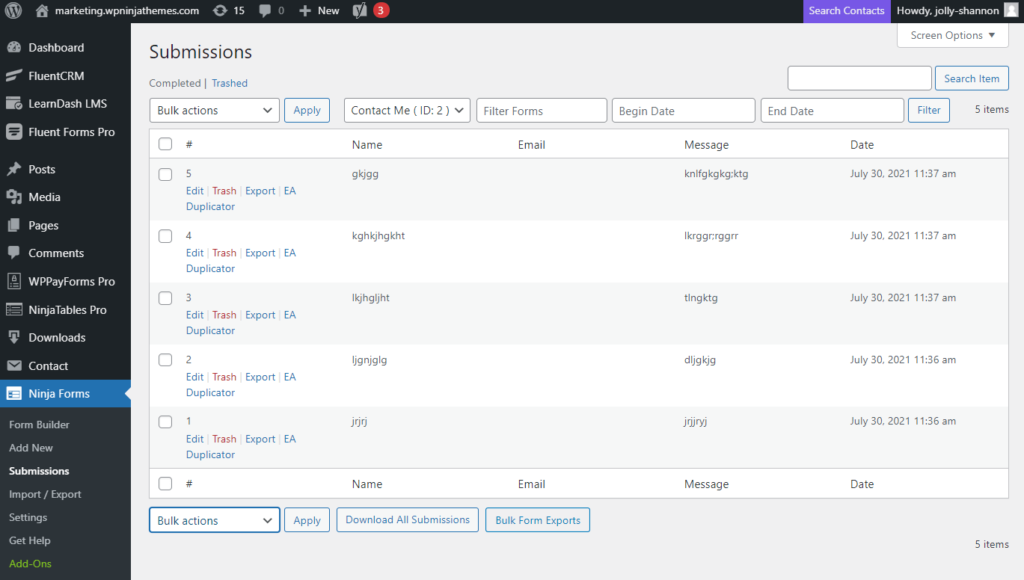
On the other hand, the Ninja Forms plugin also allows you to use form submissions. You can easily sort and filter the submitted according to the category.
You can also download all the submissions that happened by the plugin.
Prebuilt form templates
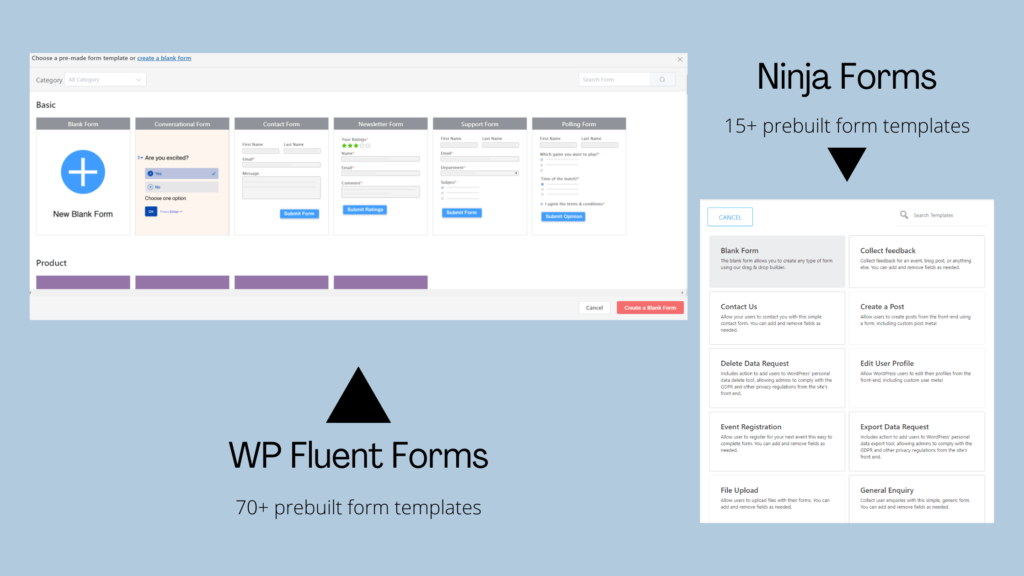
Both the WP Fluent Forms and Ninja Forms allow you to use the pre-built form templates. But one is more extended than that of another. The latest version of the WP Fluent Forms plugin provides 65+ prebuilt form templates for its users.
You just need to choose the right template to implement on your web page. It’s a matter of a single click creating an online form on your website. You can get all the demo online forms by visiting the WP Fluent Forms website.
On the other hand, Ninja Forms also provides prebuilt form templates for its users. But the number is rather low, only about 15.
In a nutshell, it can be said that WP Fluent Forms plugin provides more prebuilt form templates than that of the Ninja Forms plugin. It means you are having more options using the WP Fluent Forms plugin. That’s why WP Fluent Forms wins the race here as well.
Spam filtering
Spam protection is one of the most fundamental traits of any form builder plugin. Both the form builder plugin provides this feature for the respective users. Using WP Fluent Forms, you can have the option like Honeypot, Akismet, Google reCAPTCHA, etc. facility for its users.
On the other hand, Ninja Forms also allows you to use the anti-spam feature using an input field that is named Anti-spam. This feature was added after the release of the Ninja Forms 3.0.0 version.
Here in this segment, the result is a tie as both the plugin provide this essential feature for the users.
File upload
File upload is another most crucial feature for WordPress users. The thing is both the plugins provide this feature for the users.
WP Fluent Forms allows you to upload numerous file formats. You can upload images, videos, pdf, executable files, docs, CSV, and so on.
You can also limit the file size uploading ability using the WP Fluent Forms to personalize your web form.
On the other hand, Ninja Forms also allows you to add files to your system. Here, you also can limit the file size uploading ability for your users.
In this part of the comparison, both play pretty similar roles but WP Fluent Forms plugin offers more extended opportunities for its users.
Multi-column layouts
The Container option in WP Fluent Forms facilitates you to add input fields in upto six columns and make them look more compact and organized to your users.
One of the most notable features of WP Fluent Forms plugin is its multi-column feature. Using this field you can add multiple columns in your form by default. You don’t need to install any extra plugins or
On the other hand, the Ninja Forms plugin also provides you such an amazing feature as well. If you want such a facility using Ninja Forms, you just need to drag and drop the fields into the arrangement you want.
In this section, the result seems a tie as both the plugins have this amazing feature for the respective users.
Documentation & support
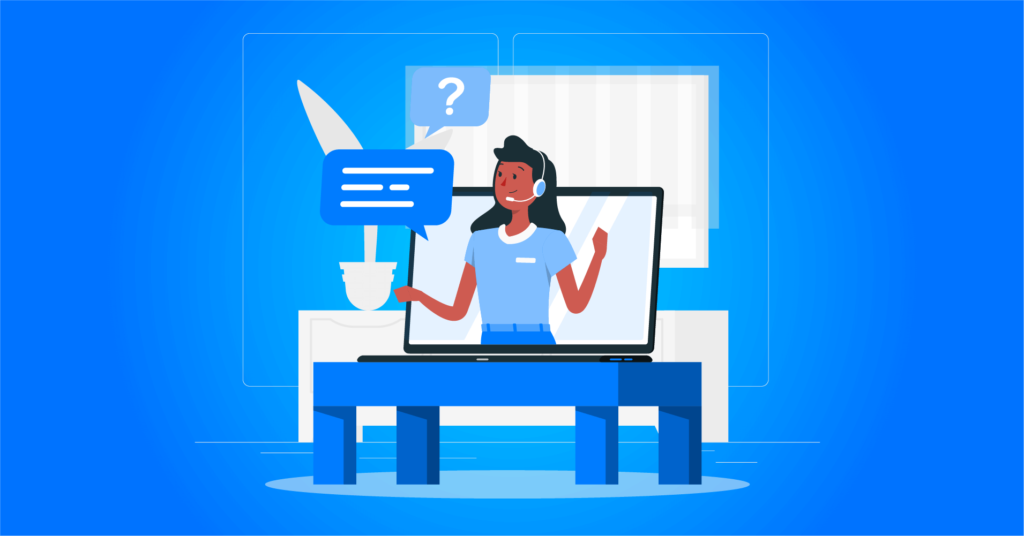
So far WP Fluent Forms is well known for its awesome documentation and dedicated support. All the features and functionalities are described precisely on the documentation part of the plugin. In the documentation part, you can have a detailed explanation for each feature.
Ninja Forms, on the other hand, also provide extensive documentation and their support is distributed according to the license purchased by the users. The elite license gets much priority support, and other licenses have one year of ticket-based support.
Licensing & pricing
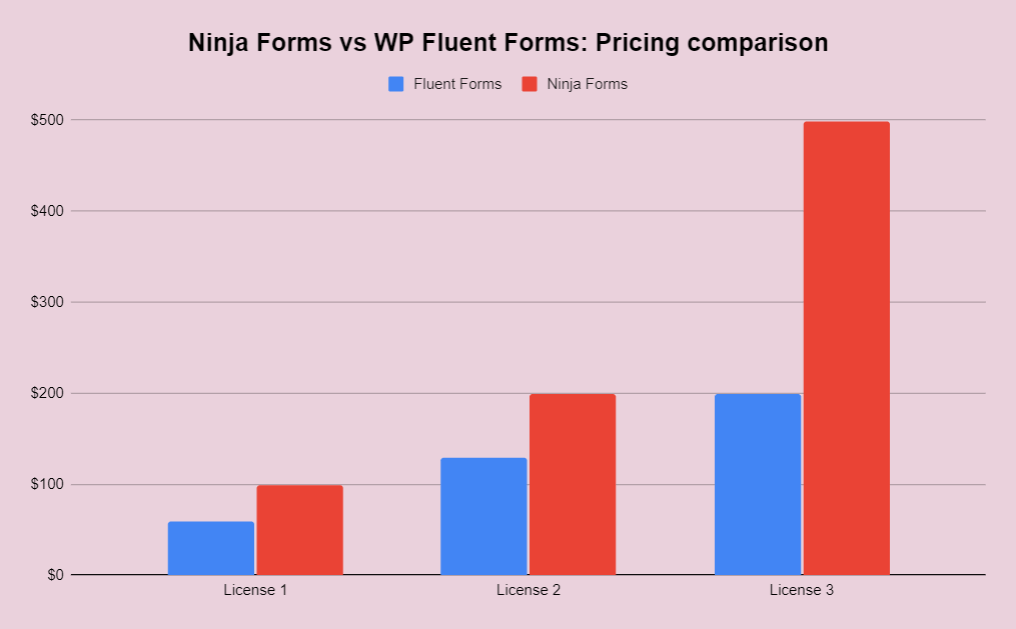
The good thing is that the WP Fluent Forms plugin, a freemium plugin, also provides lots of features and functionalities free of cost and you can enjoy most of the features and functionalities just by activating the plugin on your site.
In the premium section of WP Fluent Forms, you can get almost the same features maintaining a standard quality with a less price compared to Ninja Forms. Moreover buying the Agency Licence, you can use up to 5 domains for $89 whereas the Ninja Forms plugin provides 20 domains for $199. Basically, there are four pricing plans of WP Fluent Forms and all the plans are pretty much affordable for the users.
On the other hand, Ninja Forms is a premium plugin that offers several types of pricing plans with high costs to its users. Using Ninja Forms, you can’t get any feature without costing a penny. Their pricing plan usually ranges from basic to elite licenses for the users.
In the pricing sector, WP Fluent Forms wins the comparison as it provides more features with a flexible pricing plan.
Ninja Forms vs WP Fluent Forms: final verdict
| Features | WP Fluent Forms | Ninja Forms |
| Form Builder | ⭐⭐⭐⭐⭐ | ⭐⭐⭐⭐⭐ |
| Ease of Use | ⭐⭐⭐⭐⭐ | ⭐⭐⭐⭐ |
| Input Fields | ⭐⭐⭐⭐⭐ | ⭐⭐⭐⭐ |
| Advanced Post Creation | ⭐⭐⭐⭐⭐ | ⭐⭐⭐⭐⭐ |
| Conditional Logic | ⭐⭐⭐⭐⭐ | ⭐⭐⭐⭐⭐ |
| 3rd Party Integrations | ⭐⭐⭐⭐⭐ | ⭐⭐⭐ |
| Entry Management | ⭐⭐⭐⭐⭐ | ⭐⭐⭐⭐ |
| File Upload | ⭐⭐⭐⭐⭐ | ⭐⭐⭐⭐⭐ |
| Payment Integration | ⭐⭐⭐⭐⭐ | ⭐⭐⭐⭐ |
| Conditional Responses | ⭐⭐⭐⭐⭐ | ⭐⭐⭐⭐⭐ |
| Layouts Features | ⭐⭐⭐⭐⭐ | ⭐⭐⭐⭐ |
| Multi-Column Layouts | ⭐⭐⭐⭐⭐ | ⭐⭐⭐⭐ |
| Spam Filtering | ⭐⭐⭐⭐⭐ | ⭐⭐⭐⭐ |
| Mobile Responsiveness | ⭐⭐⭐⭐⭐ | ⭐⭐⭐⭐⭐ |
| Licensing & Pricing | ⭐⭐⭐⭐⭐ | ⭐⭐⭐ |
| Documentation & Support | ⭐⭐⭐⭐⭐ | ⭐⭐⭐⭐ |
| Overall Score | 5 | 4.3 |
Both the plugins are excellent in their own way and they are highly functional in building dynamic forms on your site. But there are some basic differences that make the two plugins different from one another. To make
First of all, using WP Fluent Forms, you don’t need to install any other plugin or add-on for having individual functionality, so that you don’t need to spend an extra penny. On the other hand, using Ninja Forms, you need to purchase and install extra plugins for getting individual functionality. That costs you so much hassle and price as well. Here, take look at the comparative overview of the plugins:
The above comparative view shows the actual character of the two plugins. If you are already gone through the whole text, you might go to the point here. The difference in terms of the interface of plugins is another aspect that might be taken into consideration.
WP Fluent Forms is much more user-friendly than Ninja Forms. Using WP Fluent Forms, you can get the pre-built form templates and a smart internal preview that helps you to monitor your changes in real-time.
I hope this write-up helped you to choose between the two plugins when you are faced with a Ninja Forms vs WP Fluent Forms dilemma. If you like the post or if you have anything to share relevant to the issue, please let me know by leaving a comment below.
If you haven’t subscribed to our YouTube channel, do subscribe to our YouTube channel to get WordPress-related tips and tricks. Also, follow us on Twitter and Facebook.

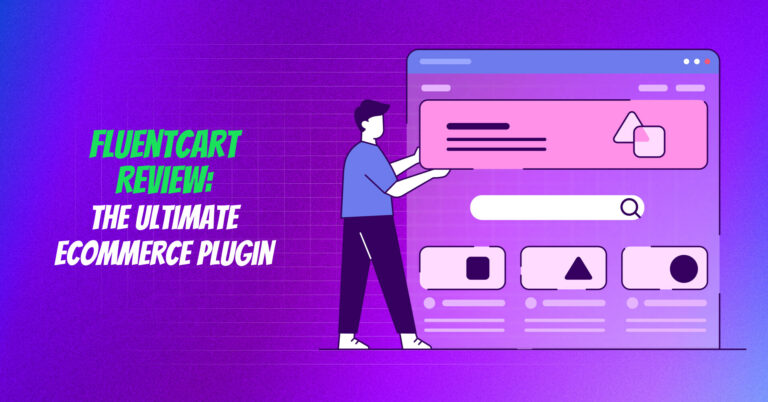
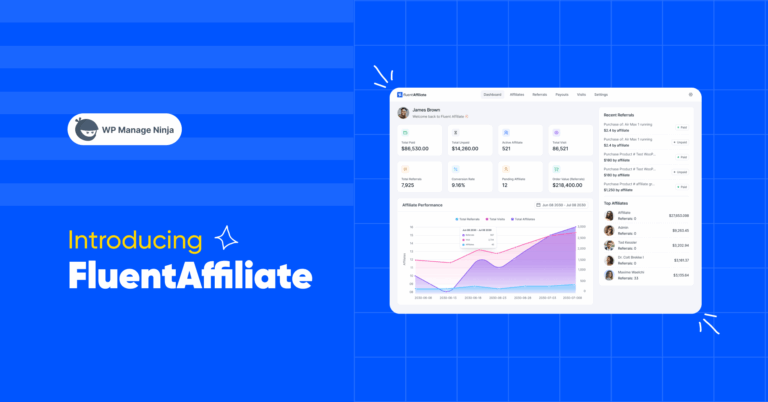


Leave a Reply
You must be logged in to post a comment.