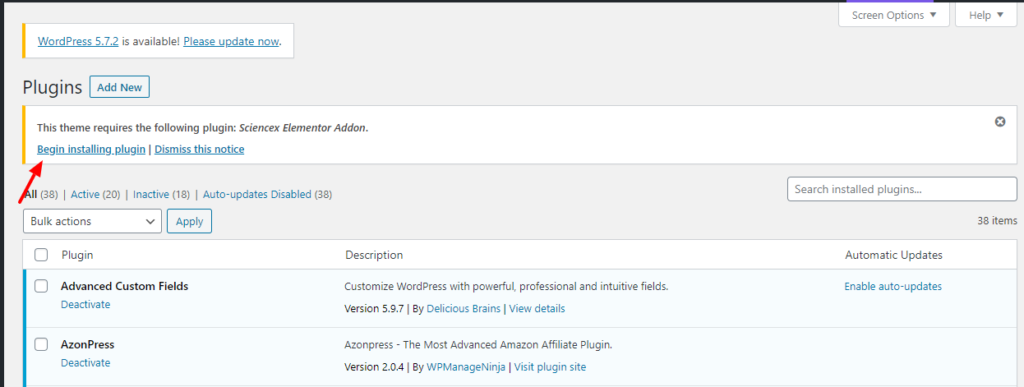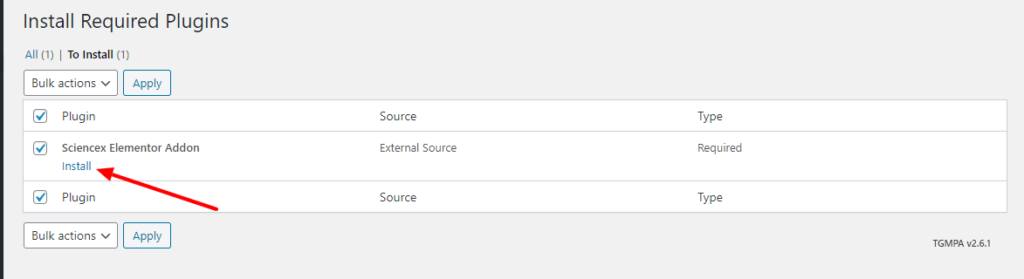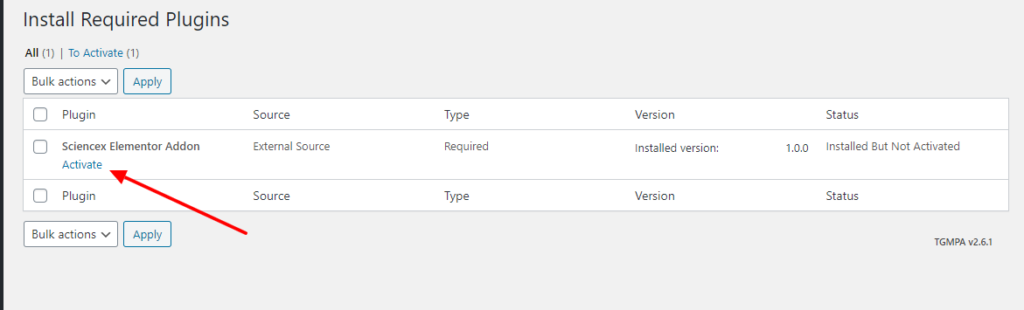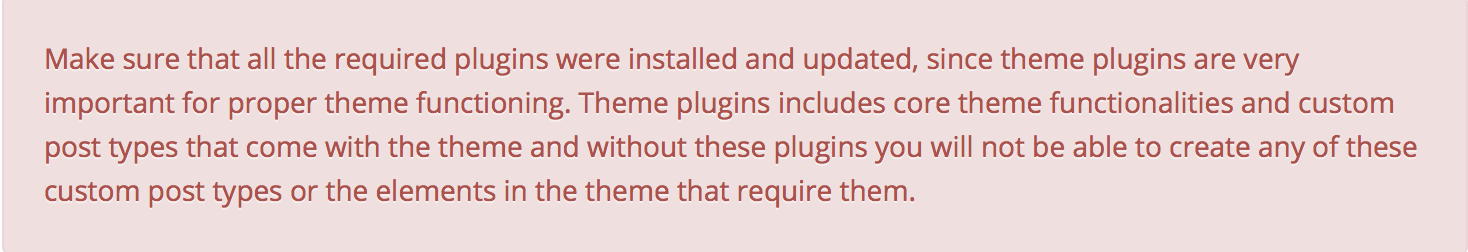Theme Activation
Once the installation is completed, the Science-X theme is ready for the first use. Now you can navigate to Appearance > Themes and activate the Science-X theme. After completing this, you should find the theme name Science-X in the existing Themes menu. Locate it and just click on the ‘Activate’ button (if the theme was uploaded via FTP).
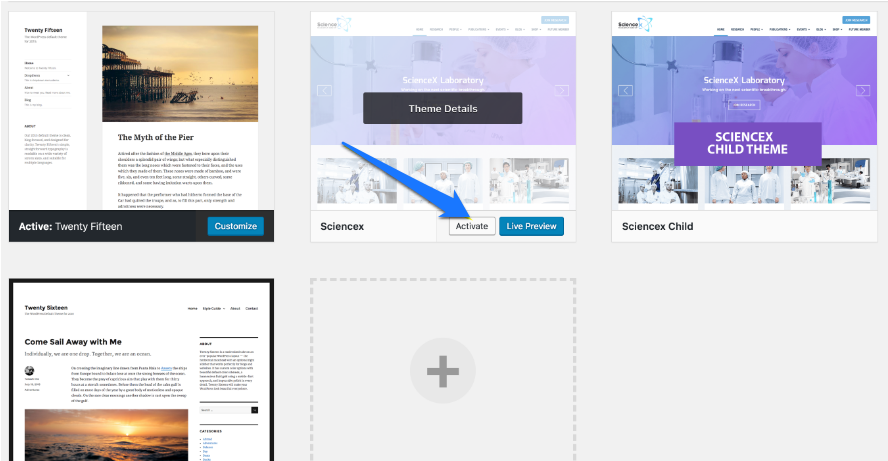
After you have done this, you should also see the notification that appears at the top of your WordPress plugins page. It requires plugins that need to be installed. Please install and activate the required plugin, since it is necessary for the theme to function properly