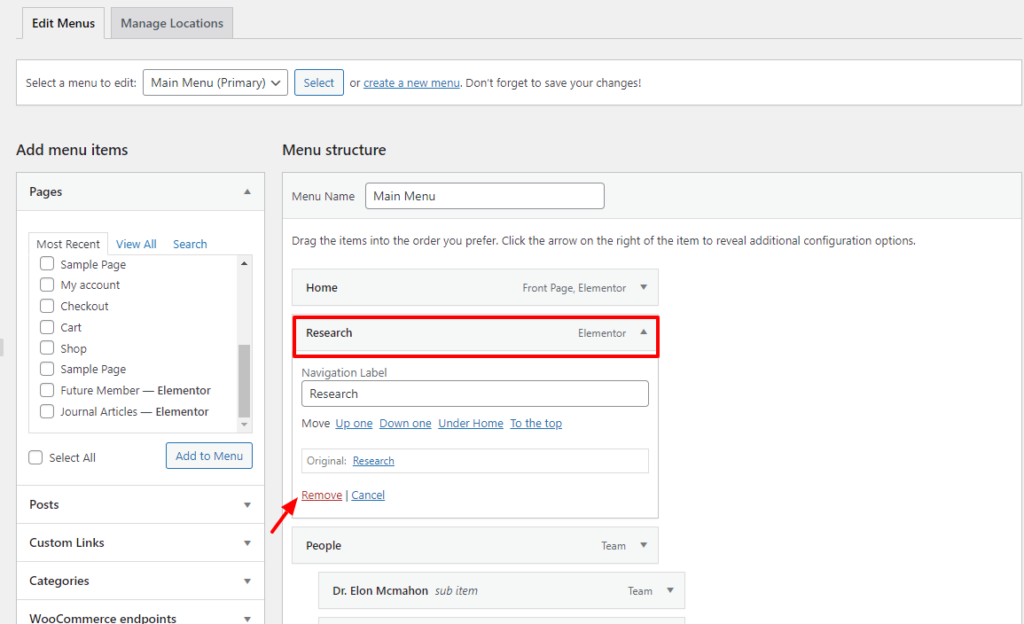- Select the menu item that you want to delete from the menu editor screen.
- Press on the arrow icon in the top right-hand corner of the menu item/box to expand it.
- Click on the Remove link. The menu item/box will be immediately deleted.
- Click the Save Menu button to save your changes.