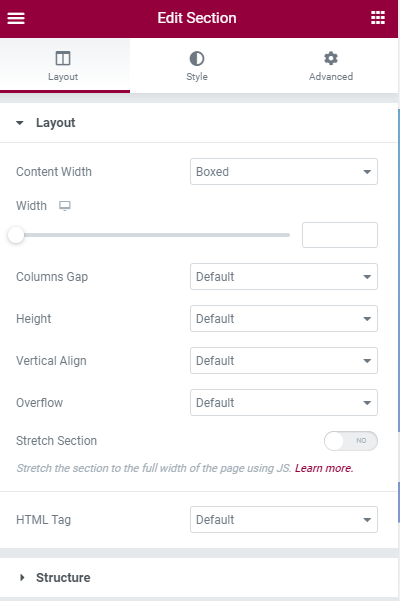1. Add New Page:
Navigate to Pages > Add New to open a new page. Click on the Edit With Elementor to edit the new page with the Elementor editor.
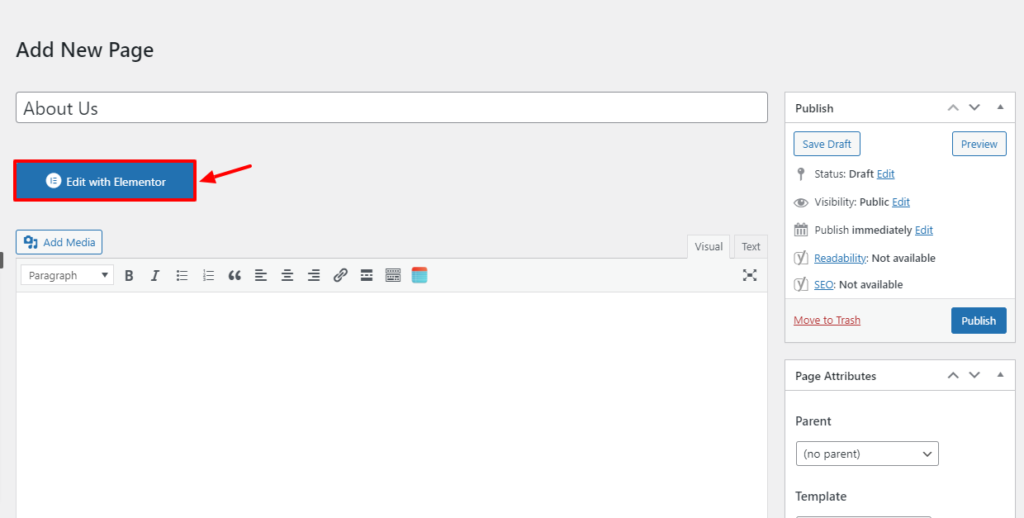
2. Add Column Row:
Click on the (+) button to go to the Column adding page.
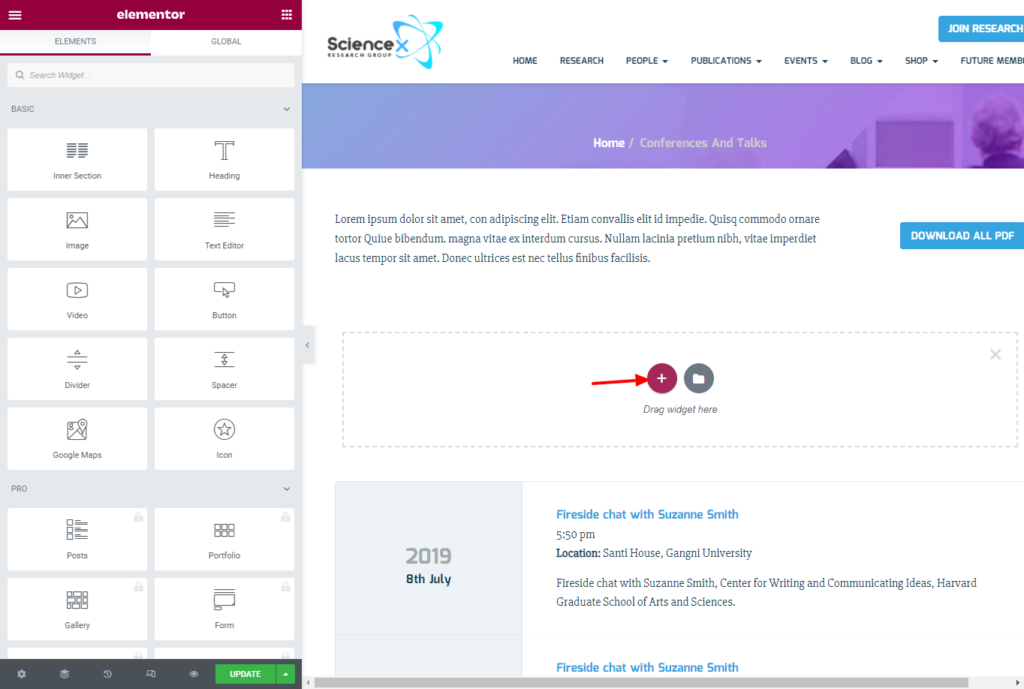
Select the Column structure from the list.
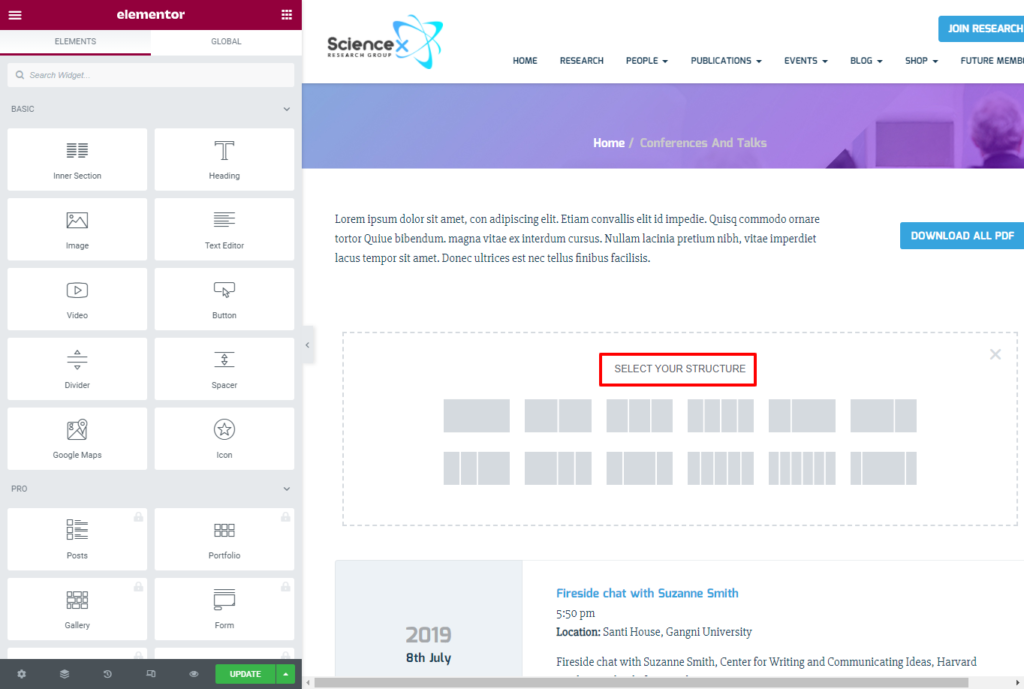
Section Editor:
Customize the section(row) layout and style as you need it to be.
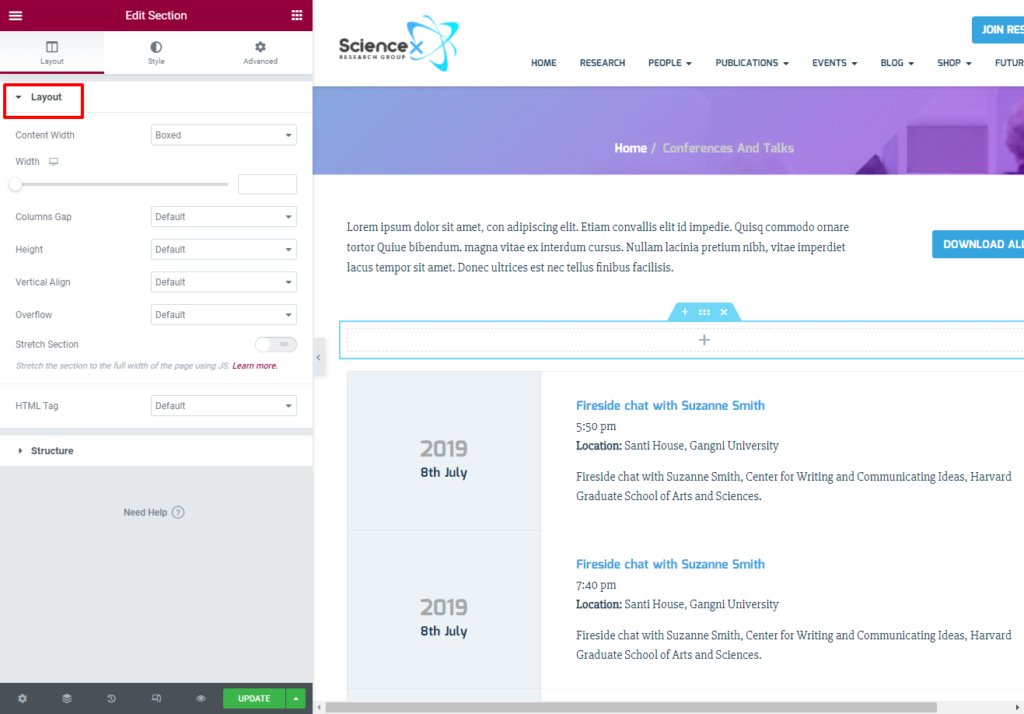
Column Editor:
You can edit the column layouts and styles following this editor.
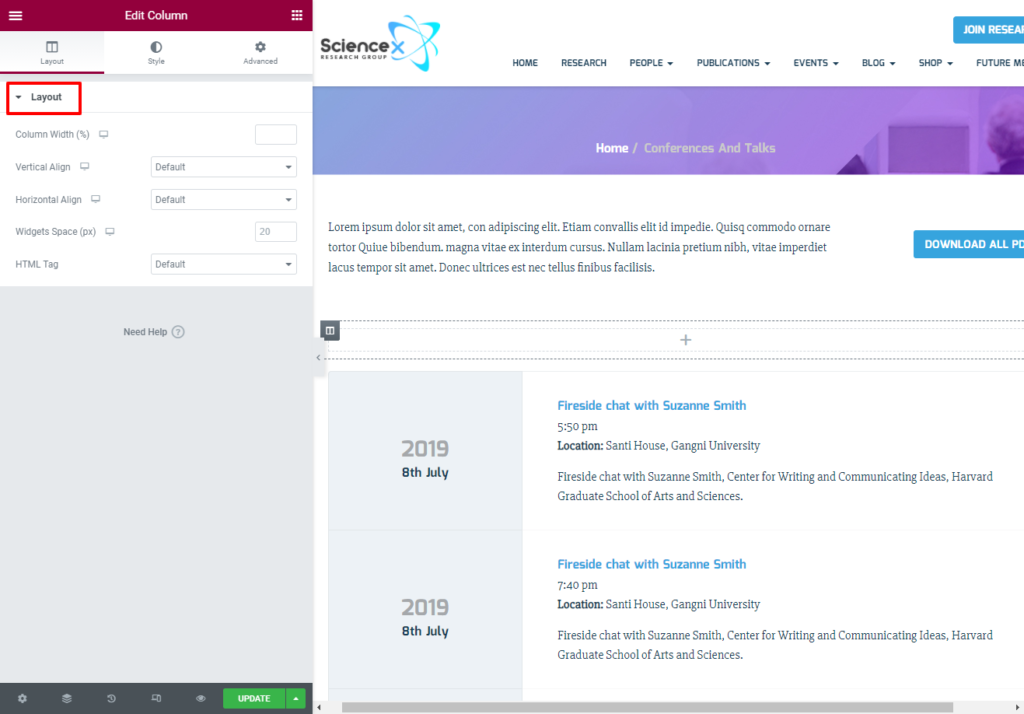
3. Add New widget:
Select your desired widget from the widget list on the left side. Drag the widget and drop it on your desired column. This will automatically start functioning.
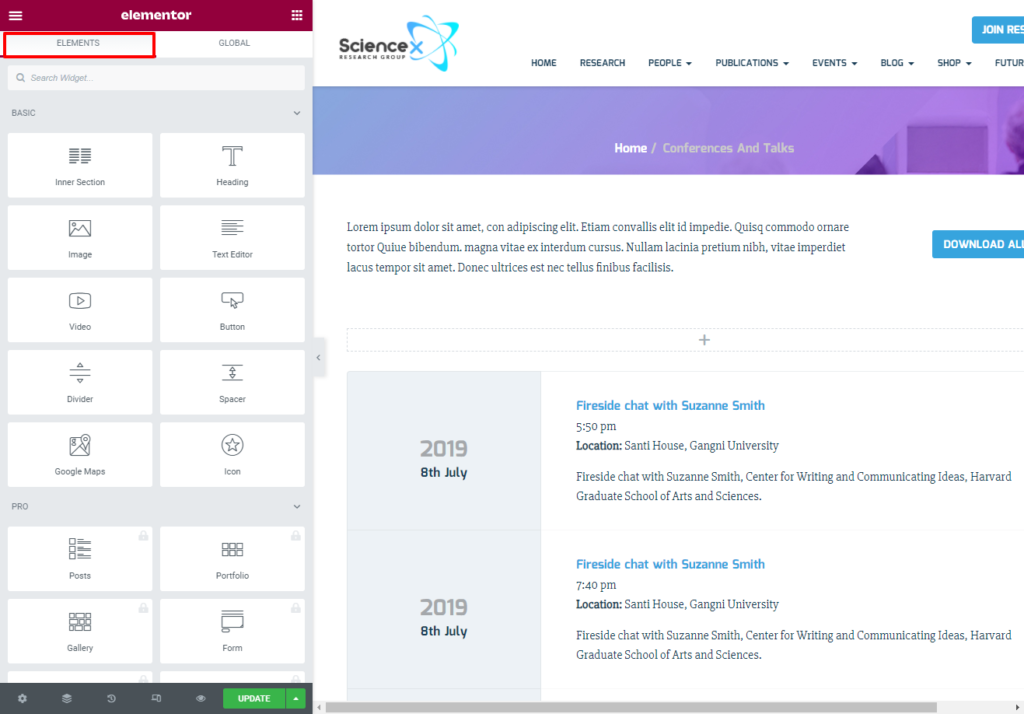
4. Add Team Member widget:
To help you edit the widgets, we are sampling widget options. So that you can have the idea to edit the other widgets for your use.
Drag and Drop the Team Member widget to your desired page or column. It’ll start functioning itself.
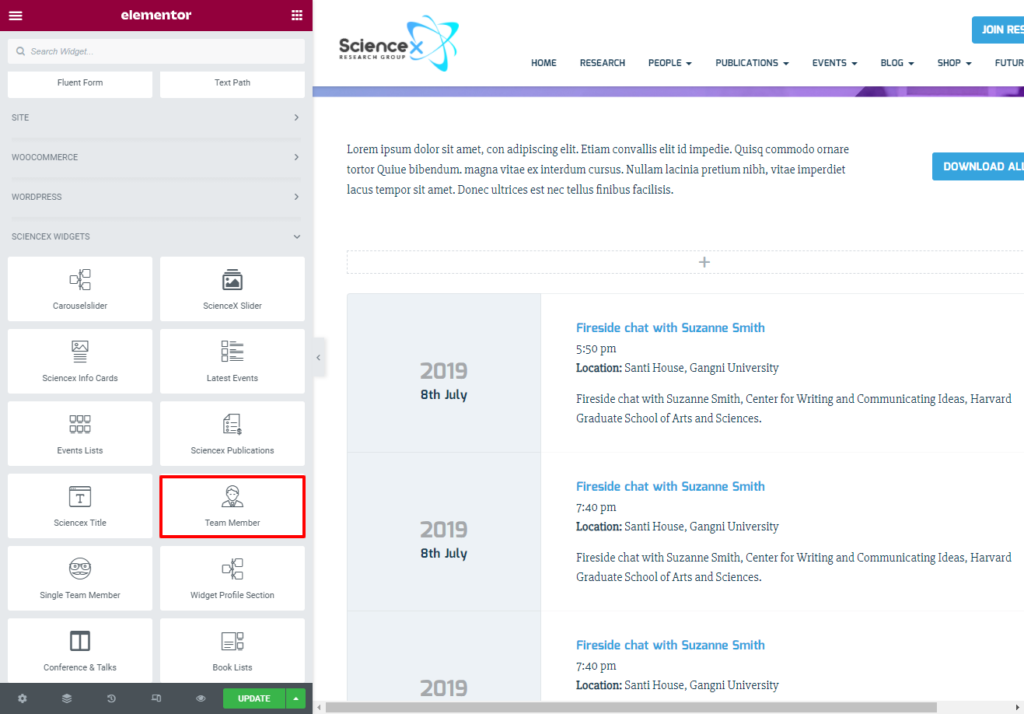
Check for the edit options from the left side of the page. Edit the widget page according to your requirements.