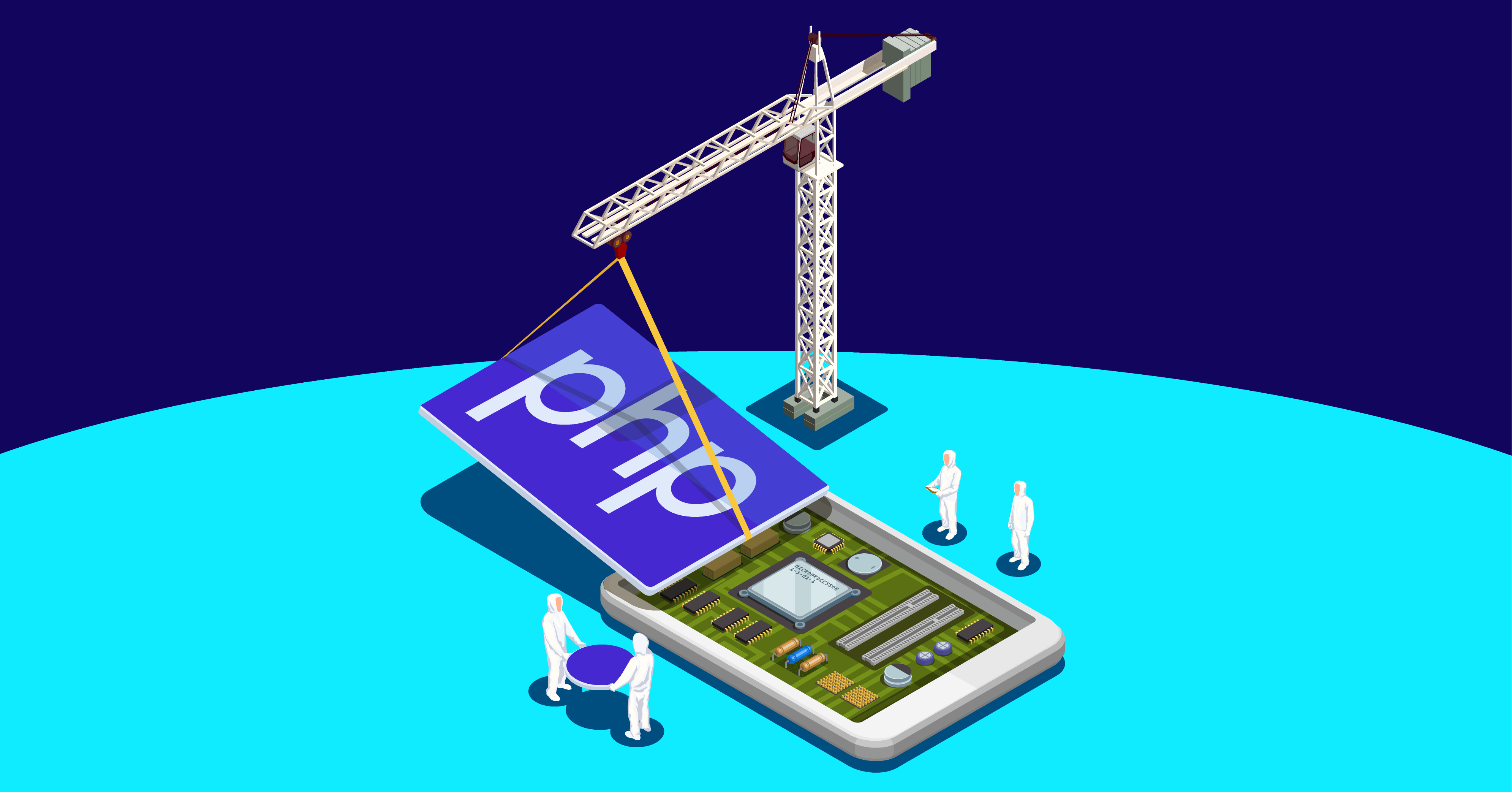

We will never spam you. We will only send you product updates and tips.
Are you stuck with exhausted PHP memory? It can happen at any time as it’s one of the most common WordPress errors. You can resolve the issue simply by increasing the memory limit.
To do so, you have to go to the wp-config.php file and simply add the following code.
define(‘WP_MEMORY_LIMIT’, ‘138’);
Here, you can use a number as you need in place of 138.
This is how you can simply fix the issue. Hopefully, this pro-tip was helpful. Find more Pro-tips here.

Related Posts
Comments
-
[…] Solution 4. Sometimes this WordPress error might be triggered if you exhaust your PHP memory limit. Try increasing the PHP limit. […]
-
[…] Solution 4. Sometimes this WordPress error might be triggered if you exhaust your PHP memory limit. Try increasing the PHP limit. […]






Leave a Reply
You must be logged in to post a comment.