
13 Reasons Why Your Website is Incomplete Without a Contact Form
Share :

We will never spam you. We will only send you product updates and tips.
In business communication, it’s important to shorten the distance between you and your client. It is what makes the client loyal, grows conversion rate and renders proper services. So, you need to mitigate the gap between you and your clients. That’s why contact comes into existence.
Think like that you have a website, and you don’t have any contact form to interact directly with your audience on your website, how would it be then?

In any business, it’s very much important that you have a sound connection with your clients. If you haven’t any close association with your recipients, how can you expect a good result from them?
However, though there are some people you might find who are not in favor of having a contact form but still the contact form is an obvious thing for having a healthy interaction with your customers. There are several other reasons to have a contact form on your website you need to take into consideration.
Here you’ll find 13 important aspects that matter most to make your website complete with a contact form.
1. Security

One of the most important reasons to keep a form on your site is to subdue spam. As soon as you publish your email address, you’re more likely to be bombarded with spam emails.
On a daily basis, you are getting lots of offers that inundate your inbox, and most of them are unwanted items. It might seem hazardous to handle such kind of unexpected issues.
To get rid of this, I highly recommend you to use a contact form plugin to build a simple, secure contact form on your contact page. You can add reCAPTCHA as additional security.
2. Professional Outlook
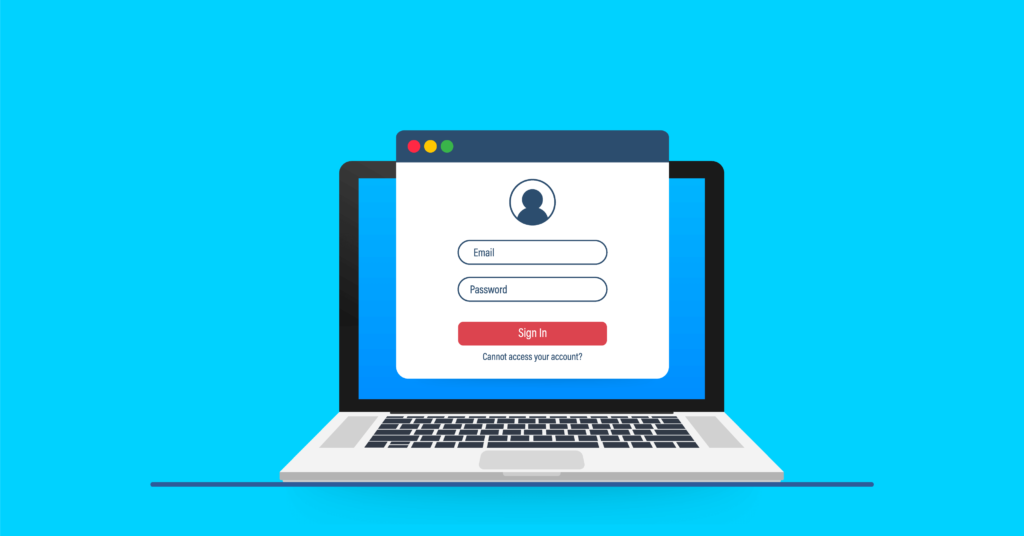
Having a contact form on your website makes your site more professional and transparent. It is always fine to have an opportunity of interactiveness within your website as it gives an exceptional gate-up. Moreover, the GDPR compliant contact form makes your website more authentic by profession.
One thing you have to ensure first is keeping your form clean and straightforward. If you want to earn more form conversion, then you have to present it in a simpler way. Besides that, a good practice is to design the form is compatible with the overall design of the site. That said, whatever you add to make the form looks engaging, make other things symmetric such as fonts, colors, and buttons.
3. Availability

Availability is the most crucial issue for proper communication with your clients. Only by adding a phone number on your website, you can’t mitigate the necessity for being available when it is needed. You can’t be available in person or over the phone all the time of the day. In this case, a simple responsive contact form can solve the ongoing issue. Make the form easy to fill and more visible on the phone.
Moreover, people may need to connect with you for further reasons after browsing your site. They have to discuss a project or have a query on something. For these reasons, a contact form can be the best solution as a communication method. However, not only the form helps users to fix their problems, but it boosts your customer engagement.
4. Convenience

Using a contact form makes both parties more flexible and engaging. For instance, as a site owner, you can handle the information easily got from your recipients. Moreover, with a form, you can check the email what already sent to you through the subject line, and you also can store all the information including email into your database. If you want to filter some specific information amongst the stored emails, you can do such as well. You can make a survey or statistics by using them.
In the sense of your client, it is also very convenient for them as well as they don’t have to open their email to communicate with you. I think it makes your user feel comfortable and they are more likely to be more engaging with you.
5. User-friendliness
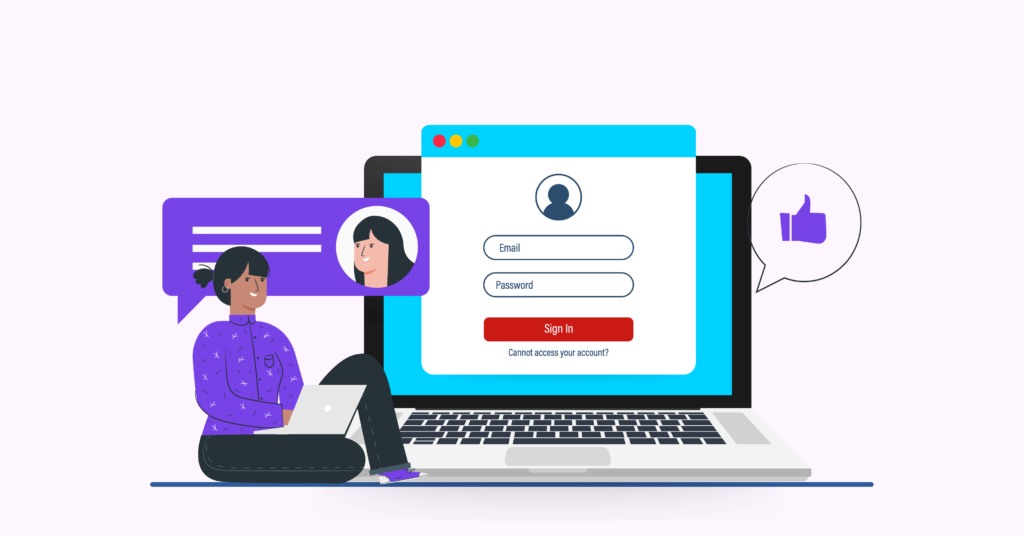
As I was talking about convenience for the users to interact with the form, it makes a friendly way of communication. They don’t have to open their mail client to communicate with you, and they even don’t need a personal email account to communicate. Don’t make any extra steps to contact you as some of the impatient clients might get uncomfortable interacting with you. As a result, you will probably discover leaving money on the table.
On the other hand, your contact forms should also be UX-friendly. Read an article on how to make a contact form more user-friendly. For some quick tips, don’t repeat any field for similar purposes. Set inline validation, make the CTA bold and attractive, and use tooltips to clarify the difficult points. Also, you can add some relevant resources on the contact page to prevent similar support questions.
6. Help users to ask the question

Users will fall on quandary while navigating your site. By providing the proper support you can satisfy them which in return will reward you with more benefits. Suppose, you keep a
But using a simple contact form can solve the problem as it gives the users a details view to uphold their queries to the respective authority concerns. For instance, some ready dropdown queries will surely help users to understand their specific problem. Also, when they come to submit a form, show them an FAQ section as if they might get some idea initially.
7. Specification

The contact form allows you to pick up specific information from your clients and also allows your users to have an opportunity to give accurate details on getting proper services. In a greater sense, the form provides both the users and admin to make a specification when it is needed.
For every business, you need particular data from your customer to serve better services to them. With a contact form, the data collection becomes easy where users will provide their details willingly. What you have to arrange is to set up a proper environment for the customers. Based on their queries, feedback, and support questions, you can easily scale up your business strategy and product development.
8. Record Keeping

The contact form is a source of keeping a record of your expected users in your database. It could be beneficial for various obvious reasons, but it’s exceptionally handy to have all inquiries in one place. You also export any information in CSV file format for typical sorting and tracking. If you want to measure the conversion rate of your company, you can do such in a very easy way.
Normally, the information you collect through the contact form stores in the database and you can pull all the data anytime you want. For future reference and further study, you can utilize these resources. Also, you can notice what problems your customers are facing. If you receive a particular query repeatedly then it gives you a warning that you have to take care of this certain issue.
9. Adding Subscribers

Now it’s the time of technology and the core marketing policy has been shifted into the digital platforms. In the field of internet marketing, a well-scrubbed email list is like a gold. Whatever you are selling in the digital market, whether it can be a material product or it can be a service-based product, an email list can be crucial for accelerating your selling. You are making your clients into your subscribers simply by filling a form while they are purchasing any product or service. You also can create more and more subscribers simply by using a contact form in an intrusive way.
10. A Way of Sending Auto Response
It’s pretty nice to have a response when a user is filling a form and submit it to a certain website. It lets them know that you got the information what they submitted actually. A contact form can make this happen smoothly. It’s also a smart way of branding your company. Auto-responding is an effective means to inform users that the form submission is completed successfully.

This way you can render a warm engagement with your readers. As they will get an immediate reply after the form submission they’re likely to get informed about the confirmation. The modern contact forms (WordPress plugins) come up with a default setting for creating an auto-response. Ideally, you can customize the setting with what you want to say and how to address the participants.
11. Make a personalized team

The giant contact forms let you send auto-responses to multiple people or even your entire team. If your prime responsibility is to support customers and you are paying for it, in this case, when customers need any support, it’s important that everyone gets notified so that someone can handle the issue as soon as possible.
The smart WordPress contact form plugins have an option for setting up notification. On that particular field, you can set single or multiple email addresses – depends on you how many people should be notified. You can mention all the people work in the support team so they can deal with the submitted queries. It helps keep your team organized and assign the job to the right people.
12. Form vs Email
Some websites use a mail-to link where users can send a mail by clicking on that link. It sounds easy but it causes harm to your site in many ways. First of all, the users might not have the mailing software installed in their device so they can’t email. As a result, you’re likely to lose a prospective client from being converted.
Even if they have the software and it wasn’t set up correctly, they can’t contact you. Another alarming issue is an open mail-to link is a favorite spot for the spamming bot. Happily, you can prevent all these troubles by setting up a contact form. It’s easy, safe, engaging, efficient, and user-friendly. A website without a contact form is surely to lose potential customers.
13. User Engagement
The Contact form allows you to integrate different features on your website which is ultimately ensure user engagement. Such as you can enhance user engagement by adding a newsletter. You can also make your website compliant with GDPR using a proper form plugin. If you can ensure you will not spam with the form it will build a trust base between you and clients.
You can add different third-parties like AWeber, MailChimp, GetResponse and so on. All of the combined features ensure user engagement in one way or another. As a result, your site activity is increasing efficiently by user interaction as they are engaging in a conversation with you.
Bonus: Collect exact information
Giving your users the best support will boost your user engagement which prospectively leads to more sales. But, first, you have to know their pain to provide support. From the example table below, a customer can ask for the precise help which takes him to the respective department. Thus, users will get the service promptly.
On the other hand, as customers seek for a specific problem, it will be super convenient for you to assign the task to the relevant team. If the task requires the sales team then only the sales team will get notified right when someone asked for help.
Conclusion
In fine, I want to say that if you read the entire article and have close attention, you would surely decide that there are more than enough reasons to put a contact form on a website. If you have any query further about the issue and want to share with us, please put a comment below. Thanks for being so much patience that made you able to read the whole article.
Let us help you to build an engaging, user-friendly, and customer-centric website with a modern, smart form builder plugin. WP Fluent Form will allow you to make your forms mobile responsive, flexible, and a brilliant data collection tool. Even on the free version, it has many top-notch features that aren’t available on other premium plugins.

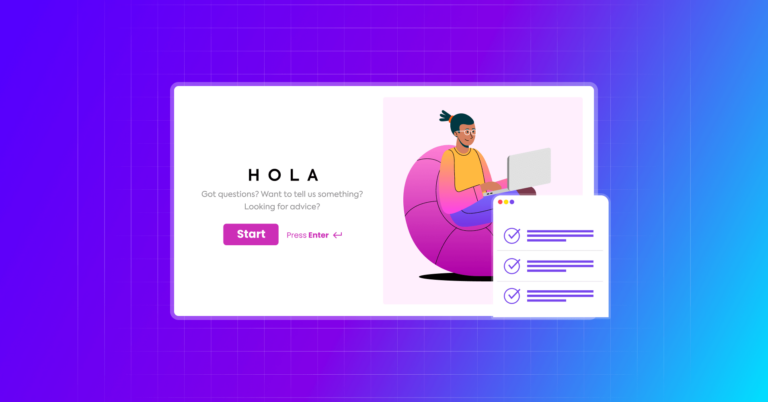

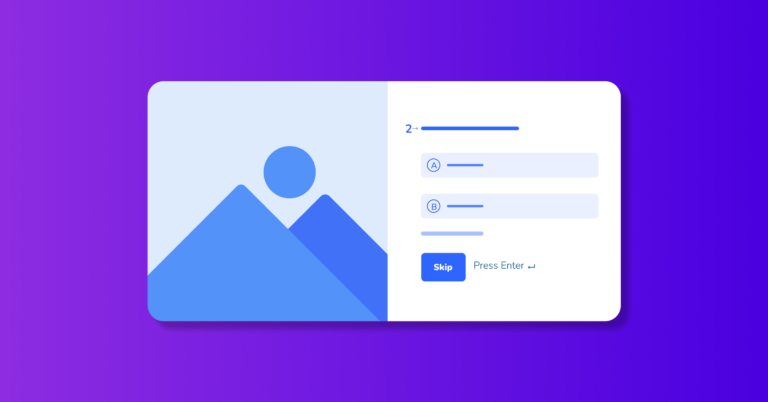

Leave a Reply
You must be logged in to post a comment.