

We will never spam you. We will only send you product updates and tips.
Sometimes creating a post for a website by WordPress or encoding is a massive hassle for users. Even if you have created a post successfully, you might face problems while editing the submitted data. Also, running a website by maintaining the coding process is time-consuming. So, as a solution to this struggle of novice users, some form builder developers brought a new idea named “Advanced post creation.” With this feature, you can easily create a post by submitting your information to the form.
Now, you are probably thinking about how to create a custom post with WordPress form builder plugins. Well, in this article, you will see how to create a custom post with WP Fluent Forms and what are the benefits of using advanced post creation for your online business. But first, I will give you a basic idea about what is an advanced post creation is. So, let’s move on to the topics.
What is an advanced post creation?
The advanced post creation is a feature that comes with some of the form builder plugins that permit you to transfer your submitted entries into a WordPress post or page, including massive features and metadata. You can also allocate information from any of the taxonomies registered to your specific post type, containing tags and categories. Additionally, the file upload option will automatically add your images, videos, or audios to the created post.
Now, WP Fluent Forms is a fantastic form builder plugin in a WordPress community. This plugin comes with so many powerful features in both the free and the premium versions. Advanced post creation is one of the amazing attributes of the tool. Let’s find out how to take user-submitted data for post creation in WordPress with WP Fluent Forms.
How to implement advanced post creation with WP Fluent Forms Pro
In the February 2020 release, WP Fluent Forms came up with its version 3.2.0. In this version, the plugin has rolled out some of the most awaited features, such as user registration, advanced calculations based on numeric value input fields, conditional logic, etc. And advanced post creation is another smart addition of this new release. So, let’s see how to implement this amazing features in WP Fluent Forms.
The function allows users to submit a form for their post, which can later be converted to a blog post. For this, the admins have to create a post form, where the users can submit the post using the form fields. Basically the steps for form creation are:
- Enable the Post/CPT creation from modules
- Go to All Forms from WP Fluent Forms Pro
- Click on the down arrow beside add a new form
- Select your post type
- Personalize your fields
- Create a post feed from settings and integrations
- Customize the feed, save, and enable the feed button
- Organize your post mapping fields
- Restrict your submissions if you want from form settings, and save
- Finally submit your post
First, to enable the feature, go to Fluent Forms Pro>Modules from your dashboard and enable the Post/CPT creation. This will permit you to get an extra option to create a post form.
Now, if you select All forms, a blue button will appear named as Add a New Form. Click on the down arrow, and now you will see a new button titled Create Post Form.
Click on the button and select your post type.
Finally, the input fields will come with all the essential features, such as add post title, post content, and featured image. Among these components, select the suitable ones for you.
Remember that it’s not just a text area for users only to write; it’s a secure text editor. You can edit the fields as you want, like changing the fonts of text, creating quotes, adding bullet lists, editing alignments, and apply colors to texts.
Furthermore, you will see another field named “Taxonomy Fields.” When you click on the field, input fields will open as categories, tags, and formats. When you attach these fields in your form, it will be easier for people to choose categories or tags of the posts to be published. Additionally, they can select the post formats like audio, video, image, link, etc.
Now, just creating a form won’t enable users to create posts or pages on your site. The admins will have to create and define a feed for that.
So, let’s set up the CPT form to arrange the Post Feed. Click on the post creation tab from the settings and integrations. If you don’t have a feed, then create a new feed and customize the post feed as your requirement, such as feed name, post type, post status, and so on. Lastly, press the save button.
Once the feed is created, enable your post feed as shown in the screenshot.
Then you need to configure the Post Fields Mapping. Here, you can paste the shortcode for the post fields by clicking on the menus of the right side, like the image below.
In the end, press the “Save feed” icon to save the post feed. As a result, the post will be created into the default post lists of your dashboard.
The admin can set if the user submitted entries will be published by default or saved as draft/pending. From the form settings, you can set the form confirmation type, message to show, and form layout.
Even, the authority can restrict post submission by non-logged in users, enable reCAPTCHA, etc. which will stop spamming and enhance security from the form scheduling and restrictions.
I hope this clarifies the whole process of generating a post to your website with the help of advanced post creation feature in WP Fluent Forms. I believe, you should also know what are the benefits of using the feature. So, let’s dive into the topic.
What are the benefits of using advanced post creation?

The advanced post creation permits maximum mobility when creating posts with online form builders. You can generate posts using any of the registered post types on your website. The post title and content support images enable you to create robust content that fetches data from your form. Isn’t that cool? Here are some of the ways you can benefit from using Advanced Post Creation.
Build more ideal sites
Custom post types and custom fields are the main tools for generating posts out of steady websites. No matter what custom data your clients want to add on their page, you can easily apply it with advanced post creation and custom fields. This feature helps you to make complex sites like:
- Job listings
- Audit sites
- WooCommerce online shops
- Voucher sites
Additionally, you can include your taxonomies to organize your customized content. For instance, screening movie reviews by year, director, etc.
Easy to apply changes
It is very easy to make changes on your posts with custom post types. For instance, if you want to make the changes on the movie review posts for the year of release, director’s name, or rating of the content, you can make changes in a category for all the different posts at once. As the custom fields are a part of the template, you have to change the diagram only. As a result, it will modify every post. This will save you a lot of time.
Reduce development time
Using the advanced post creation feature on your website enables you to make basic pages without any coding. With this feature, the process of customizing sites is totally hassle-free, the execution being just a few mouse clicks away. To utilize the time and effort WP Fluent Forms saves, you can take in more projects and provide better service to existing clients. You should definitely consider this aspect if you’re trying to build a reputation and expand your business.
Easy to use interface
Using custom post types makes it easier for your clients’ to create any content on their site. They don’t have to do any extra set-up to make the content look good on the webpage. Instead, they only have to input the information where it exists, and the tool will do the rest. Out of that, custom post types provide a sequence in the client’s back end with their menu. Therefore if your client wants to create any kind of content, they can directly use the corresponding button.
Reliable technology
The ultimate advantage of using advanced post creation is the security and reusability of the set-up. Also, the set-up for post creation is very stable, and you will get a solid support structure for any issues. If a client wants to migrate sites or reuse their data in another project, the data is easily exportable with the dynamic websites.
Final thoughts
Fluent Forms Pro
Try Fluent Forms today and see for yourself!
I hope this article helped you to create an advanced post with WP Fluent Forms. Still, if you have any confusion, you can read more for detailed information on WP Fluent Forms. Fluent Forms version 3.2.0 comes with more advanced features, such as user registration form, chained fields, Trello integration, prefix, and suffix in the numeric fields, distinctive email feature, new CRM integration with Sendinblue and Mautic.
Do you still want to spend your money on expensive plugins that will only take up more of your time? If not, grab WP Fluent Forms now! And if you already have the plugin, don’t forget to update your version to 3.2.0.
Related Posts
Comments
-
Wonderful and clear
Is there a way to edit an existing CPT with a fluent form ?-
Would love to see an answer to this as well.
-


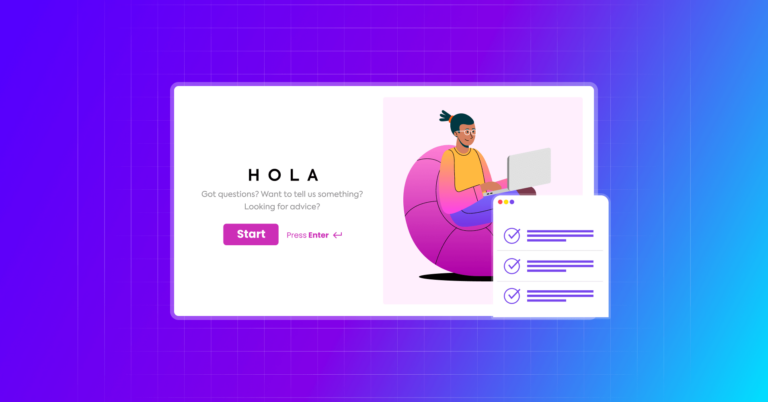

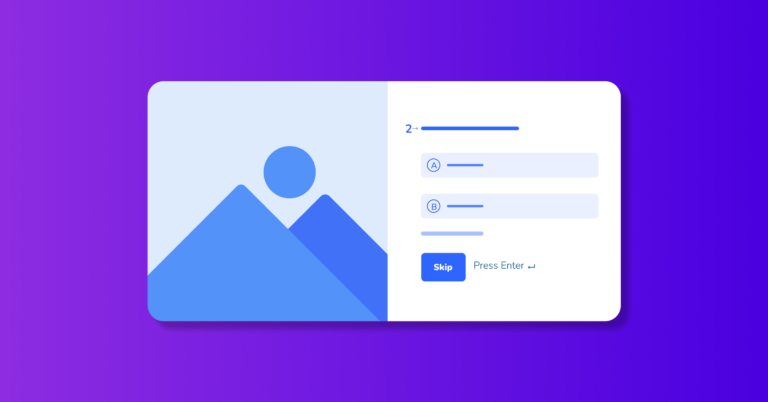

Leave a Reply
You must be logged in to post a comment.