
Top WordPress Table Plugins- Our Recommendations
Share :

We will never spam you. We will only send you product updates and tips.
Making your WordPress website gripping and compelling is easier than ever! All you have to do is slip-in some tables and charts listing the details you want users to focus on. This way, the content will become easy-to-read and meet the users’ intent too. WordPress table plugins are the most useful way to show the necessary information on a site.
Why use a table plugin?
Until Gutenberg came, WordPress had no facility to create a table by default.
But with the release of Gutenberg, WordPress supports a very basic/fundamental table creation facility that may not be enough for creating a dynamic table.
It’s a simple arrangement of columns and rows and that’s it. There is no other feature that can make the tables a bit more interesting or interactive like filters or hover.
To create advanced online data tables that are dynamic in type, you need to use a quality WordPress table plugin.
There are a number of table plugins in WordPress that may confuse you to choose the right one for serving your purposes. Considering this, we’re going to demonstrate the best table plugins so that you can choose the one best-suited for you.
Top WordPress table plugins
If you wish to captivate users right away and make them spend more time on your site, decorating it with tables and diagrams would be a smart call. To avoid the lengthy process of individually researching the plugins available in the market we have picked out a shortlist for you.
Here’s our suggestion of top 8 best WordPress Table Plugins-
- Ninja Tables
- TablePress
- wpDataTables
- Tableberg
- Visualizer
- Data Tables Generator by Supsystic
- JetEngine Tables Builder
- Getwid
We have included details like active installations and prices of different versions, alongside their best features or mentionable lackings.
Let’s get started with the first one!
Ninja Tables
Firstly, a freemium table plugin in WordPress, like Ninja Tables, is the quickest solution for visual information. You can use it to create simple yet impressive tables without any hassle.
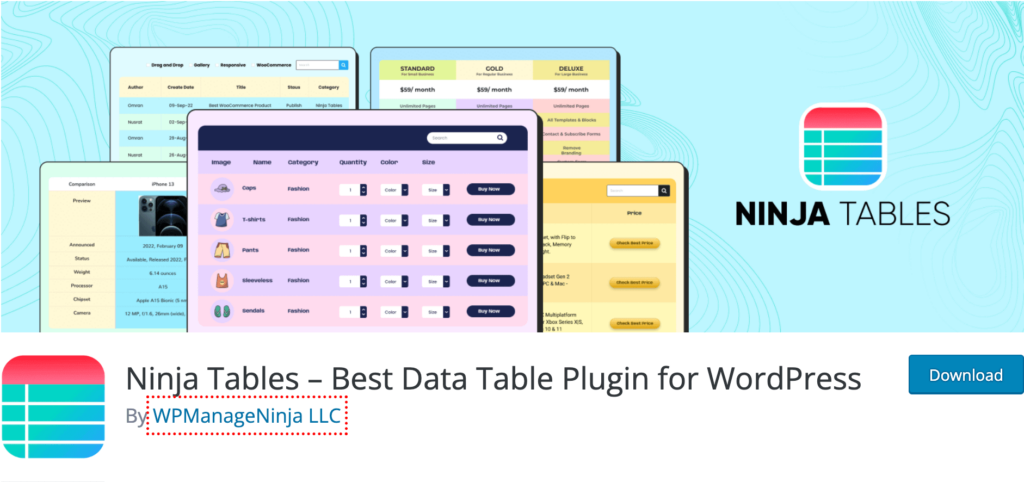
It’s a WordPress responsive table plugin and can be customized or configured easily without any coding. Besides, it’s getting frequent updates to make it more user-centric.
Features
- WooCommerce integration.
- Direct integration with Fluent Forms.
- Auto-sync with Google Sheets.
- Drag and drop mode.
- Easy to rearrange and add data.
- WP charts integration – Ninja Charts.
- Custom filter
- Value transformation
- Conditional formatting
- Several table styling and customization.
- Import-export function.
- Custom CSS or JS.
- Pagination and sorting.
- Unlimited rows and columns.
- Customizable colors.
- Free and editable templates (50+)
For a preferable library styling, you can choose Semantic UI, Bootstrap 3, or 4. Ninja Tables is responsive throughout different devices and lets you pick the color scheme as well to make the tables look more enticing.
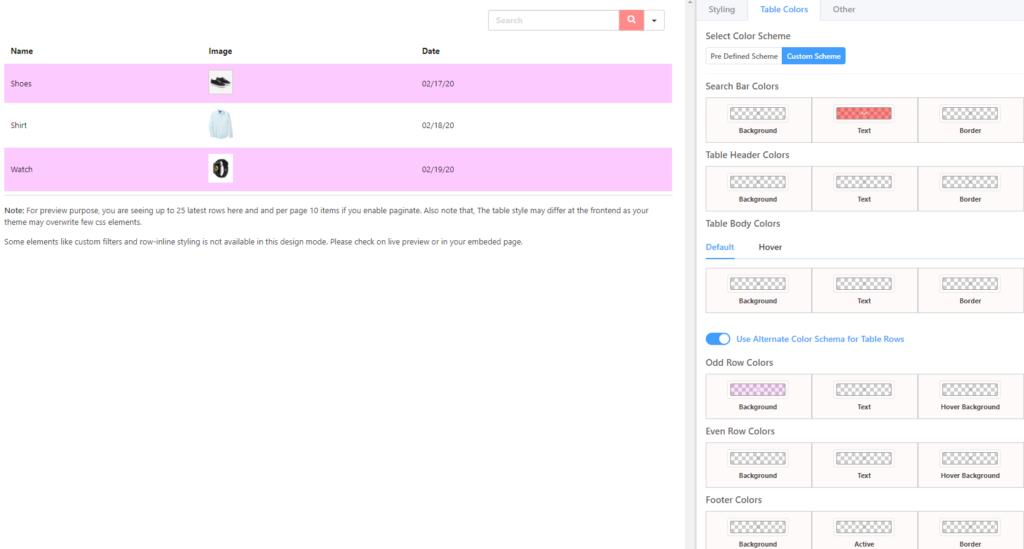
Another great feature of this plugin is that it lets you create a WooCommerce table with a built-in style! So, Ninja Tables is all you need to tabulate your products. You can also adjust the table columns’ visibility to fit any device.
For instance, here’s a WooCommerce product table.
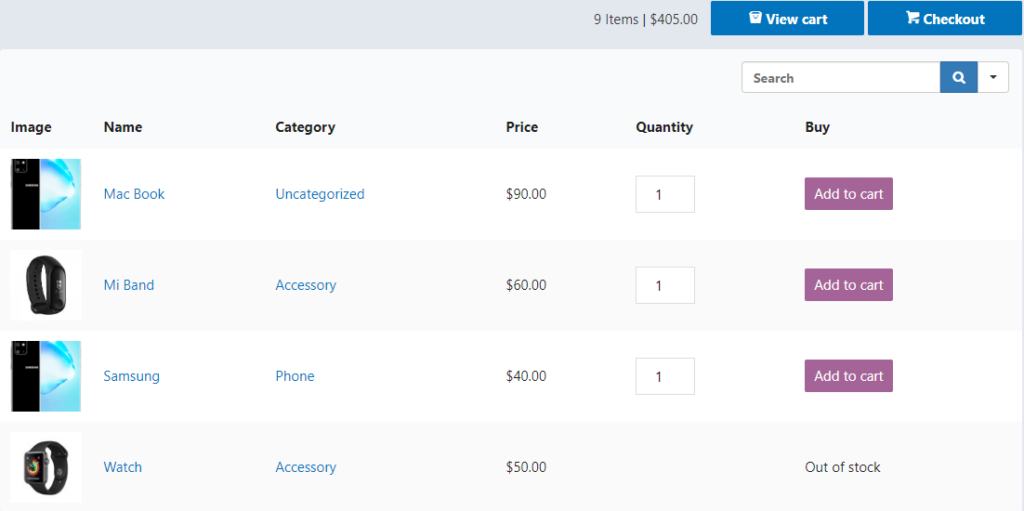
Though the free version of Ninja Tables comes packed with some pretty amazing features, you might need to upgrade to the premium version to unlock some powerful functionalities this plugin offers.
You can pick from the three packages for both annual and lifetime- Single, Agency (up to 5 domains), and Unlimited (Lifetime license for an unlimited number of domains). Prices start from $79 (Much less in the special discount).
However, the massive user community of 80,000+ should tell you that Ninja Tables always offers the best for any value!
TablePress
It’s the most popular table-builder plugin, and you’ll understand why after using it yourself. A generic table plugin to create HTML tables comes in handy anytime.

Features
- Table configuration.
- Excel-like appearance and responsive.
- Link or image to create visuals.
- Row highlight animation.
- Custom CSS styling.
- Drag and drop function.
- Import-export Excel, HTML, CSV, and JSON files.
- Sorting, pagination, and searching.
- Combine cells.
- Edit data structure by inserting, swapping, or duplicating.
Similarly, the spreadsheet-esque interface can help you input data without any code! You can enable all these features to make your site more user-friendly. Also, if you want to adjust your data, you can select columns and rows and customize them as per your need.
A beginner might face some trouble using TablePress because it’s a little time-consuming and tables are spreadsheet-like by default. You need to import from outside sources for a different style.
With about 700,000+ happy users and fantastic features, TablePress is ruling the WordPress table plugin niche!
As of 2023, this plugin offers a premium version and the pricing starts from $79/year.
wpDataTables
Unlike some other table plugins, this one helps create a responsive table that’s compatible with all types of devices. If you have to work with millions of data or rows, wpDataTables can handle these problems with the MySQL server. Along with these functionalities, you can also have an individual filter and narrow your results down.
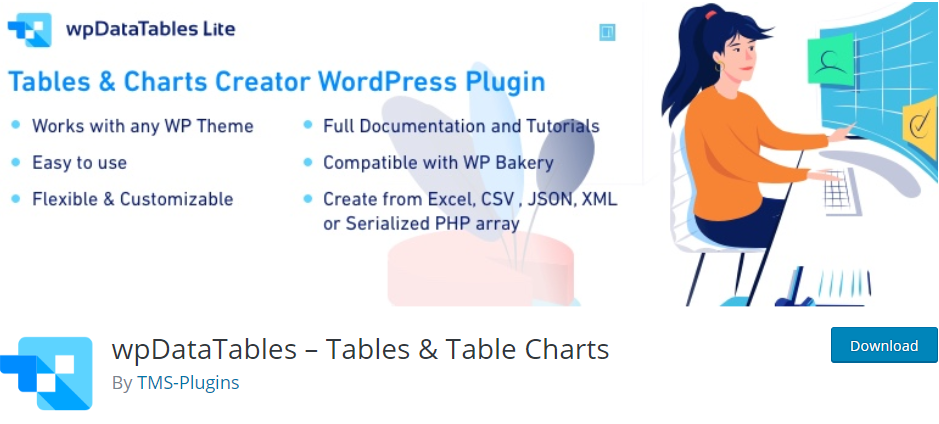
Features
- Highly responsive design.
- Conditional formatting, advanced filter, and row grouping.
- wpDataChars to create dynamic charts.
- Data calculation.
- WPBakery Page Builder integration.
- The editor dialogue.
- Highlighting cells, word wrap, sorting.
- Multiple databases (MySQL, MS SQL, and PostgreSQL).
- In-line editing controls.
- Date pickers.
These are some additional features for users’ comfort. As a result, they can use tables in WordPress in a complex or responsive way. It still lacks some attributes. For example, visual table styler, WooCommerce table, value transformation, etc.
Prices of this plugin are $59-$249/year and $189-$589 Lifetime. Almost all the 50,000+ site owners using either of these seem to be fully satisfied. So, you can try it out for your business.
Get wpDataTables pro version now
Table Block by TableBerg
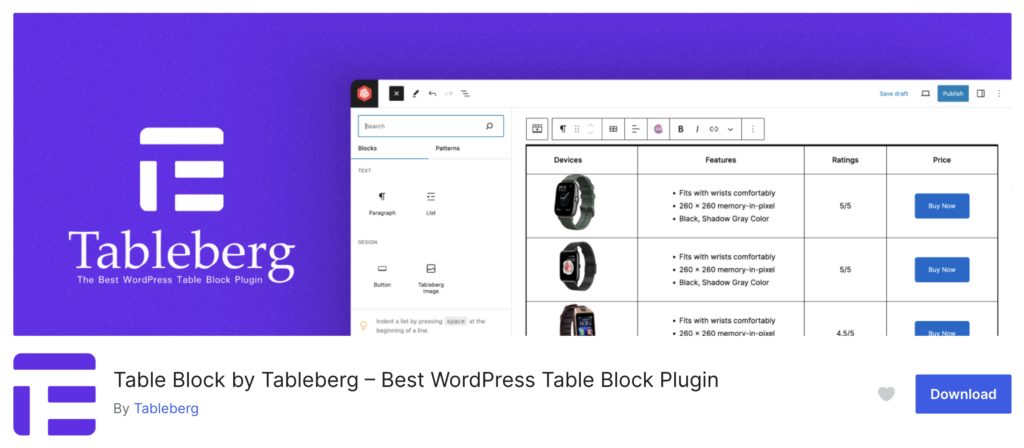
TableBerg is a Gutenberg block-based plugin. It simplifies the process of creating and customizing tables within the WordPress block editor. It offers a user-friendly interface and numerous blocks, like image, button, list, etc., to incorporate into the table.
You can create product comparison tables, specification tables, affiliate tables, league tables, and more using the plugin.
Key features:
- Block-based table builder
- Easy to add the table header and footer
- Simple to customize the height and width of the rows and columns
- Allows adding multiple content blocks
- Lets you add breakpoints for different devices
- Includes various modes like scrolling
- Very much intuitive for all users
TableBerg is still a free plugin. It’s currently under development. Soon, it will come with a premium version with many more exciting features.
Overall, TableBerg is a versatile WordPress plugin. Its optimization options for all devices and the inclusion of images and buttons make it a valuable tool for enhancing the visual appeal and functionality of tables on WordPress websites.
Visualizer
Add Visualizer plugin to your WordPress and see how it changes the game for you! It lets you customize charts and tables to match the design of your site. It’s mainly a chart plugin where you can select from 12 different chart styles (pie, line, area, etc.) and also, add chart animation.

Features
- Apart from basic tables, there’s option for animated charts and multicolor diagrams.
- Customization of chart title and chart style, colors, tooltip, and layout, animations, zoom, and pan.
- Interactive data tables and charts.
- Support from Google Visualization API, ChartJS, and DataTables.net.
- Edit live and import table.
- Auto-sync with spreadsheet.
- Set a private table.
These are some of many useful features of this visual-centric plugin. Although, the free version offers only basic features excluding certain styles and editing options. You also can’t create a private chart, import or edit live.
40,000+ users are currently enjoying the free version, the premium version for $99/yr (personal), and the developers’ version for $199/yr. Finally, the $399/yr version is for an agency license. The lifetime prices are $159-$799.
Data Tables Generator by Supsystic
Last but not least, here’s a plugin with some riveting features! This plugin can help you create and manage all sorts of tables to enrich your website and increase UX.
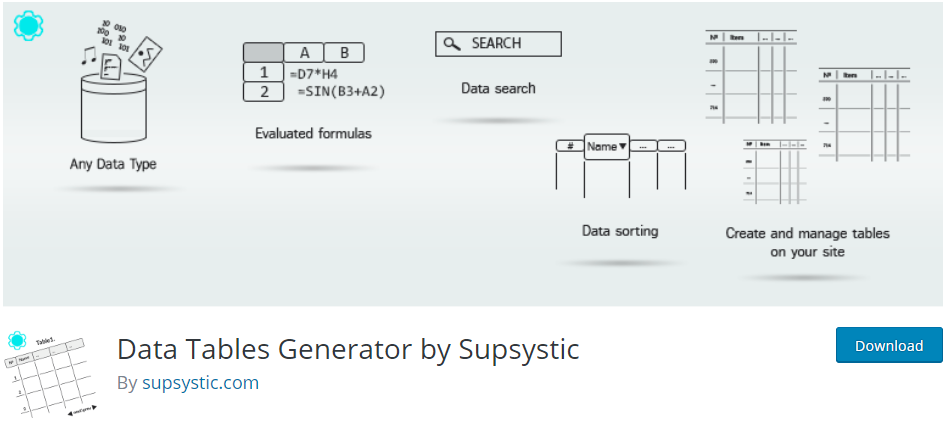
Features
- Visual table editor.
- Tables with a large volume of data.
- Product table for WooCommerce (retired now).
- Data formatting. pagination, sorting, filtering.
- Exporting CSV, Excel, and PDF and importing from CSV, Google Sheets, and Excel.
- Create a diagram and interactive charts/graphs.
- Auto-update, numeric data calculation, and migrate tables.
- Control color schemes.
Even though it’s beginner-friendly, this plugin limits customization option. Also, charts, graphs, and WooCommerce are absent in the free version.
As one of the best ones, Data Tables Generator offers some useful features in the free and basic version both. But if you purchase the premium versions, you will get some extra functionalities to make your business grow.
Personal: 1 year $46, 2 years $59, 3 years $79.
Developer: (upto 5 sites) 1 year $69, 2 years $109, 3 years $149.
Enterprise (6+ sites): 1 year $149, 2 years $239, 3 years $319.
JetEngine Tables Builder
JetEngine Tables Builder module is the premium plugin for showing posts, products, comments, terms, users in a dynamic way. With this plugin, you can create complex and simple tables for your website.
Features
- Creating flexible, dynamic tables
- Filter your tables with JetSmartFilters integration
- Present the backend data to your frontend table
- Fetch data from users, WooCommerce products, reviews & comments
- Generate the table from custom content types
- Import data from SQL database
- Build the table based on dynamic data
- Preview the table content before publishing
- Header & body styling
- Horizontal scroll for extensive tables
- Place the table on any page
Tables Builder module is compatible with Gutenberg and Elementor and has modular options and settings. This plugin costs $0-$750, but you can also buy a lifetime plugin license or Crocoblock subscription.
Getwid
Getwid equips your WordPress website with 40+ lightweight and performance-optimized blocks. Also, you have access to an extensive collection of 35+ pre-built templates. Getwid is included in this roundup as its collection includes a powerful Advanced Table WordPress block.
Features:
- Use 40+ free extra WordPress blocks for multiple purposes
- Apply 35+ ready-to-go templates for your website
- Blocks adjust to the style of the applied WP theme
- Insert Advanced Table block into any page
- Customize borders, colors, and spacing
- Merge cells and set up background
You can download Getwid WordPress blocks for free and embed them into different site sections. It’s worth noting that there is a free Getwid AI Writing Assistant block that will help you to generate tables, descriptions, headlines, and more content on your website.
Honorable mentions
You must have gotten an idea about the best table plugins so far. Now, to make things simpler, we’re summarizing the discussion above. As Gutenberg doesn’t fulfill the ultimate purpose, you can look at the following to modernize your existing tables:
League Table
It was initially for sports and games. But its simple interface made it a regular table-creator. Purchase this quality plugin and get the following features-
- Over 100 options per table
- Sortable, responsive, and more
WP Table Builder
It’s a drag and drop table plugin to help create responsive and dynamic tables. Affiliate marketers, bloggers, and startup companies get the best use from it.
- Mobile responsive
- Product comparison, pricing, and listing tables
- Cell Management mode
- Shortcode
Posts Table Pro
This one is unconventional because it generates tables on its own by analyzing WordPress posts and pages. Some features are as follows-
- Tables are searchable, sortable, and filterable.
- Multimedia option
- Default pagination
- Integration with other plugins
Ultimate Table
[Closed as of November 17, 2022]
This plugin helps you to add one or multiple tables in different posts or pages. The table allows HTML, CSS, and text.
- 3 table designs
- Easy to manage
- Supports pagination, shortcode, and search option
Let’s say you want to insert a table in WordPress, and you don’t know which one will fit better. We’re sure that one of these table plugins will act as a savior for you!
Now that you have the list, here’s what we suggest
Choosing from a list of top-rated WordPress table plugins can seem challenging for a beginner, no matter how short the list is. To make things easier, we’d like to add our personal ratings for the top-5 recommendations.
Plugin | Personal Rating |
Ninja Tables | |
TablePress | |
wpDataTables | |
Visualizer | |
Data Tables Generator |
Have a look at our articles on Ninja Tables VS TablePress and wpDataTables Vs Ninja Tables to see the comparison among the first three.
To summarize, the top 7 and the honorable mentions are all perfect table plugin for your site. Each one has different attributes and interfaces, advantages, and disadvantages too.
Yet Ninja Tables is the one plugin with all the functionalities and easy-to-apply options. You will definitely end up loving it! The features are extensive and let you create tables of any sort. So, try it out and let us know in the comment section below.


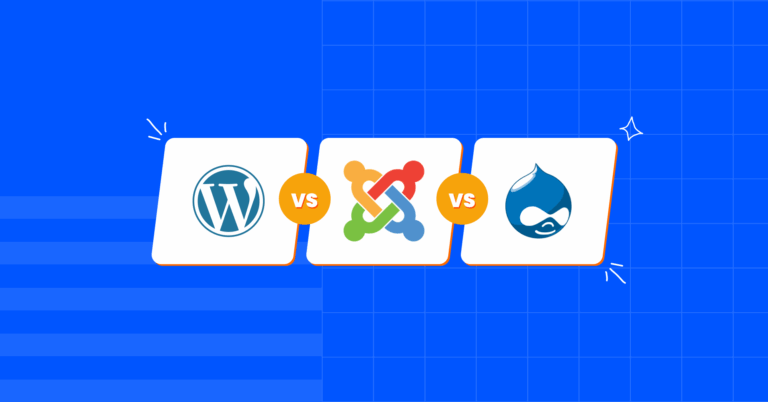


Leave a Reply
You must be logged in to post a comment.