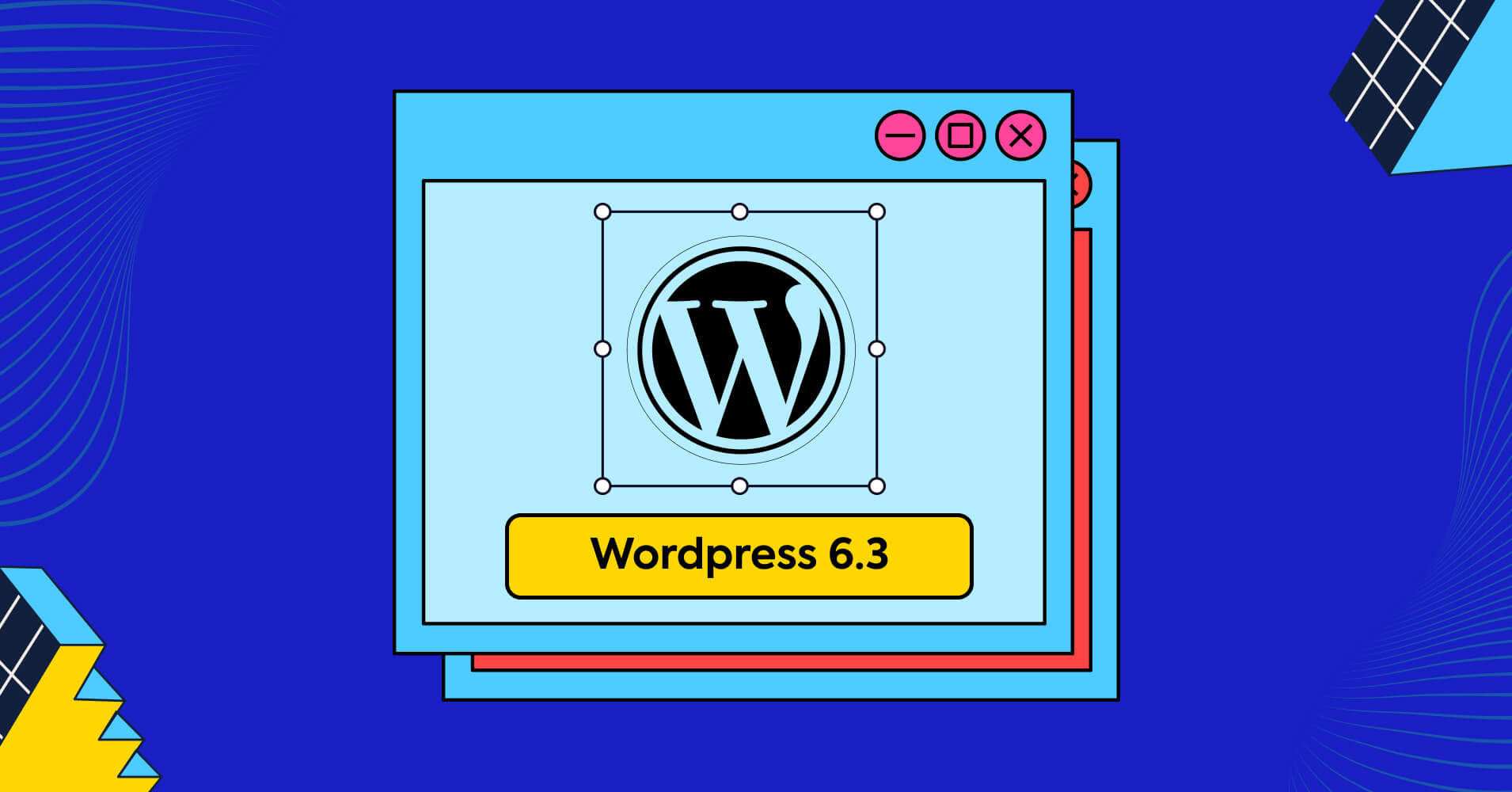

We will never spam you. We will only send you product updates and tips.
It has been 20 years since WordPress started its journey as a CMS platform. In this long journey, WordPress has released many major updates to ensure freedom, flexibility, and fun for its users.
Many WordPress developers are relentlessly working to improve user experience by releasing newer versions. The next major update, WordPress 6.3 is due in a day and as a WordPress enthusiast, you might be excited about the major features & performance improvements that are coming in this release.
In this article, we’ll discover the expected new features and changes in WordPress 6.3, providing you with an exclusive overview of the new features and performance improvements.
- Benefits of upgrading to WordPress 6.3
- WordPress 6.2 vs WordPress 6.3
- New exciting features in WordPress 6.3
- Improved site editor
- Command palette
- Style revisions
- Preview block themes
- Distraction-free mode
- Block improvement
- Performance optimization
Let’s start!
TL;DR
WordPress 6.3 primarily focused on performance optimization. Additionally, there are a lot of new site editor features, preview capabilities, and two new blocks.
- WordPress 6.3 will boost the loading time of the largest content element. Hence, faster page loading times!
- This update will significantly improve the automatic handling of lazy loading —essentially improving your website’s SEO
- Users can select and modify navigation, styles, pages, and patterns in the site editor
- You can now create pages, edit contents, and layout for existing pages, access page details, etc. from the site editor
- The new block pattern system’s admin section will allow you to access both synced and unsynced patterns
- The new Command palette will allow you to travel to different pages, templates, patterns, blocks, etc. by using a shortcut key and entering your query.
- You can now view Style Revisions to check previous style modifications
- You’ll be able to preview every block theme in the site editor before activating them on your website
- New footnote block and details block to add footnotes and accordion
Benefits of upgrading to WordPress 6.3
WordPress releases each major update with a vision to improve performance, optimize user experience, and fix existing bugs. This effort results in the continuous improvement of the existing CMS and ensures that users are experiencing the best possible service.
So, if you’re confused about whether to upgrade or not, then our suggestion would be to upgrade to the latest version.
Why?
Let’s explore some of the major benefits of upgrading to WordPress 6.3:
- Improved LCP optimization: LCP optimization boosts the loading time of web pages, ensuring a smooth user experience. It’s an important metric for SEO optimization and the latest update has nailed it. WordPress 6.3 emerges with fetchpriority attributes which load the largest content element before the browser computes. Thus, significantly improving page load time!
- Optimized lazy loading handling: Lazy loading is a technique for optimizing website content that informs browsers which images and iframes are not critical for loading the first viewport screen. This update will significantly improve the automatic handling of lazy loading through the loading attribute. It’ll ensure the accurate detection of when to abandon the loading attribute from images, including LCP images.
- Customization of image loading attributes: If you’re a developer then the good news is this update will enable the fine-tuning of image loading attributes to meet specific requirements. The introduction of the new
wp_get_loading_optimization_attributes()function allows developers to tailor image-loading attributes as per their requirements.
- Deprecated functions: Upcoming update deprecates a few current functions which are related to loading optimization attributes. The purpose is to encourage developers to use the new
wp_get_loading_optimization_attributes()function.
- Improved SEO: In addition, WordPress has fixed multiple bugs which were hindering the execution of these attributes responsible for optimizing LCP. Moreover, websites will gain higher LCP scores when it comes to image optimization & SEO improvement from now.
So, upgrading to WordPress 6.3 will improve your website performance by ensuring faster loading speed, improved SEO, and organic traffic growth.
WordPress 6.2 vs WordPress 6.3
Now let’s look at the comparison between WordPress 6.2 and WordPress 6.3 to receive a quick overview of the major changes and key differences.
| Feature | WordPress 6.2 | WordPress 6.3 |
|---|---|---|
| Lazy loading handling | Initial improvements | Further improvement to detect when to omit loading attributes |
| Lazy loading issues | N/A | Fixed incorrect lazy loading of images |
| LCP image fetchpriority | N/A | Integrated fetchpriority attribute to emphasize LCP image loading |
wp_get_loading_optimization_attributes() function | Initial improvements | Modify image loading attributes by using the wp_get_loading_optimization_attributes() function |
| Deprecated functions | N/A | A few loading optimization functions are deprecated |
| Customization opportunity | Limited options | Image loading attributes can be customized using wp_get_loading_optimization_attributes() |
In conclusion, it’s explicit that WordPress 6.3 offers better LCP optimization, improved customization options, and improved lazy loading issues handling than WordPress 6.2.
New exciting features in WordPress 6.3
WordPress 6.3 is arriving with many exciting and user-friendly features that’ll significantly improve your website design experience. But, keep in mind that some features of the beta version might not be available in the final release.
Let’s explore the most expected new features of the upcoming final release phase two!
Improved site editor
WordPress 6.3 comes with an enhanced site editor navigation, allowing users to customize website appearance just like they want it.
Previously in WordPress 6.2, users could select the templates or templates part to edit. But from now, users can also select navigation, styles, pages, and patterns as shown in the below image:
Now, let’s take a close look at the new items of the Site Editor and explore what they have to offer.
Navigation
After successfully creating a navigation menu, you’ll find it in the Site Editor’s Navigation menu. You can use it to perform useful functions such as moving up/moving down menu items, setting menu orders, and deleting items.
When you click on the menu item, it’ll guide you to the page details. Moreover, you can edit the contents and layout of the page.
Styles
The Style menu allows users to access the style variations in browse mode. It’ll help you to apply and customize different styles, and finally preview the changes.
The eye icon introduced in WordPress 6.3 initiates the Style Book which provides a preview of the available blocks when different styles are applied.
Pages
The new Pages feature will allow users to play around with their pages. From now, you can create pages, edit contents and layout for existing pages, access page details, etc.
Another exciting feature is you can create new pages without leaving the editor’s interface. By clicking the ‘+’ button in the navigation menu, you can easily create a new page and start editing in the site editor.
Moreover, WordPress 6.3 will improve your overall page editing experience because you can edit both page content and style together.
Templates
If you compare WordPress 6.2 and 6.3, you’ll not notice much difference in templates. But a modal overlay will appear in 6.3 when you start creating a new template. The modal will let you choose where you want to apply the template. Then, you can select a block pattern from a list to construct your template.
Patterns
The new block pattern system’s admin section will allow you to access both synced and unsynced patterns. This feature will be helpful to merge reusable blocks that result in better tuning and user experience.
Synced patterns will allow you to create reusable blocks that can be used in multiple places. That means any modifications to a synced pattern will be implemented across all instances of that block throughout your entire website.
In contrast, if any modifications are made to unsynced patterns, then it’ll only affect the specific instance of that pattern.
Whenever you want to create a pattern just click on the ‘+’ button and a pop-up will appear asking you to name the pattern and select synced or unsynced attribute.
After clicking on the Create button, you can access the newly formed pattern from the My patterns section.
Moreover, you can manage your patterns by accessing Manage All of My Patterns, allowing you to edit and manage patterns and blocks.
Command palette
The Command palette is another exciting feature to look out for in the upcoming release. It’ll allow you to travel to different pages, templates, patterns, blocks, etc. simply by using a shortcut key and entering your query.
You can access it from the top of the Site Editor or using the commands ctrl+k (on Windows and Linux) or cmd+k (on macOS) and it’ll appear like the below picture-
In addition, the new Command Palette API will be a useful tool for developers to render and register or unregister different commands.
Style revisions
It’s time to say goodbye to those hectic days when you had to edit CSS codes manually or track previous theme versions to reuse a design or revert a style. Because this major release comes with a life-saving feature called Style Revisions.
To access the revision history go to the Styles panel and click on the Revisions button. It’ll lead you to the revision history from where you can easily revert to the previous style or design.
Plus, you’ll be able to see the author’s name and the date and time of the previous revisions.
Preview block themes
From 6.3 you’ll be able to preview every block theme in the site editor before activating, thanks to the theme_preview parameter.
To use this feature go to Appearance>Themes and select the theme you want to try out. Then hit Live Preview and you’ll view the test version.
Distraction-free mode
Distraction-free mode was previously available for pages and posts. It will now ensure an environment of calmness even in the site editor, where the sidebars and toolbars will disappear once enabled. If you want to activate this mode, go to the option panel of the site editor and click on Distraction free.
Once you activate the distraction free mode, it’ll hide the side and top panels and disable the block toolbar, helping you focus on your work.
Block improvement
This release improves the block interface to ensure a user-friendly interaction. The addition of two new blocks will surely make your blogging more enjoyable.
Now let’s take some notes on the two new addition-
Footnote block
Before 6.3, it wasn’t easy to add footnotes to a post. That’s why WordPress introduced a very useful feature called footnote, which can be used to add citations to a text block. To add a footnote to a text block, select the text and click on Footnote.
Once you’ve added the footnote, it’ll be automatically added at the bottom of the content.
Details block
The detail block feature much like the accordion block you use today. However, it’s a default WordPress feature now and will be handy to hide extensive information such as videos, code snippets, spoilers, FAQs, etc.
It’ll give the website visitor the freedom to interact with such content when they’re ready.
The details block consists of two distinct components- summary and hidden content. The content will remain concealed by default however, it’s possible to modify the setting in the sidebar.
Performance optimization
WordPress 6.3 not only focused on the fluid design experience but also ensured websites provide a more responsive and dynamic atmosphere. From now, WordPress websites will deliver better performance and streamline developer workflows.
Following are some of the noticeable differences you’ll encounter after upgrading to version 6.3-
- PHP 5 support restriction: The alarming news is from 6.3 WordPress won’t support PHP 5 anymore. The recommended PHP version is 7.4 or greater and the minimum PHP version is 7.0.0. This signifies that your website performance and security will be better than ever.
- Faster image loading: As we discussed earlier the fetchpriority attribute will play a vital role in determining the image loading time. The combination of fetchpriority attribute and automatic handling of lazy loading will significantly reduce rendering time, resulting in faster loading of images.
- Development mode: 6.3 comes with a new development constant WP_DEVELOPMENT_MODE that can take multiple possible values. However, you can use it only in development installations. Also, you can inspect if your website is in dev mode by using the wp_in_development_mode() function.
Get ready for the blast!
Considering all the expected new features and performance improvement we can call WordPress 6.3 a blast that’ll revolutionize the design experience for website owners and empower developers to work with more flexibility.
The introduction of fetchpriority attribute and automatic handling of lazy loading will ensure faster page speed and improve user experience. Plus, LCP optimization will influence SEO performance and organic traffic growth.
With the upcoming major release, WordPress will be better than ever in terms of user-friendliness, development, and SEO. So, get ready for this amazing release and download the latest version when it’s live!

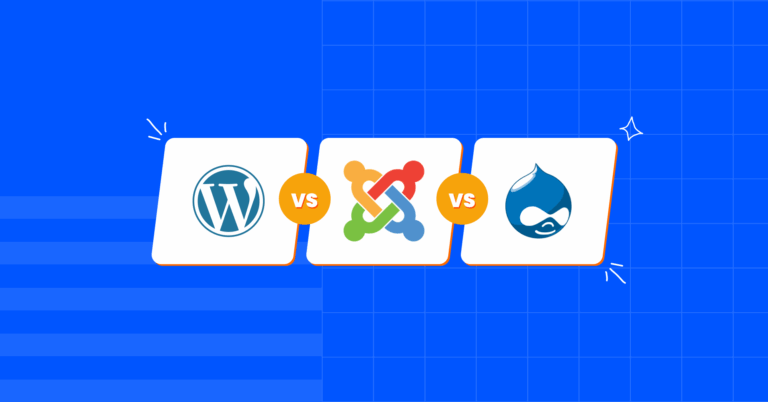



Leave a Reply
You must be logged in to post a comment.