

We will never spam you. We will only send you product updates and tips.
You ever think about how your website looks when you display a lot of data? Obviously, it’s more convenient for your visitors if everything is organized in tables and charts. But the question is, what works better- Table or chart? The debate on charts vs tables for WordPress websites is arbitrary and, at the same time, it’s not!
This article will discuss the differences, importance, and facts of both charts and tables.
Here’s quick navigation.
- Difference between charts and tables
- When to use charts or table
- Using both
- A tables and charts plugin example
We’ll keep it short, and by the end of this article, you’ll be able to decide how you want to visualize your content’s data.
What is the difference between a chart and a table?
Quite simply, if it has rows and columns, it’s a table. Contrarily, charts are a graphical form with bars, lines, etc.
Where do you think they are used?
Tables with data
Be it online or offline, you definitely have seen a data table without even realizing the convenience of it! For example, your report card in school or the episode details of your favorite show in Wikipedia.
Tables can show multiple data at the same time and make it easier for the reader to grasp the content. Rows and columns, cells, and the row/column headers organize all sorts of data- text, numeric value, links, or multimedia.
Charts
This is what people use to make data easier to understand. Data charts are diagrams of many forms. Users can show quantity and relationship between data and more. Some standard charts are- histogram, bar diagram, pie chart, and line chart.
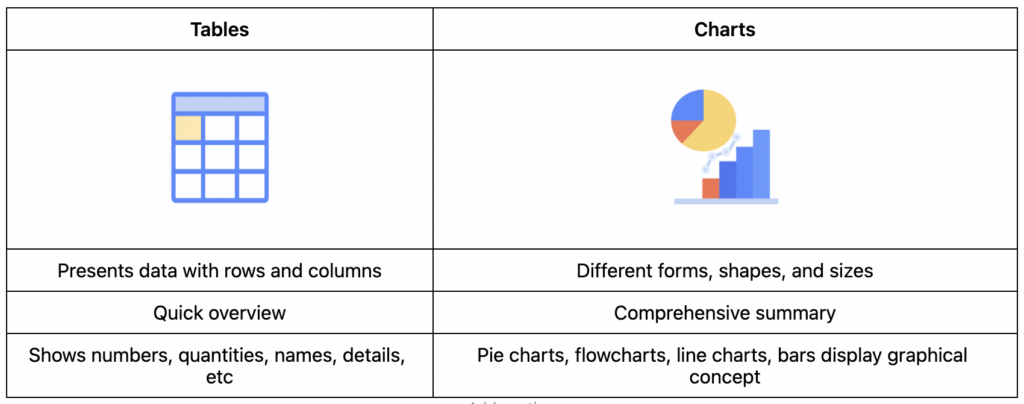
Charts vs tables in WordPress
In the competitive WordPress world, where all sorts of quality contents crowd in, how do you make yours stand out? Creating content is not enough unless it can attract website visitors. If your content is all about textual data presentation with 4-5 sentence long paragraphs, the audience will start getting annoyed and bored.
By the 3rd paragraph, they might even close the window and never come back! The least you can do is make the paragraphs short so that it’s easier on the eyes or add an image for visual relief. However, inserting a data table or a data chart is the best solution!
This is why you should learn the details of charts vs tables for WordPress websites.
Since WordPress plugins are becoming more and more advanced, some plugins are already offering a combo of charts and tables!
Using tables in WordPress
This is nothing new in the field since every user knows how helpful data tables can be. Table plugins are mostly used to display a comparison table, eCommerce product details, league scores, etc.
Which is the best reason to use a table to organize data? One of the most important uses of a table is when you want to show all details of online store products in a table. Customers want to check and compare all the product information and then hit the buy button. Arranging the products in a table makes this process a lot simpler.
Here’s how tables in WordPress websites help.
- Organized data presentation
- Visually appealing
- Responsive for all devices
- Quick grasping of various data
- Separate cells with details
- Easy data search and filter
We could actually list a lot of points, considering WordPress table plugins come with an extensive range of features. Such as data calculation, highlighting specific cells, adding all types of data (numeric, textual, or multimedia), unlimited rows/columns, and much more.
If you were wondering what plugin has them all, then we could name several that stand out. For instance, here’s a table made with Ninja Tables.
You can hyperlink a text, image, or button, add multimedia, and color the table too. It has an extensive amount of facilities for new and advanced users.
Using charts in WordPress
Now, as for data charts, there are a few quality plugins. Not all data is suitable for tabular display. In those cases, users feel more comfortable with charts or diagrams like pie, bar, histogram, etc.
Each type of chart has a different use.
- Pie charts show relative proportions of multiple items
- Histograms show the distribution of variables
- Bar charts present a comparison of variables
- X-Y or scatter charts are for relationships among numeric values
- Area charts show changes over time (based on line charts)
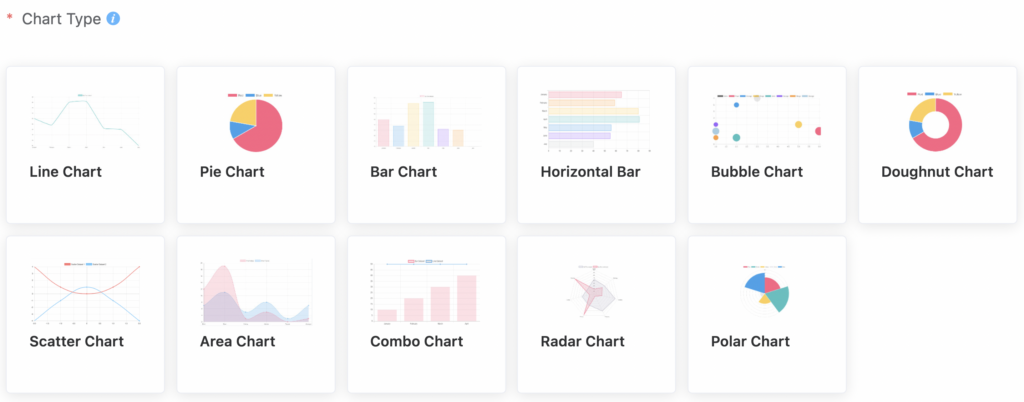
These are some chart options by Ninja Charts. Depending on the data and your intention, you can create any sort of chart and customize it further.
Charts vs tables- What to choose and when?
Whether we should go with charts or with tables is still a matter of debate since both forms have unique features and purposes. A few facts can clear up whatever confusion you have about charts vs tables.
- Audience preference: Make sure you know what your audience wants. Suppose they are used to tabular details and find charts or diagrams unhelpful, you should create a dynamic online table for them.
- Content form: Chart or table- The decision sometimes depends on the format of the content you are publishing. If it’s on social media, charts are better. If it’s an official document on a printed form, you can go with both.
- Data type: It’s complicated when it comes to showing product images, prices, stock details, and other information in a chart. But tables make it smooth.
- Summarizing: The sole reason for using charts or tables is to show detailed insights quicker so that the audience can understand even with a quick glance. Pick the format that summarizes your content better- Shapes and patterns or rows and columns.
If your website needs some rearranging or restructuring, the first thing to focus on should be how you want to present the data, important information, or the content summary. WordPress users can choose between using a table plugin for a tabular data presentation and adding charts for a graphical presentation.
Charts vs Tables: Making Sense of Data Visualization
Using both chart and table plugins
When would you use a chart rather than a table? Or use a table instead of charts? It’s a good thing that there’s no hard and fast rule that you should only use one of them. You can choose to show some data in a chart and some more in a table.
Advantages of using both
- Since tables and charts present data differently, visitors who prefer one or both forms will stay engaged in the content.
- Chart labels can highlight actual results, as does conditional formatting in tables.
- A summary is more concise and to-the-point in a table. Although, charts might have additional details.
- Content with both tables and charts offers more variety and visual appeal.
So, which one do you want to go for? It’s a relief that some WordPress plugins come with both features so that users can switch whenever necessary.
A tables and charts plugin example
We have mentioned and illustrated a bit about Ninja Tables and Ninja Charts. Being one of the best table plugins, Ninja Tables integrates with Ninja Charts. Therefore, it gets a built-in chart attribute! You only need to install and activate them in the WordPress dashboard.
Both are by WPManageNinja, and on top of that, the chart feature is completely free!! That means you can use it in the Ninja Tables free and pro version as well.
The best part is that users can either create a chart manually or fetch data from Ninja Tables or Fluent Forms.
And let’s not forget the designing and configuring part. You can color tables and charts and customize all you need. After finishing, copy the shortcode and paste it anywhere on your website.
No more confusion between using a chart or a table because, in Ninja Tables, you get it all! And you don’t need a separate WordPress chart plugin either. Try the features and make your content attractive.
Takeaway
It’s necessary to make sure that the audience can understand, manipulate, and communicate with your content’s data and information. Unless they are engaged in it, it’s a failure. Knowing how to visualize data effectively is vital to ensure maximum impact.
Data tables with details are to read, and charts are to display trends or relationships. Each has its own strength, and that’s why Ninja Tables plugin comes with both options! The built-in use of Ninja Charts (free) lets the users create 11 types of charts. You can choose to create charts manually or with data from Ninja Tables and Fluent Forms.
On the other hand, if you create a table with Ninja Tables, you can show separate details in separate cells, columns, and rows. Moreover, you can create tables in 9 different ways!
Finally, we’ll leave it upto you to pick between charts vs tables in WordPress. Let us know which one you think is the best.



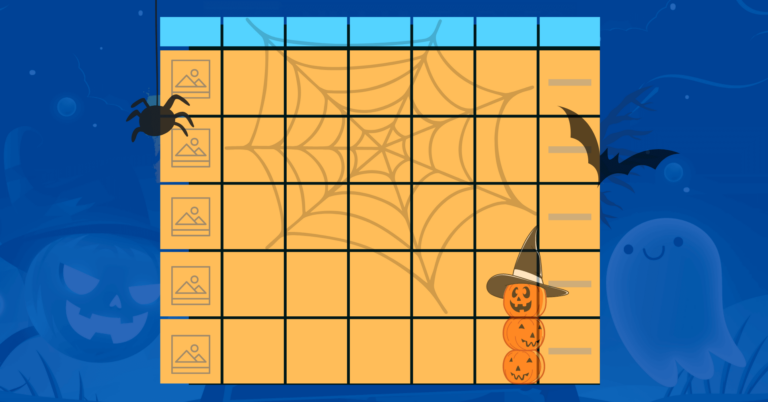

Leave a Reply
You must be logged in to post a comment.