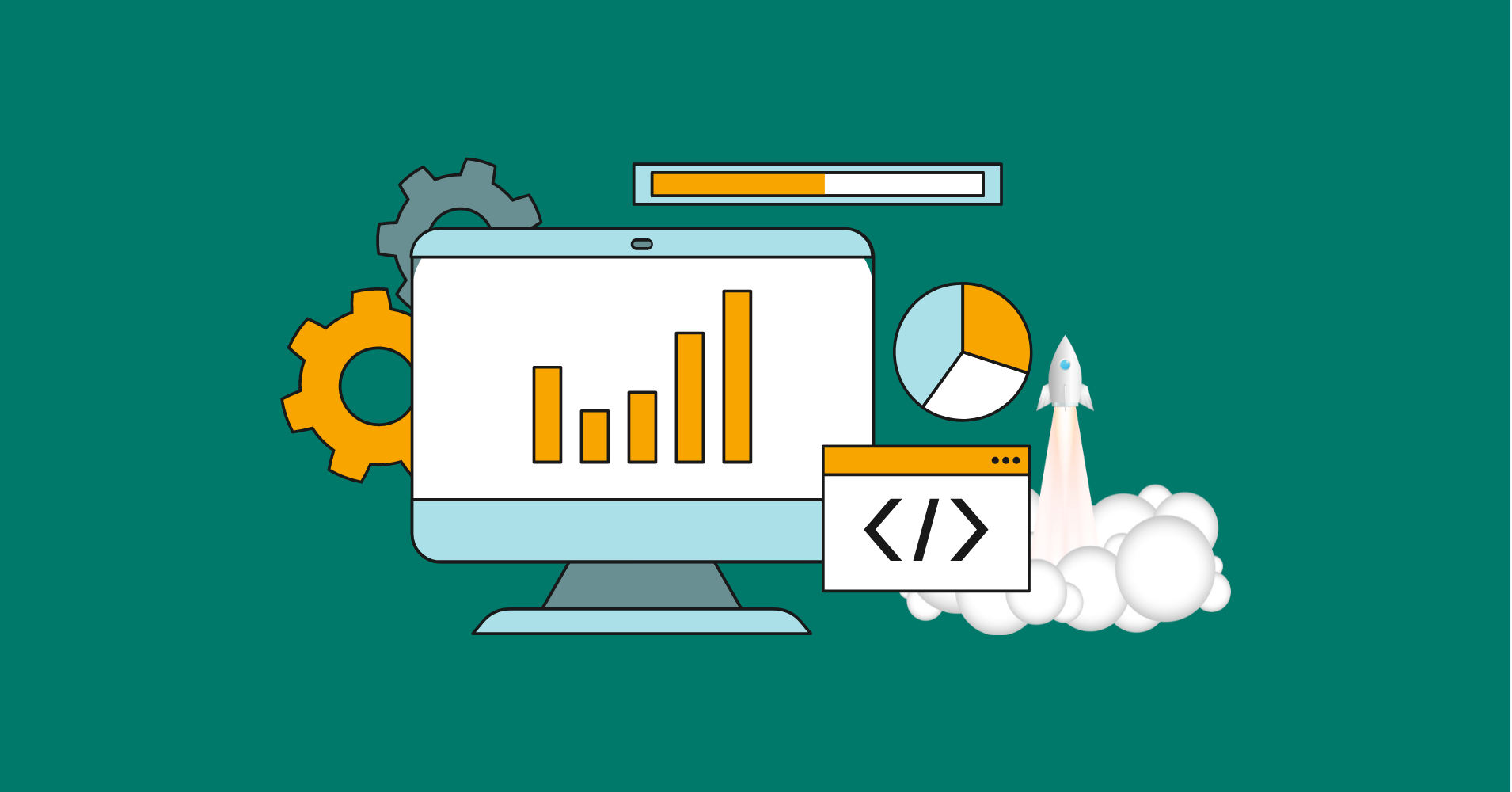

We will never spam you. We will only send you product updates and tips.
Amazon was born when Jeff Bezos left his job to establish a book store in 1994. Although he named it Cadabra Inc, he later picked the name “Amazon,” inspired by the significance of the “Amazon River.”
Mr. Jeff had a view to expanding his business globally. Although Amazon started its first venture in the US, it is now more global than any other eCommerce company.
Who would have thought that the business Jeff started would become such a large online retailer? Jeff did, and now Amazon is unparalleled to none! Much of the credit also goes to affiliate marketers, aka Amazon associates. They contributed about 52% of Amazon sales, as recent statistics show.
This article is for those affiliate marketers who work extremely hard on their Amazon affiliate sites. But miss out on deserved affiliate revenue due to a lack of knowledge on Amazon OneLink.
Amazon OneLink | Amazon’s link localization technology
As explained earlier, Amazon is a global organization. Aside from their first store in the US, they also ran eCommerce businesses in the UK, Canada, Japan, Spain, Germany, France, Mexico, China, Italy, India, Brazil, and Australia.
Each of the above countries has a different Amazon store. Since visitors can arrive at a website from any country, Amazon introduced a way to redirect them to their native Amazon store in July 2017. It is Amazon’s very own Geolocalization technology called Amazon OneLink.
Amazon’s OneLink technology can take visitors to their native Amazon store. If someone visits your Amazon affiliate website from India and clicks on one of your Geo-targeted US Amazon affiliate links, the link will take him/her to https://www.amazon.in instead of https://www.amazon.com.
In short, the role of Amazon OneLink is to send every visitor to the correct Amazon store.
Why should affiliate marketers consider Amazon OneLink?
When OneLink is enabled, an amazon affiliate link will always take visitors to their native Amazon store. In case you didn’t enable Amazon OneLink in your affiliate website, visitors will have to switch the store manually to buy the product.
Generally, you’ll try to reach US audiences. But even then, your site will remain open for all. And people from around the world will visit your website now and then.
If any of those international visitors purchase an item from your affiliate links and have a native Amazon store in their country, changing their store will take away your deserved affiliate revenue. Although Amazon will make the sale through one of your affiliate links, you won’t get paid for the purchase because it was made from the wrong Amazon affiliate store.
To sum up, if you have signed up for Amazon associates on www.amazon.com, you won’t be paid for a sale you made on www.amazon.fr.
In order to get paid from www.amazon.fr, you need to sign up for the French Amazon associates. That’s when Amazon OneLink comes handy! It ensures that you’ll get your deserved commission regardless of the Amazon store’s location.
A Little Debate…
Since Amazon OneLink operates through JavaScript, a debate is pretty obvious.
The OneLink JavaScript allows affiliate marketers to earn affiliate revenue from any Amazon store. It redirects an existing affiliate link to a native amazon store link.
However, the problem started when developers noticed a speed drop on their website due to the weigh Amazon OneLink JavaScript adds to their pages.
OneLink adds an extra 22.3 KiB (7.2 KiB compressed download) to each page. It will harm user experience and SEO. That’s why the recommended method is to add other Amazon locale links manually or by using a direct-to redirect linking method.
Amazon OneLink can indeed cause a speed drop. But manual linking is more harmful to your website.
Why shouldn’t you add other Amazon locale links manually?
Amazon OneLink can slow down your website, and you need some technical knowledge to create direct-to-redirect links. As a result, the remaining option is manually adding other Amazon store links.
The manual linking method doesn’t require much technical knowledge. You only need to add separate affiliate links for every Amazon store on your pages and posts. However, several reasons indicate why you should not add too many Amazon locale links in a single page or post.
- More affiliate links will have an adverse impact on your SEO, sending you backward in SERPs. Putting separate affiliate links for different Amazon stores may help you make more sales, but it will cost you losing some audience.
- If you add too many affiliate links, your posts will begin to look clingy. It will harm the overall reputation and provide a bad user experience for visitors.
- Your website will become spammy. Although it’s a myth that affiliate links are bad for your website’s health, adding too many affiliate links in a single post will surely make the entire site spammy.
Aside from the issues mentioned above, bad affiliate linking will cause navigation, speed, and appearance issues, making your website look unnatural.
A Solution to the Amazon OneLink JavaScript Issue

The overall situation will probably stop you from utilizing your audience from other Amazon affiliate locales. You can’t use direct links, and OneLink’s poor mechanism prevents you from using it on your website. Frustrating, right?
But as developers discovered the issue, they have also come up with an excellent solution!
If you have connected your regional Amazon Associate accounts already, you can use a direct-to redirect linking method. It is the same method that the Amazon OneLink javascript uses.
The OneLink script can detect your Amazon affiliate tag in a link as well as the user’s location using their IP address. Ensuring you have set up your tracking IDs on the website, the script places your affiliate tag into an Amazon link when it redirects users to their regional Amazon store.
Here’s what it looks like:
https://assoc-redirect.amazon.com/g/r/<amazon-link>?tag=<associate-id>You can just place your affiliate link within the coding and use OneLink without installing unnecessary JavaScript! It works on all other types of links, including search results, categories, etc.
However, using the scheme manually in many Amazon affiliate links or replacing old ones can take up a lot of time. The only straightforward solution is using Amazon OneLink.
So, back to the same question, should you use Amazon OneLink?
Is Amazon OneLink worth using?
After everything I have told you about Amazon OneLink till now, it may sound contradictory if I say it’s a feature worth trying. Aside from slowing down your website, Amazon OneLink also doesn’t allow you to create widget or image links. All in all, it’s a risky business if you still want to give it a go.
But here’s the fact, many affiliate marketers earned more from Amazon affiliate marketing when they enabled Amazon OneLink. That fact alone is enough to attract any affiliate marketer. The only solution to the JavaScript issue could be using a direct-to redirect linking method.
Unfortunately, it will take up hours! So even though you cannot ignore affiliate revenue from other stores, the extra work will surely demotivate you.
One Legit Way to Use Direct-To Redirect Linking Method
Due to the slow down issue of Amazon OneLink JavaScript, you must be searching for an alternative way to use the direct-to redirect linking method, right?
Fortunately, there is!
If your website is on WordPress, several plugins allow you to geo-target your Amazon affiliate links without having to install the OneLink JavaScript.
Meet AzonPress. It is one of the most advanced Amazon affiliate marketing plugins ever produced. AzonPress can utilize both the direct-to redirect linking method as well as the OneLink method. And most importantly, AzonPress can save a lot of your time!
If you’re already using AzonPress, here’s a guide to configuring Geo-targeting in AzonPress!
Aside from Geo-targeting, AzonPress offers some of the most incredible affiliate linking features such as product tables, bestseller lists, product comparison tables, etc. It is a complete Amazon affiliate marketing plugin with many more features that can enhance your overall affiliate marketing experience and revenue!
Although most affiliate marketers will prefer the country-wise Geo-targeting method, At WPManageNinja, developers have considered the future.
Since Amazon regularly updates its affiliate policy, they might eventually disallow you to use the country-wise Geo-targeting method. If such a situation arises, just sign up for Amazon OneLink and put the code into the AzonPress Geo-targeting menu.
Concluding Remarks
So that concludes it. There’s no doubt that you should take advantage of every Amazon feature, including Amazon OneLink. But not by harming your website along the way.
If you went to your Google analytics report and found that you are getting some audience from other countries, you should think about geo-targeting.
As a smart marketer, always consider your audience and make the right decisions. In the case of geo-targeting, use the method that won’t take anything away from you while you keep counting affiliate revenue from other Amazon affiliate stores.
Related Posts
Comments
-
Hi there, what code are we supposed to put into the box that appears when I select Amazon OneLink in AzonPress settings? Amazon One Link dashboard doesn’t offer any code.
-
Hi Lulas, Amazon no longer provides OneTag. Please use the geo-targeting feature instead.
-


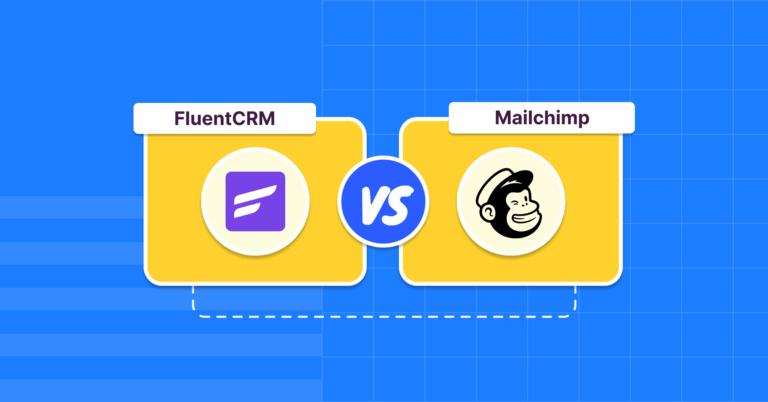



Leave a Reply
You must be logged in to post a comment.