

We will never spam you. We will only send you product updates and tips.
If one of your posts has been created by one more author, how can you give them credit for a single post? WordPress allows its user to give credit to a single user for a post. It means by default, posts are assigned to a single author.
But you can give credits to multiple authors for a single post. Just you have to install and activate the Co-Authors Plus plugin.
just go to the customize option of the respective post where you want to credit multiple authors. You will see there has a ‘Authors’ box just underneath the post editor.
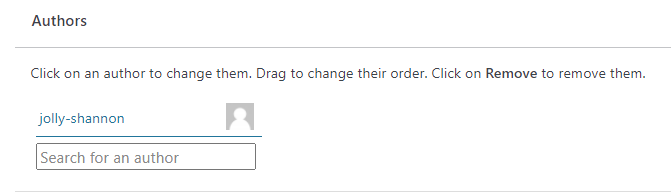
Then you can add desired author name into the box.
This is how you can give credit to multiple authors for a single post.
[ninja_table_banner]
If you haven’t subscribed to our YouTube channel, do subscribe to our YouTube channel to get WordPress-related tips and tricks. Also, follow us on Twitter and Facebook.





Leave a Reply
You must be logged in to post a comment.