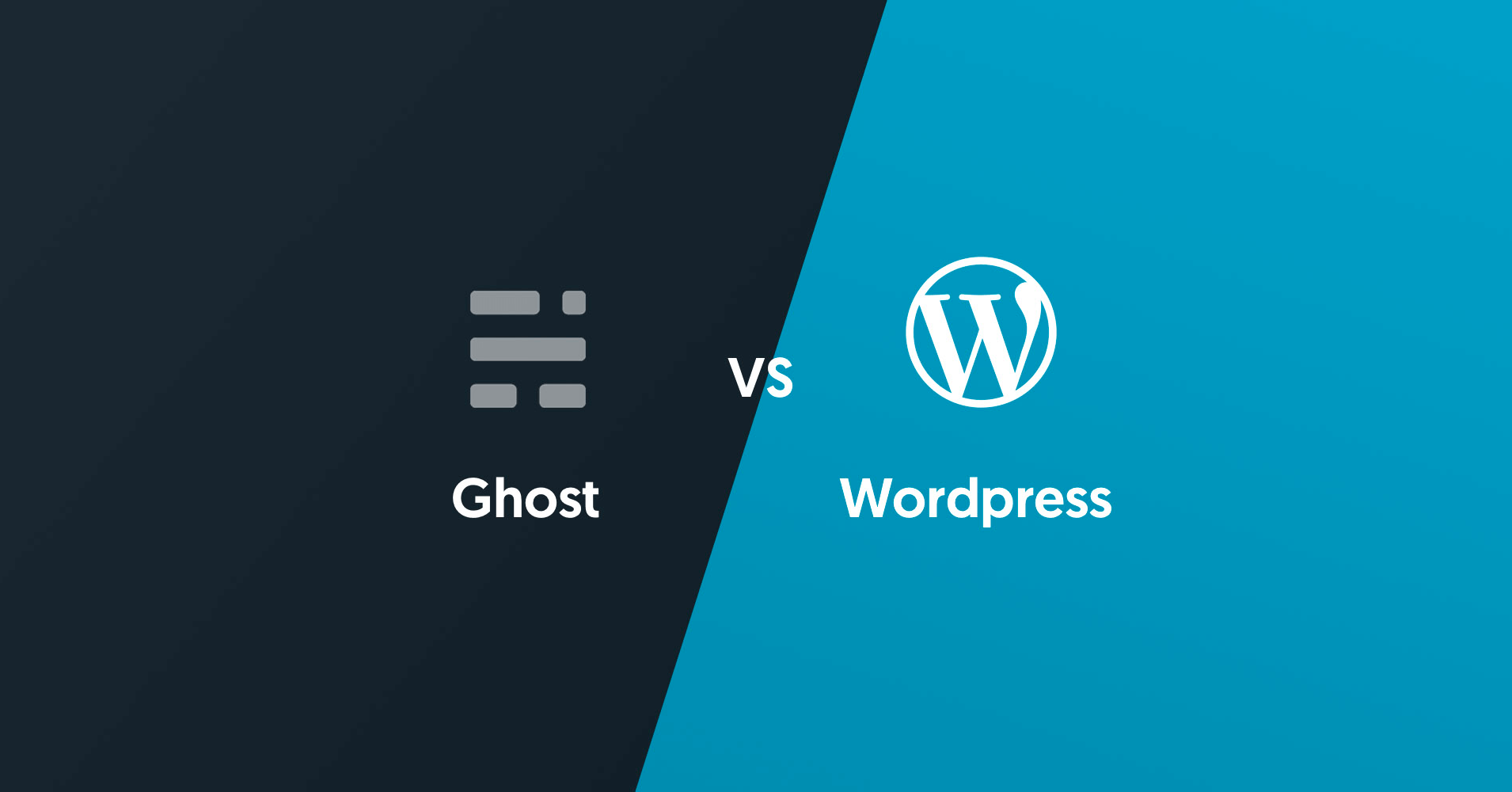

We will never spam you. We will only send you product updates and tips.
KISS (Keep It Simple, Silly) – is the guiding motto for a blogging platform, Ghost which was introduced late last year. Its creator, John O’Nolan’s words, “[It is] designed so that you can spend less time messing with making your blog work – and more time blogging.” Now, which writer wouldn’t like the sound of that?
Before we jump the gun though, let’s break the process of blogging. First comes the actual writing, of course, done by the “blogger”. Then, you stick what you have written into your blogging platform’s editing tool. The formatting goes for a toss and you spend ages in making it look just right. Let’s call the person who does this bit the “technical editor”.
These two functions are performed for every blog post. If you are anything like me, every once in a while, you’ll need one little thing here and one little thing there changed, in the way the blog looks and functions. This is performed by your “technical manager”. Whenever this last bit of process requires more than just installing a ready plugin, that is it requires you to write actual code, you have the “developer” come into action.
For the Short-time Blogger
Ghost is for those of us who are all – the blogger, the technical editor, and the blog manager. For most practical purposes, this three-in-one super-human – the small-time blogger – don’t need a developer at his beck and call.
Now, until Ghost came about a small-time blogger used Blogger or WordPress. What does Ghost give that these platforms don’t have? Let’s discuss this specifically in the context of WordPress because Ghost started off with the intention to strip WordPress down to the simplest of simple.
- Split-screen editing: This is the single most attractive thing about Ghost. The editing screen is split vertically. One side allows you to type your content in and the other side shows you what the content will look like. You can even have the second pane match your theme.
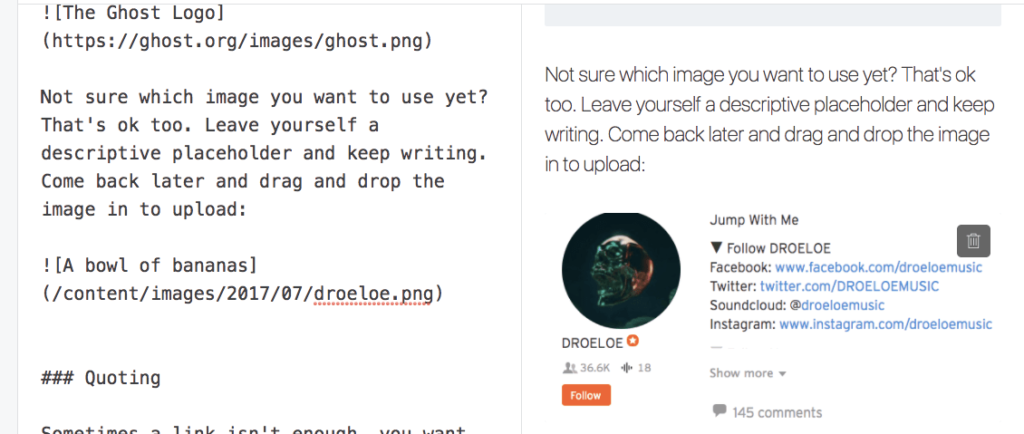
- Navigating the backend: Navigating your posts in the backend is as simple as it gets too. A pane on the left shows you a list of all your posts just like some of the e-mail clients. So, many users are used to going through the content in this format.
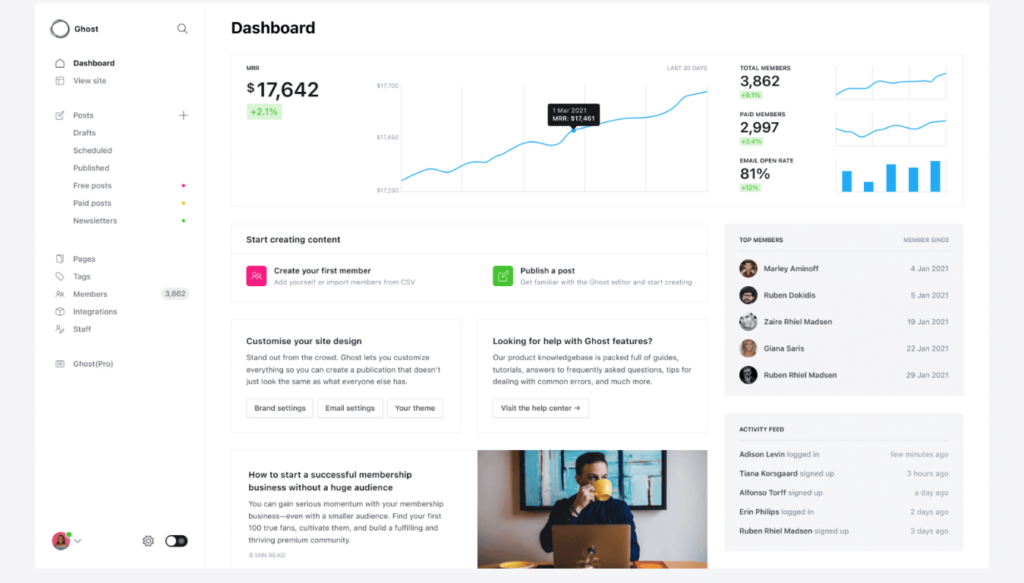
- Design: The design is absolutely minimalistic. There is no clutter. It also means it might take a while for a regular blogger to get a hang of things. But, it is not at all complicated and once you know where to find the specific functions, it is a breeze. Also, there are loads of simple, to-the-point tutorials – like this excellent, lucid step-by-step guide – which make it even easier.
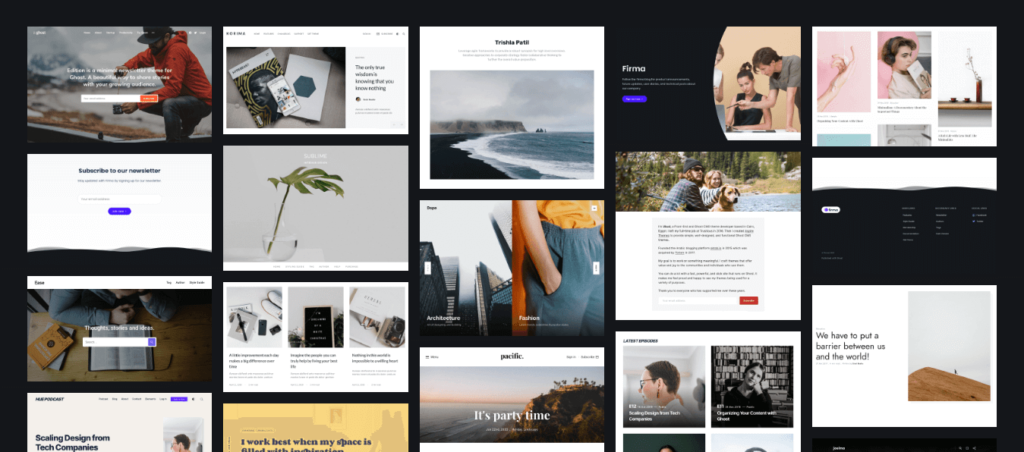
- Markdown: Now, beyond the three points above, things start getting not-so-simple for our simple blogger. Markdown is a simple syntax used to do commonly needed formatting tasks for text – bold, block-quote, bullet lists, etc. (See Image 1 above) The advantage of Markdown is that it doesn’t need an entire editing tool while you put your content in. You can just use the simple syntax and in Ghost, you’ll see the effect on the split-screen. While this might be touted as a major advantage, I wonder if it is such a plus for a simple blogger. I think of Ghost’s simplicity as aimed to make lives of people like my dad, who also blogs, easier. Now, he is used to a Word document. He is used to selecting the text, clicking on the formatting buttons, and getting what he needs to be done. Asking him to learn syntax is not really making life simpler for him. On the other hand though, for anyone who hates using the mouse, Markdown is a God-send.
Beyond this though, things start getting technical really quick. While – exporting from WordPress, adding floating share buttons, etc – aren’t too bad with you having to stick a command line into a terminal, installing a theme becomes a much more involved process – especially if you have installed Ghost with DigitalOcean or Amazon EC2. With Ghost (Pro) though, it isn’t too bad.
That brings us to, how many themes does Ghost support? While it has teamed up with major players like WooThemes, it is still a long way till Ghost themes reach the variety that tens of thousands of WordPress themes offer. I believe an average blogger will prefer to have more options and learn more about making her blog look prettier than wanting an alternative to clicking on formatting buttons.
A similar argument holds for plugins. WordPress plugin installation is as smooth as it gets and the 30,000+ plugins afford way too much functionality to give up on.
For the Developer
The developer’s job, on the other hand, might be a tad easier to develop plugins and themes for Ghost. Yet, what motivation do they have to develop anything for Ghost unless there are more people using Ghost? As a classic Catch-22 problem as it gets.
The main question that lingers is what stops WordPress developers from having a stripped-down version of WordPress? A back-to-basics of sorts? That would pretty much kill all prospects for Ghost unless the latter does something radical. There is already a WordPress plugin that seems to work just about the same as Ghost. I am sure, if there is a need, there will be more such plugins soon enough.
The other direction I can see Ghost taking is if the creator of Ghost goes through with what he was ultimately aiming for – have something that could manage online newsrooms. This brings in the multi-user admin aspects too. Of course, the logical question would be, how will they be able to balance the additional functionality with the much-promised simplicity?
Given all the skepticism, who are you and I to tell what the next big thing is going to be? You never know what will click. Also, you cannot ignore the fact that the heart is in the right place. (Quote from Nolan’s interview).
Being a non-profit means that any money Ghost makes can only ever be used to re-invest in making Ghost better. Not making shareholders rich.
So, for now, it is ‘wait and watch’. But the million dollar question is, the next big thing never comes about if everyone waits and watches, does it?
If you want to learn WordPress, Web Design, Digital Marketing & SEO, WPManageNinja Blog, and WPEka Blog is here to help you!
Author Bio:
Rohini is a Digital Marketer and, she takes care of growth strategies, content creation, and outreach within the community for WPeka. She is a traveler by heart and always crazy for adventure. You can follow her on her personal blog or Facebook.


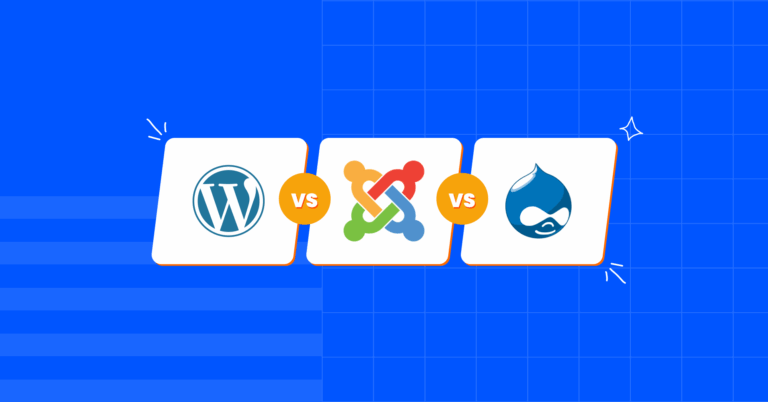



Leave a Reply
You must be logged in to post a comment.