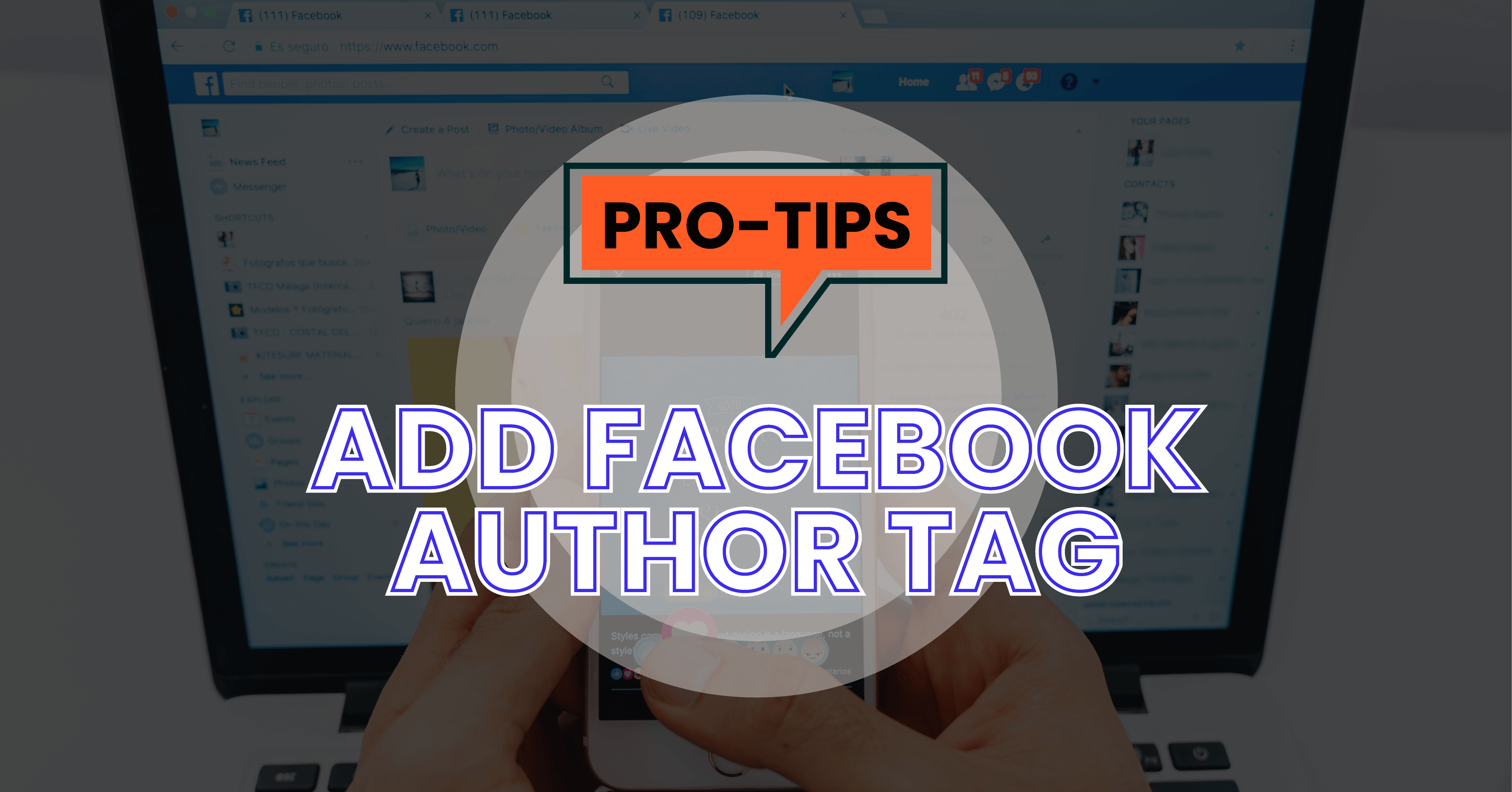

We will never spam you. We will only send you product updates and tips.
If you want to show your author name along with the posts when you share it on Facebook, you need to do something extra for it. It’s really handy to make it happen. You need to have an author tag.

Basically, the author tag allows you to display the author’s name along with his/her article when you share it on Facebook. The author tag links the users to its author’s profile on Facebook. It makes users more engaging with the author.
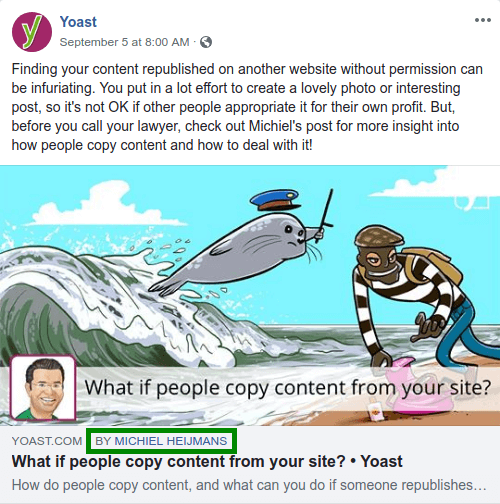
To include author tag, you need to install and activate Yoast SEO plugin and you need to enable Open Graph metadata.
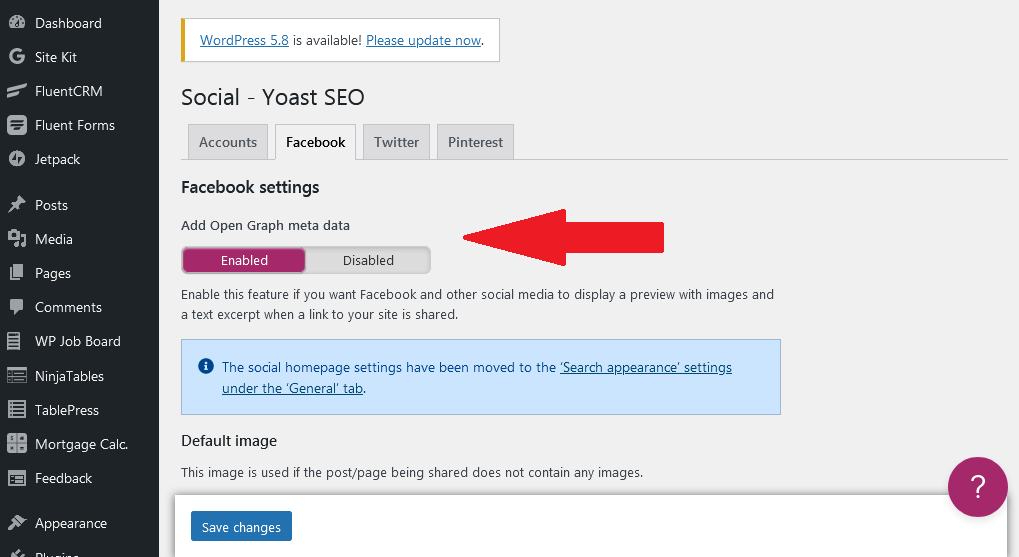
Next, go to your profile Users then, click on the Profile page. After that, scroll down to Facebook profile URL and type your URL address in the input box. Then click on the Save Change to execute the functionality.
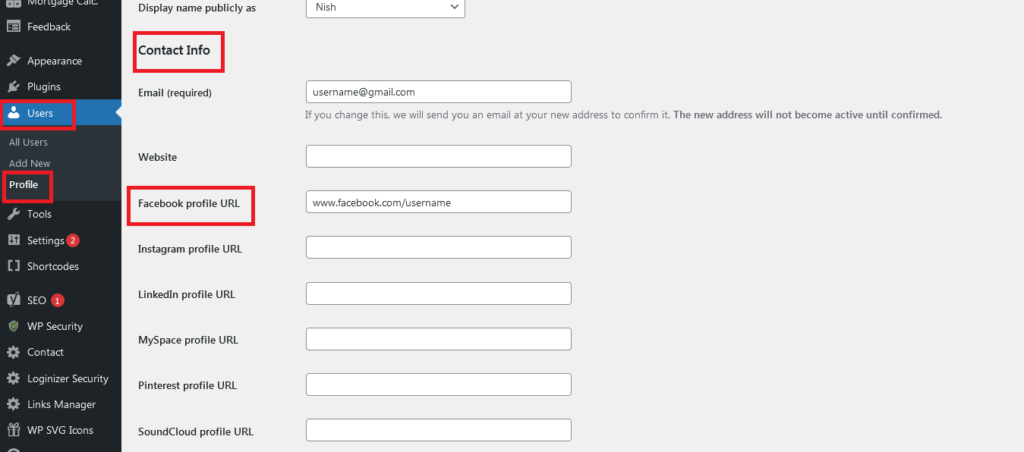
That’s all about showing the author’s name along with the article in WordPress.
Hopefully, this pro-tip was helpful. Find more Pro-tips here.
[ninja_table_banner]






Leave a Reply
You must be logged in to post a comment.