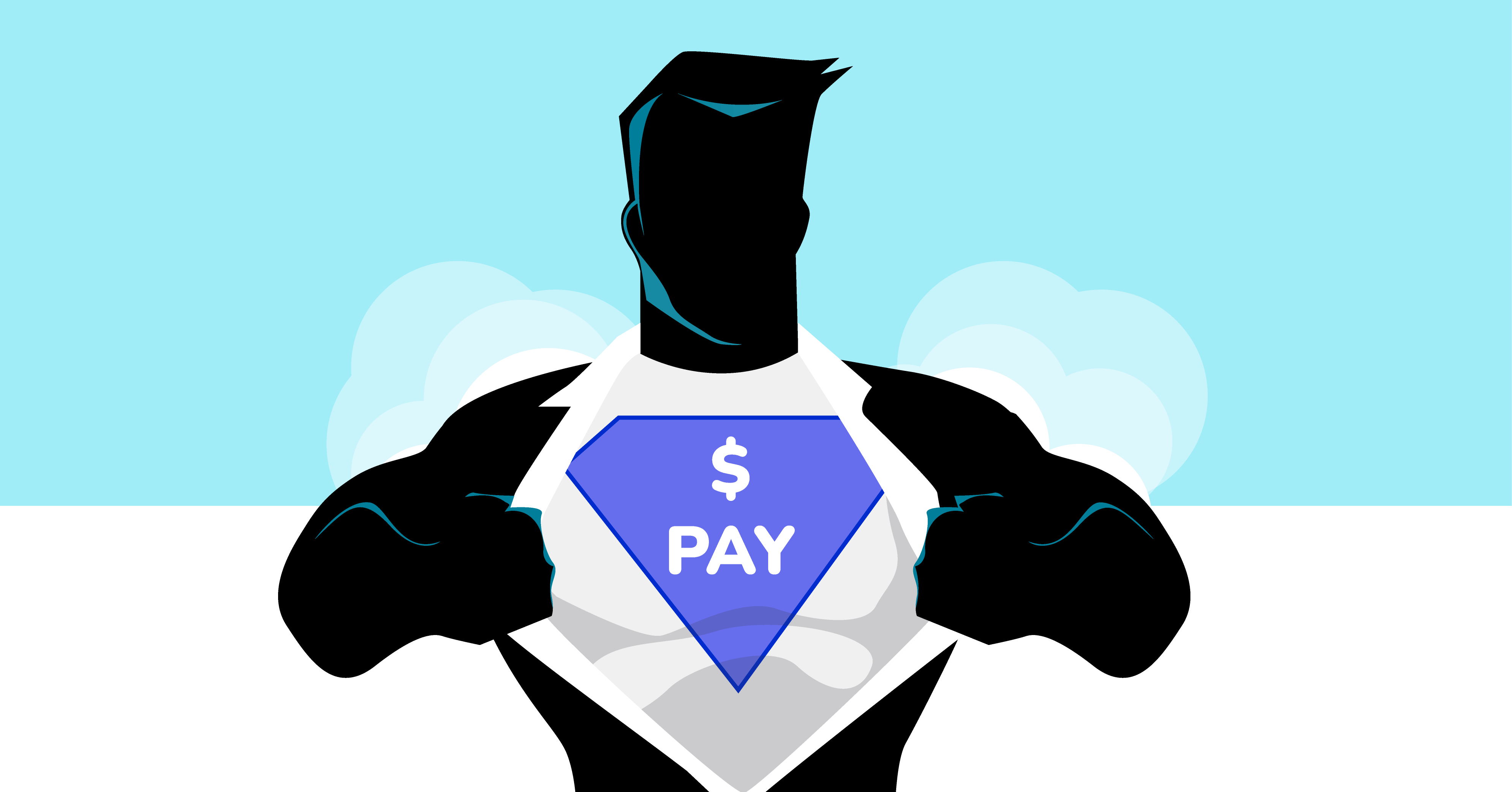
6 Best Payment Gateway Plugins in WordPress
Share :

We will never spam you. We will only send you product updates and tips.
Creating a fat-free payment gateway and getting paid by clients is the core aspect of any kind of business. In an online business, especially for e-commerce, you need to have a solid payment gateway to run a business of any kind.
But the question arises…
How can YOU make it happen where WordPress doesn’t offer any DEFAULT configuration?
Making sales is the most important and desired part of a business. It’s as important as a payment gateway to a website. and it’s too difficult to pay for your customers. That’s why they are likely to abandon the cart without making a purchase.
Well, fortunately, in WordPress, using a quality plugin can do a lot in building a reliable payment gateway on your website.
But, the complexity lies where there are a bunch of payment gateway plugins in WordPress that can easily make you confused to choose the right one. That’s why this article aims to make things easy for you in the end.
What is the Payment Gateway?

If I simplify, a payment gateway is a third-party intermediary that is used to appraise and process payments for any kind of online transaction. Apparently, it’s an easy process of collecting payment than using a contact form maintaining a manual process.
There are plenty of benefits of using payment gateways, and you can make this happen simply using a quality WordPress plugin. With the right payment gateway plugin which comprises proper security features in place, you can get the most out of it.
Best Payment Gateway Plugins in WordPress
In this article, you will learn about the best WordPress payment gateway plugins. Now, before going into the deep, let’s have a look at the casual listing of those best plugins.
Now, let’s have a detailed observation on each point of the listing.
Fluent Forms

Fluent Forms is an all-in-one WordPress plugin to make contact forms, collect payments and donations, perform email marketing, and more. This plugin was built with business owners and entrepreneurs in mind. We know that everyone has different needs, so we try to cover things from various aspects to which you can benefit no matter your business.
Core Features & Functionalities:
- Create forms in a conversational style
- Tons of email marketing tools integrations
- Quiz builder module
- PDF invoice generator
- Receive payments with Stripe, PayPal, and other gateways
- Visual reports and analytics
- Send SMS and email notifications
- ..and more
☝️
Paymattic
Paymattic by WPManageNinja is the latest and advanced freemium payment gateway plugin for WordPress users. This Plugin comprises of multiple payment gateways in its system. In the free version of the plugin, you will get a Stripe payment gateway and you can download the free version of the plugin from the WordPress directory.
On the other hand paid version of the plugin allows you to have more extended usabilities. In the premium version, you will get 10 more extra payment gateways. That means 11 different payment gateways within a single plugin make the plugin multiple payment gateways plugin in type.
Moreover, you also can get extended and precise documentation with a fully dedicated support facility. Here, take a look at the core features and functionalities of the plugin.
Core Features & Functionalities:
- Pre-built payment form template
- 35+ input fields
- Subscription payment
- Easy payments
- Customer profile
- 11 payment gateways
- Advance reporting
- Email notifications
- SMS notifications
- Coupon configurations
- Multiple integrations
- Secure Payment Procedure
- Mobile-Friendly Checkout Process
- Currency switcher
- Shortcode Facility
- Dedicated Support with Extended Documentation
Pricing:
There are 3 pricing plans of the plugin and they are as follows:
- Single Site License – $59
- Agency License (Up to 20 Websites) – $119
- Unlimited Site License – $240
☝️
WP Simple Pay

WP Simple Pay is another awesome freemium WordPress payment gateway plugin for WordPress users. This is a Stipe based payment gateway plugin means only Stripe users can use the plugin on their website. You can get the free version of the plugin from the WordPress directory.
You can get the pro version from the official website of the plugin. Pro version offers some extendability to its users. You don’t need to set up any shopping cart while using this plugin. Let’s take a look at the core features of the plugin.
Core Features & Functionalities:
- Simple Payment Collection
- Mobile Optimized Payment Form
- Unlimited Payment Forms
- Multi-lingual Supported
- Translation Ready
- Coupon Code Supported
- Mobile Responsive Checkout
- Custom Forms with Subscription Setup
Pricing:
There are 3 pricing plans of the plugin and they are as follow:
- Personal – $49.00
- Business(Up to 3 Websites) – $99.00
- Elite – $249.00
☝️
WordPress Stripe Plugin
WordPress Stripe Plugin is a free payment gateway plugin for WordPress users. This plugin is specially designed for all kinds of devices like desktop, tablet, and mobile. You don’t need to go to an external page for completing the checkout process.
This awesome plugin is mobile-ready and fully responsive in type. You also find an optimized payment form design that will facilitate to maximize the conversion. There are no payment fees, monthly fees, or hidden costs behind the process.
All the payments submission are made through a secure HTTPS connection to protect sensitive customer data. Here are the core features of the plugin provided below:
Core Features & Functionalities:
- Credit Card Supported Payment Methods
- You can Accept Any Kind of Donation
- No Setup Fees and Hidden Cost
- Seamless Banking Transaction
- Sandbox Ready Mode
- Direct Transaction Form Your Stripe Account Dashboard
- Supported in Different Country Zones
- Currency Code Supported.
Pricing:
This plugin is free of cost.
☝️
Stripe Payments

Stripe Payments is a free WordPress payment gateway plugin for WordPress users. This plugin is used to accept credit card payments using the Stripe payment gateway on your site. This short-code friendly plugin allows you to set the payment form easily.
Using this plugin you can inspect the details of every transaction happens within your website. You also can redirect to the checkout page after completing the credit card payment. Here are the core features of the plugin.
Core Features & Functionalities:
- Easy Installation and Setup
- Stripe Based Payment Gateway
- You Can Accept Donation
- Custom CSS Supported
- You Collect Tax
- Ability to Configure Various Products.
- Creating Dynamic “Buy Now” Button.
- You can specify the description.
Pricing:
This plugin is also free of cost.
☝️
MultiPay

This is a free multiple payment gateways plugin based on e-commerce. In any of the e-commerce site, you can use the plugin to set up the payment gateways. MultiPay supports PayPal, Stripe and WorldPay payment gateways altogether. You can get all the platforms within a single plugin installation.
Using MultiPay plugin, you can simplify the complex payment method of your eCommerce website. This is highly configurable and customizable that facilitates you to boost your payment gateway related issues on your eCommerce website. Here are the core features of the plugin:
Core Features & Functionalities:
- Simple and easy to use
- Free Shipping with Flat Rate
- Real-time Calculations.
- Multiple Payment Gateways Supported
- Support Marketing Campaigns
- Discount Coupons or Voucher
- Highly Configurable.
- MailChimp Supported.
- Handy Form Design Layout
Pricing:
MultiPay payment gateway plugin is free of cost.
☝️
Before Ending
Creating a payment gateway and get paid without any hassle using this is a dream of any business owner. If you’re not looking for integrated accounting, a quality payment gateway plugin can do a lot in this respect. All the above-mentioned plugins listed here are maintaining a standard in terms of quality.
For me, I highly recommend you to use the Paymattic as it will facilitate you in the best possible way. This is one of the best payment gateway plugins for WordPress users.
I hope this article helped you much in choosing the right plugin for the right purpose. If you have any query regarding the aspects mentioned in the above, let me know in the comment section, I would love to discuss with you shortly.
Do subscribe to our YouTube channel for visual guidelines and WordPress-related tips and tricks. Also, follow us on Twitter and Facebook.
Related Posts
Comments
-
Hey there, perfect timing. Excellent! very informative 5 Thumbs up for this.
-
Thanks for your appreciation. Keep in touch with us for the latest updates.
-
-
[…] Stripe plugins are the most essential tools for an online store. In a WordPress eCommerce site, you can easily setup the payment option by using any of these plugins. We can bet you don’t want to compromise with a secured payment system. […]
-
[…] most important is incorporating a payment plugin to start accepting money by selling products. From that point, you can avail any of those best […]

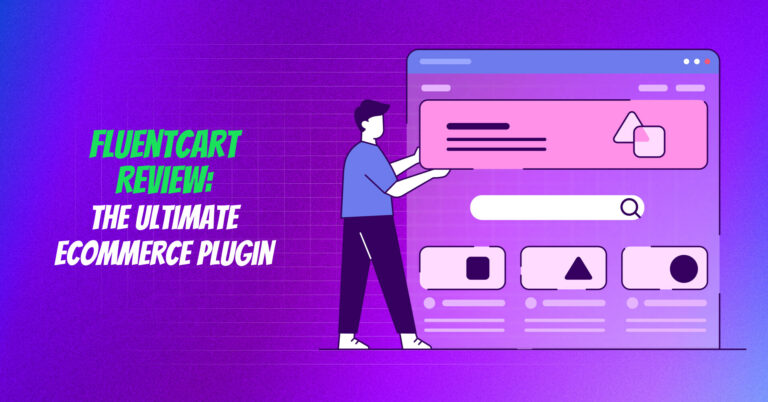
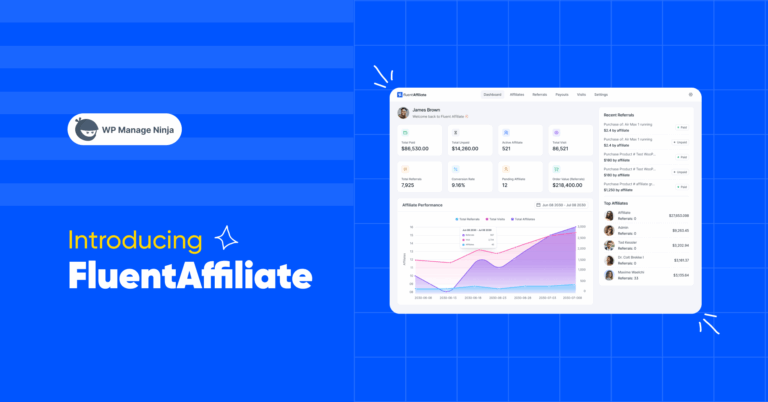


Leave a Reply
You must be logged in to post a comment.