In this section of the User Guide, we will discuss the creation of blog posts and all the available options for each post, setting up pages to display blog listings, as well as how to change the date format for your posts.
Blog Posts
To create a new blog post, go to Posts > Add New from your WordPress admin panel. First, you need to enter a title for your blog post in the text field near the top of the screen. Then choose a format for your blog post in the Format section on the right side of the screen.

Let’s take a look at the available blog post formats:
Now it’s time to categorize this post:
- Beneath the Format section, you will see a section named Categories. Here you can select the categories that you would like to add this post to. If you would like to create a new category, click on the + Add New Category link. A text field will appear in which you can enter a category name, and then click Add New Category.
- Once you’ve selected the categories you would like to add your post to, click the Publish button. Congratulations, you’ve just published your first blog post!
- Beneath the Categories section, you will see the Tags and Featured Image sections. Here you can add tags to your post, and set a featured image which will be displayed for this post on blog list pages.
Now that we have published our first blog post, let’s go over the available custom fields for blog posts.
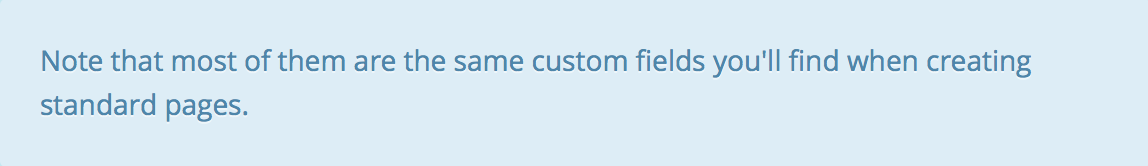
By choosing one of the blog templates you will have set this page to automatically show a list of your blog posts. All you need to do now is publish the page.
Date Format
If you wish to change the date format on blog posts, navigate to Settings > General > Date Format from your WordPress admin, and select your format of choice.


