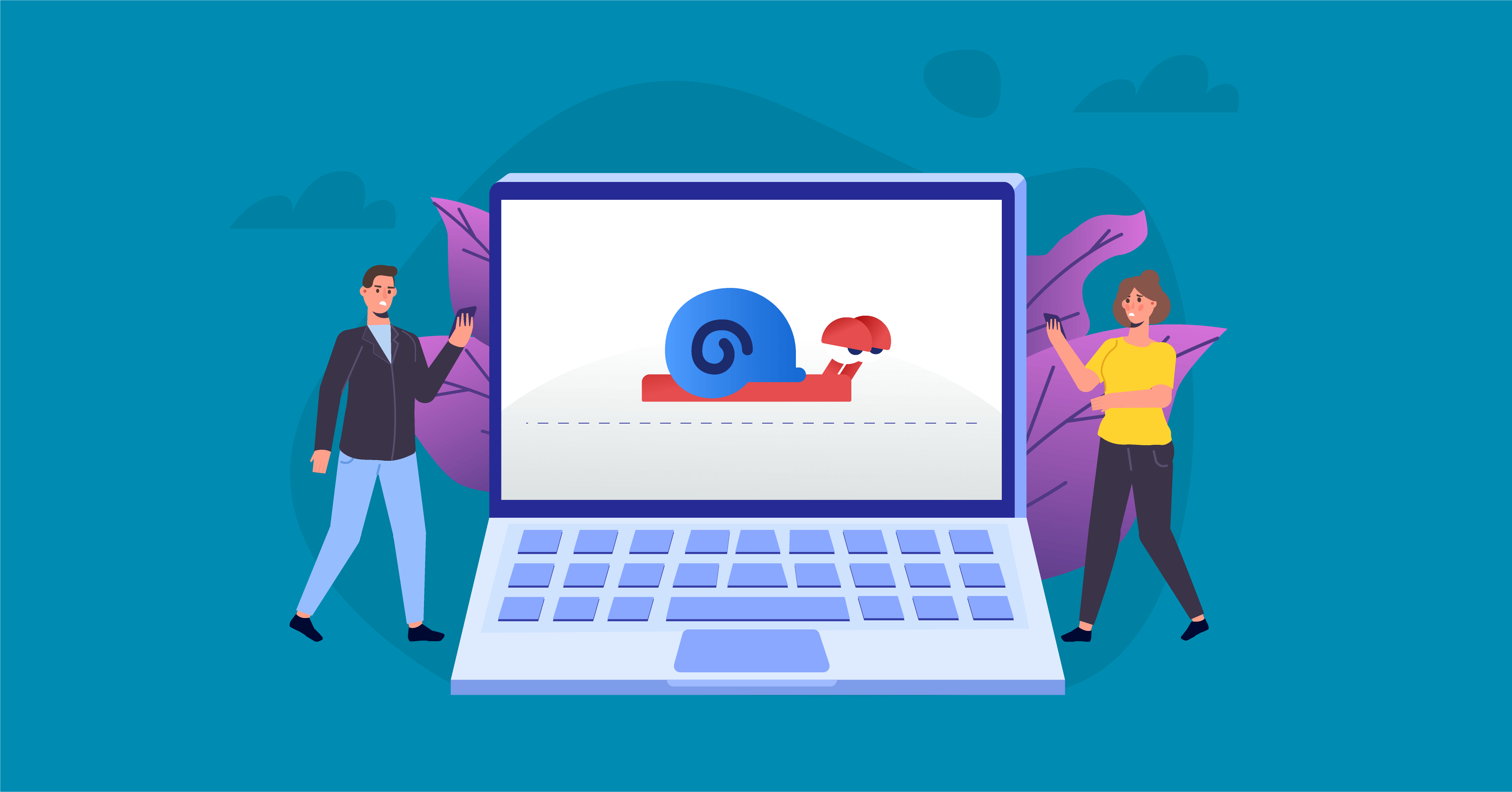
Hidden Factors that are Making Your Webpages Load Slow | How to Avoid Them
Share :

We will never spam you. We will only send you product updates and tips.
Do you know, one out of four visitors abandons the website if it takes more than 4 seconds to load & 46 % of users don’t revisit poorly performing websites?
Moreover, studies indicate that an additional two seconds of loading time can increase your site bounce rate by 103%. Not only that a 7 percent drop in conversion rates can cause due to having just 100 milliseconds of extra loading time.
Page speed plays a vital role in the success of overall site performance. It influences numerous critical metrics of your website. For instance, your site visibility and conversion rate of your website are the two of them.
To optimize your overall website’s speed is a definite requirement, but figuring out how to make it possible could be tricky. That’s why this article aims to find out the hidden factors and make a proper solution to them.
Before implementing the following solutions, you can estimate your website traffic using a quality website traffic estimator to get a clear idea. Now let’s get into the main discussion.
Factors that are making your webpages load slow
Once you’re done with the estimation, that means you know the current stage of your site’s performance. Now, after finding the problems, you can start optimizing the key factors that impact your site speed. Let’s take a look at the prime factors that are responsible for making your site slow.
1. Render blocking JavaScript
JavaScript is used to make your webpage functional and interactive, but this can appear as a problem as well. Unoptimized JavaScript can reduce your page loading capacity.
Render means loading, and render-blocking means that it is keeping the page from loading as quickly as it could. When a browser tries to display a webpage, it has to stop; in that case, if it encounters any JavaScript files to load, this will hamper the page from loading quickly.
This is called ‘render-blocking JavaScript’ or in other words, JavaScript that prevents the page from loading faster.
How to avoid:
To get rid of render-blocking JavaScript, remove the external JS files, and use the inline JavaScript instead. Use asynchronous loading so JavaScript JS can load separately without hampering your page speed. You also can use defer attribute in JS loading until the rest of the page is visible to the users.
2. Not using the Content Delivery Network (CDN)
Content Delivery Network(CDN) consists of several servers located in different geographical locations. Using CDN, you can store copies of your site’s data on them and your data will be loaded for users from the nearest server.
How to avoid:
In WordPress, you can solve the issue without facing any hassle. This time, you can get a number of quality plugins like Cloudflare, MaxCDN, for images and video, you can use Jetpack CDN. Moreover, if your website uses jQuery, you can use CDN without using your server.
3. Unoptimized images
Image size and format matters most. Large and unoptimized images are one of the main reasons for slowing down your website. Moreover, high-resolution images can consume lots of bandwidth of your website.
The image format is another important aspect that lowers your site’s speed. For instance, JPEG or JPG is much smaller in size than other formats like PNG or GIF. That’s why if you use JPEG format on your site for faster user experiences.
How to avoid
To fix the issue, check the file size of your site images before uploading it on your website. Remove unoptimized images as they can cost you money for bandwidth coverage. Using JPEG instead of using PNG could be a great solution. Moreover, you can use the waterfall test to scan image sizes to check the perfection.
4. Excessive Flashy content
Though flashy content can be used to increase the interactivity among the users, sometimes it could be the cause of slowing down your web pages. The main reason behind it as it’s bulky in size that hampers your site loading fast.
How to avoid:
You can reduce the flash content in a balanced way and this will improve your site speed. However, you should look for HTML5 alternatives and replace your existing Flash content with this for having a loading experience.
5. Tons of HTTP Requests
Having an excessive load of JavaScript, CSS, and image files can create too many HTTP requests. When a user sends requests for data using your website, it usually takes time in rendering data if there are too many HTTP requests.
How to avoid:
To fix the problem, you can use Sprites to reduce HTTP requests. Eliminate the number of image files where possible. You can minify CSS and JavaScript files as well.
6. Using light-weight plugins & themes
The theme is a core component of any website but it can be a burden if you don’t choose the right theme for serving your purpose. There are tons of themes out there in the market. All the themes aren’t maintaining the same quality. The themes that are coded unorganized way can cause a slow loading problem.
Plugins are used to add different functionalities to a certain website. You might need to use different kinds of plugins like contact form builder, WordPress table plugin, Plugins for SEO, and so on. This is a pretty good thing, but it becomes a hassle when it takes time to load on your website. Plugins that aren’t coded accordingly can cause slow loading problems.
How to avoid:
To get rid of this problem, it’s wise to use light-weight quality themes & plugins when you are about to choose them. You will get lots of quality WordPress themes and plugins out there, but you need to acknowledge them carefully.
7. Overhead in your database
If your database filled up with extraneous items like transients, logs, and other entries from plugins and themes that may create over time. This type of too much overhead consumes more databases than necessary.
Even sometimes it may make webserver to time out while waiting for a response from the database.
How to avoid:
Database optimization through removing overhead can be a great solution to solve this problem. In this case, most of the web hosts will provide you access to your database using phpMyAdmin. If you’re not comfortable with using phpMyAdmin, you can use WordPress Command Line Interface(WP-CLI)
8. Too much bulky coding
The more you use the code to run an application, the longer it will take for your website to load. It means if your coding structure contains unnecessary elements like character and space, it will take time while loading the entire website.
How to avoid:
Minify the code that you are using by removing unnecessary elements. If you can feel trouble minifying manually, you can use a quality plugin like Optimize for minimizing all the files. Don’t be lazy in using inline CSS.
9. Displaying too many ads
This is true that displaying advertisements is a great way to monetize your high traffic websites. This might create a problem with the loading-fast website. For instance, rich media ads like pop-under ads, interstitials, and auto-downloads may create hundreds of HTTP requests that may cause your website unresponsive.
How to avoid:
First of all, don’t let too many ads be another cause of slowing down your website. Make sure that you have limited the number of display advertisements for ensuring better performance for your website.
10. Lack of using caching techniques
Caching means when browsers store static copies when users browse on your website. Then when users access your site again, browsers can display those cache data without having to reload it. Too many cache data can be one of the causes of making your website slow.
How to avoid:
In WordPress, there are a number of solid solutions for dealing with the caching issue out there in the market. You can also cache some important things like HTTP, database queries, and so on but don’t mess up things.
Final Words
A loading fast website is crucial for having a better UX of your website. Because your website’s response time is closely related to its success and failure. Most importantly, a sound page speed relies on a variety of factors as mentioned in the above.
It’s tough to find exactly why your website is slowing down, but measuring every possible step and taking these into actions is much needed. You should make sure that your site has lagging load times that can boost SEO and UX in order to ensure better usability and higher conversion.
Conclusion
95% of the consumers’ decisions are made at the subconscious level.
Gerald Zaltman’s – Harvard Business School Professor
Hence, if your web pages aren’t faster enough, then everything else will suffer ultimately. Every second count and you don’t know that every millisecond can make a big difference. By following the above-mentioned aspects you can optimize your website for speeding up in the best possible way.
I hope the article helped you to understand the factors that are making your site slow and how to fix them precisely. If you still have anything to share with us, let me know in the comment box.
If you haven’t subscribed to our YouTube channel, do subscribe to our YouTube channel to get WordPress-related tips and tricks. Also, follow us on Twitter and Facebook. You also can join the popular Fluent Form Community on Facebook.

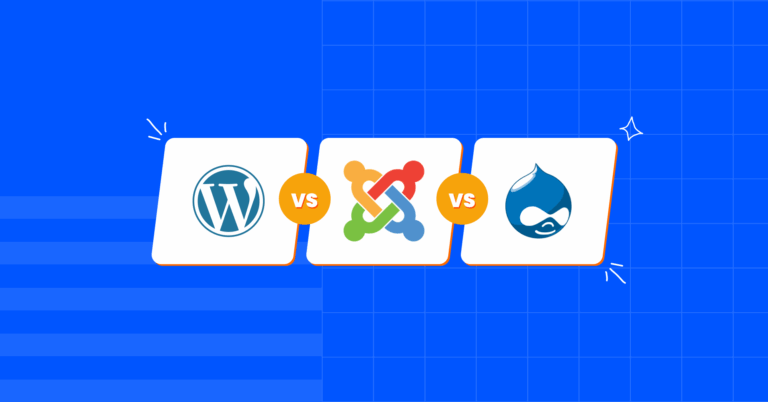



Leave a Reply
You must be logged in to post a comment.