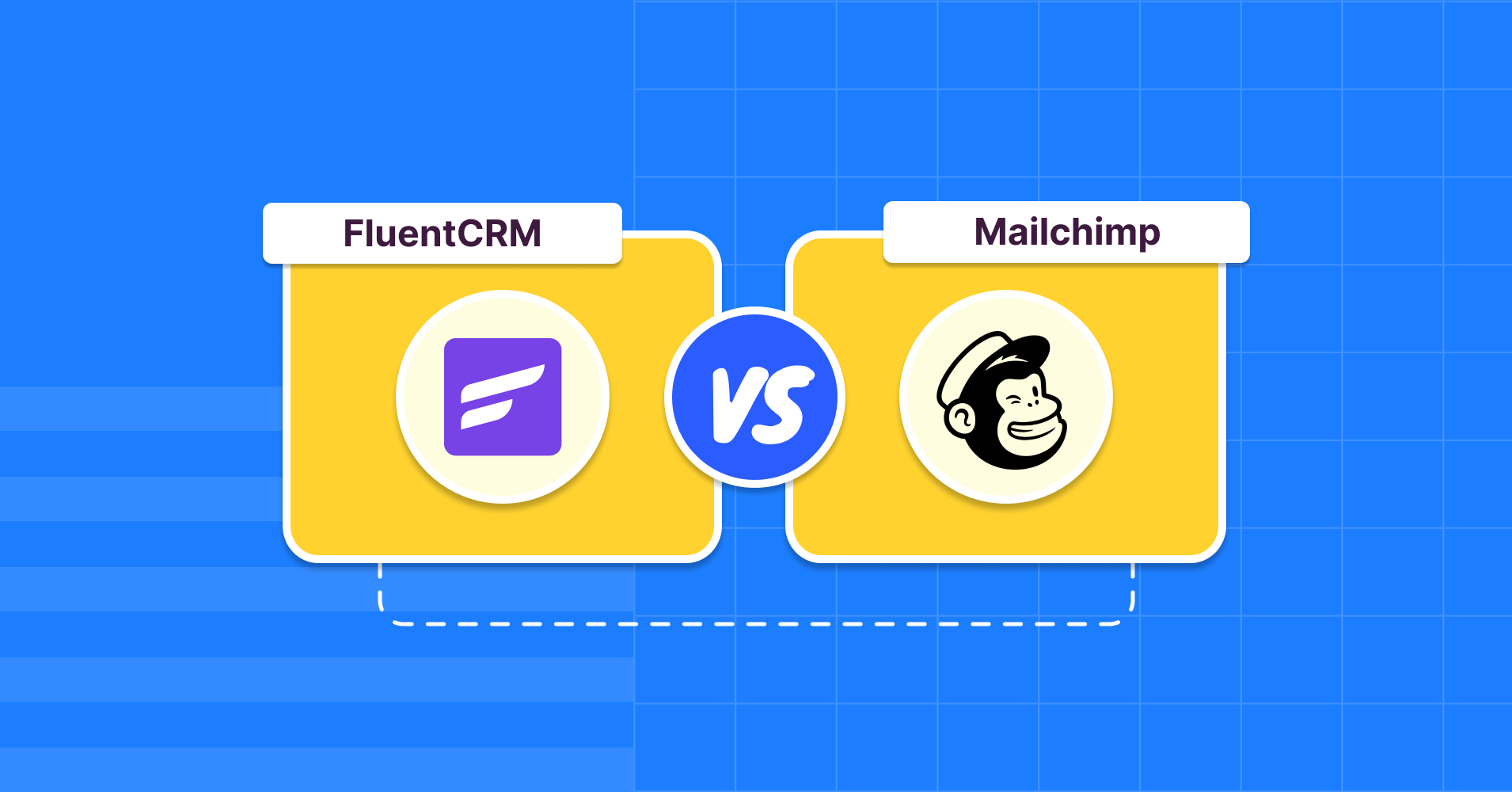
Mailchimp Alternative for WordPress: Complete FluentCRM vs Mailchimp Breakdown
Share :

We will never spam you. We will only send you product updates and tips.
Why am I going to compare FluentCRM vs MailChimp since they’re from different worlds? One is self-hosted and the other is cloud-based.
Well, they’re connected via one single purpose – email marketing.
Email marketing delivers an impressive $44 return for every dollar spent, making the right platform choice essential for business growth.
WordPress site owners face a critical decision when they want to integrate email marketing tools for their businesses.
And since Mailchimp provides a smooth way to establish connection with a WordPress plugin, users often get in decision dilemma.
That’s where this article comes in to examine the comprehensive comparison between FluentCRM and Mailchimp.
I’ll analyze setup complexity, core features, pricing structures, and real-world performance to help you choose the best email marketing plugin for your WordPress site.
Mailchimp vs FluentCRM – Quick comparison overview
| Features | FluentCRM | Mailchimp |
|---|---|---|
| Hosting type | Self-hosted WordPress plugin | External cloud platform |
| Pricing model | Flat annual fee ($129/year, unlimited contacts) | 10K contacts and 150K emails ($350+/month) |
| WordPress integration | Native dashboard experience | Requires separate platform management |
| Contact limits | Unlimited on all plans | 500 (free), then tiered pricing |
| Automation builder | WordPress-native funnel editor | Cloud-based Journey builder |
| SMTP management | User-managed (SendGrid, Mailgun, SES) powered by FluentSMTP | Built-in delivery infrastructure |
| Plugin integrations | 45+ WordPress-specific plugins | Paid add-on based on the third-party ecosystem |
| Template library | Limited WordPress-focused designs | Extensive pre-built template collection |
Setting up – Which email marketing tool is easier?
Not every business owner would be a coding expert. That’s why I’m testing out which tool requires less technical expertise and offers more ease.
FluentCRM setup experience
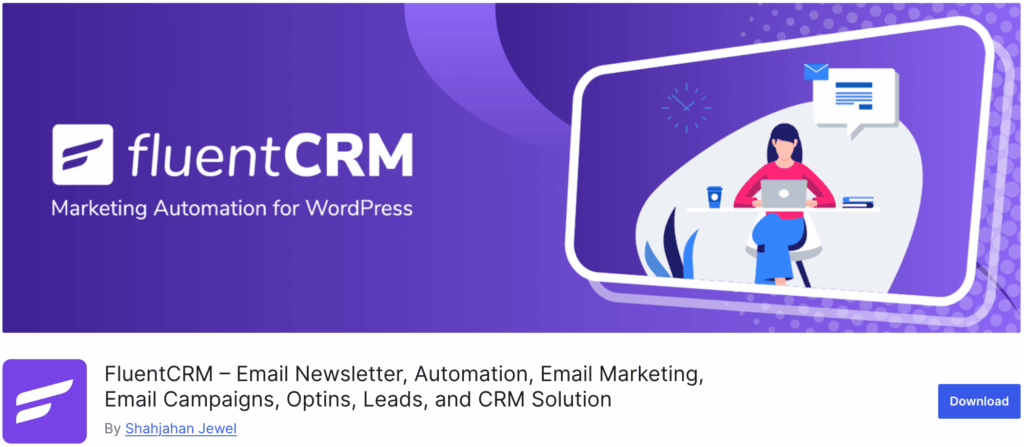
Installing FluentCRM takes just minutes. Download the plugin from WordPress.org or the FluentCRM website. Activate it through your WordPress dashboard. Connect your preferred SMTP provider for reliable email deliverability.
We recommend FluentSMTP which is an awesome plugin made by our extraordinary team. It’s totally free with active development and all the essential features. It pairs with FluentCRM very well.
Popular SMTP integration options include:
- SendGrid
- Mailgun
- Amazon SES
- Google Workspace
- Postmark
What’s really peaceful for WordPress users is that you don’t have to leave your familiar WordPress dashboard. You can do everything from inside, from creating a funnel to deliver your newsletters.
Mailchimp WordPress plugin installation
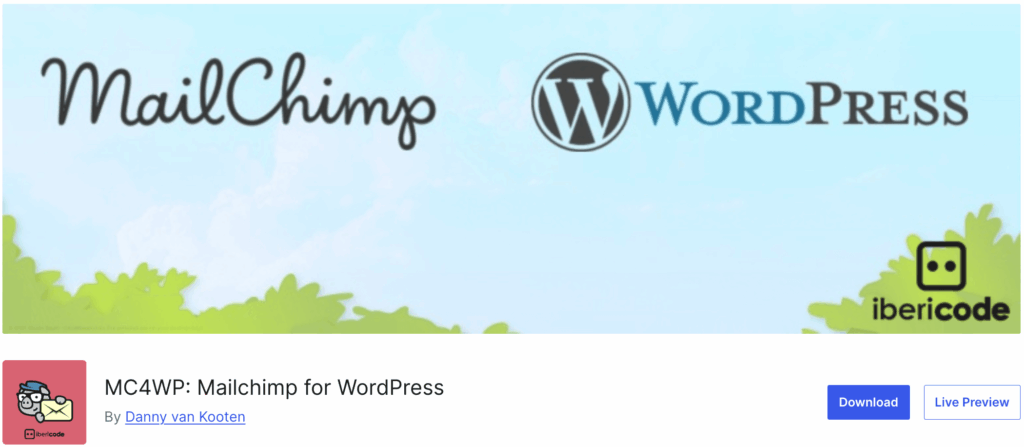
Mailchimp setup involves multiple steps across two platforms. Create your Mailchimp account first. Install the MC4WP (Mailchimp for WordPress) plugin. Locate your API key in Mailchimp’s account settings. Enter the API key in your WordPress plugin settings.
This dual-platform approach means switching between WordPress and Mailchimp for different tasks. Campaign creation happens in Mailchimp’s interface, while form management occurs in WordPress.
Winner: FluentCRM offers a more streamlined setup for WordPress-focused users.
Core email marketing features breakdown
Email marketing tools must have some essential features. Here, I’m taking a look at three core points an automation tool should provide. These options include newsletter creation, list management, and automation workflow.
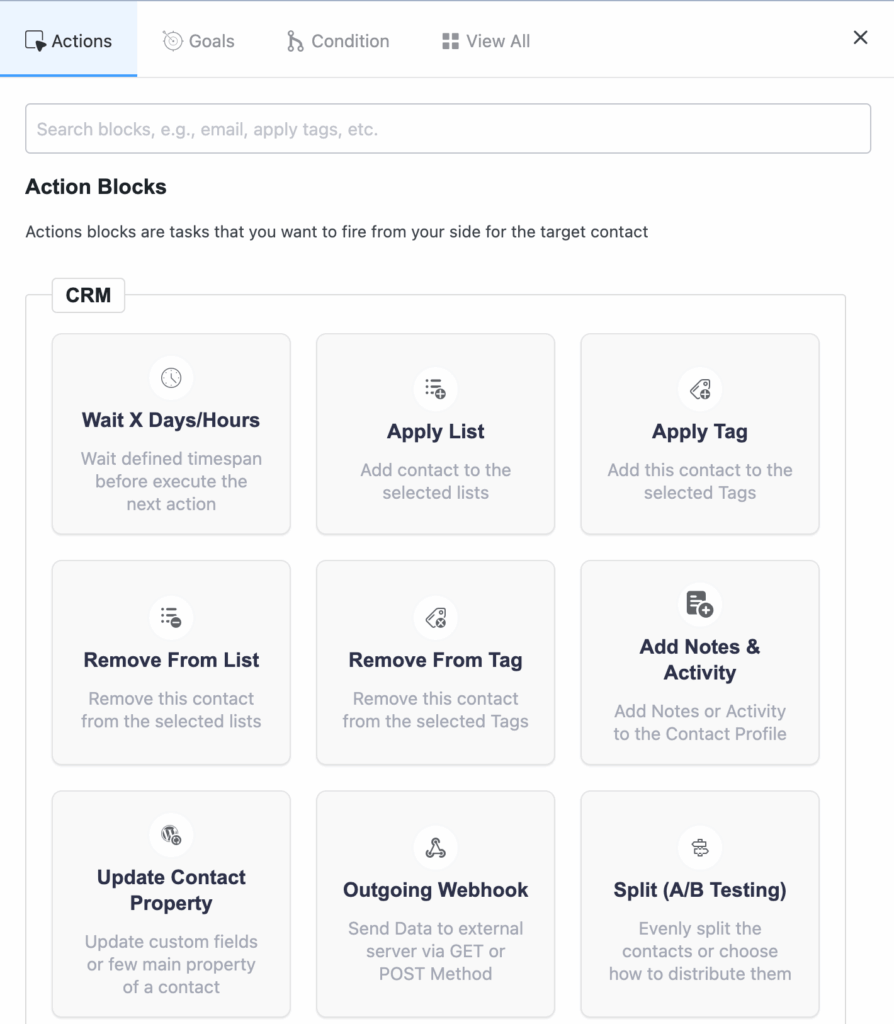
Campaign types and newsletter creation
FluentCRM supports multiple campaign formats within WordPress:
- One-time broadcasts for announcements
- Drip campaigns WordPress users can trigger automatically
- Custom email sequences based on user behavior
- Marketing automation workflows responding to site actions
Mailchimp provides similar campaign options through its cloud platform:
- Standard email campaigns with advanced templates
- Customer journey automation through “Journeys”
- Behavioral trigger sequences
- Transactional email capabilities
Contact management WordPress integration
FluentCRM excels at WordPress-specific contact management. Track user registrations, purchase history, course progress, and membership levels directly within your dashboard. Create dynamic segments based on WordPress user data without external syncing.
Mailchimp offers robust audience management tools but requires data synchronization between platforms. Segmentation options include engagement levels, geographic data, and purchase behavior, though WordPress-specific actions need additional configuration.
Automation workflows: CRM vs ESP approaches
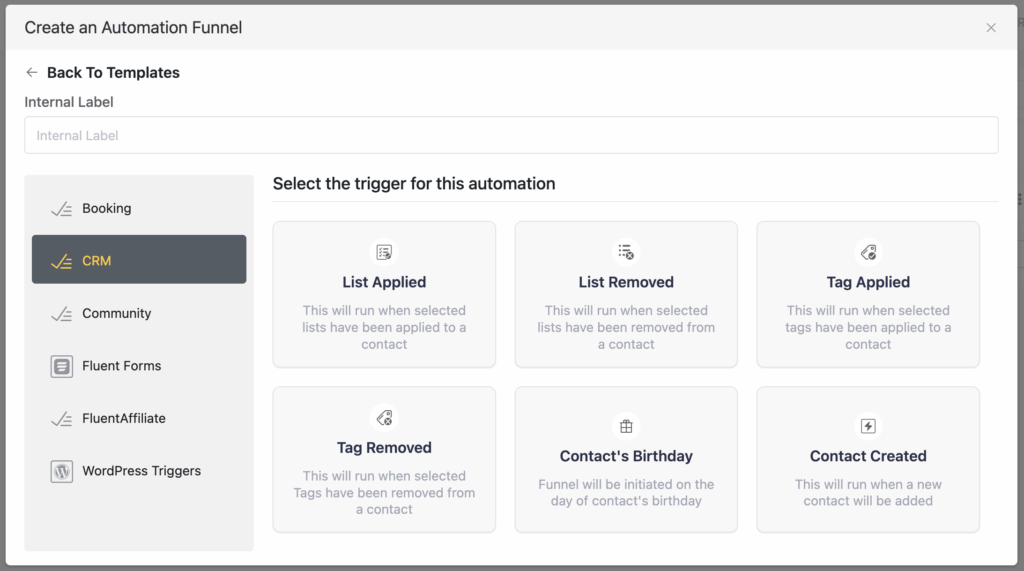
FluentCRM automation strengths:
- Visual funnel builder within WordPress
- Direct integration with WordPress events
- Conditional logic based on user actions
- Revenue tracking from WordPress plugins
Mailchimp journey builder:
- Sophisticated multi-step automation
- Time-based triggers and delays
- A/B testing automation paths
- Advanced behavioral targeting
Real-world example:
An online course creator using FluentCRM can automatically send welcome emails when students enroll. Then, you can send progress reminders based on lesson completion, and certificate notifications—all triggered by LearnDash events within WordPress.
Let’s see an example for Mailchimp. A common use case may be a welcome automation. When someone subscribes, they will receive a series of personalized welcome emails where you introduce your brands with discount codes. Later, you’ll start sending them other emails based on various conditions.
WordPress plugin integrations: native vs third-party
FluentCRM’s WordPress ecosystem
FluentCRM integrates seamlessly with 45+ WordPress plugins. Integrations amplify the power of a tool. FluentCRM helps you connect with tools from various niches, meaning you can do a lot more within your business without compromising.
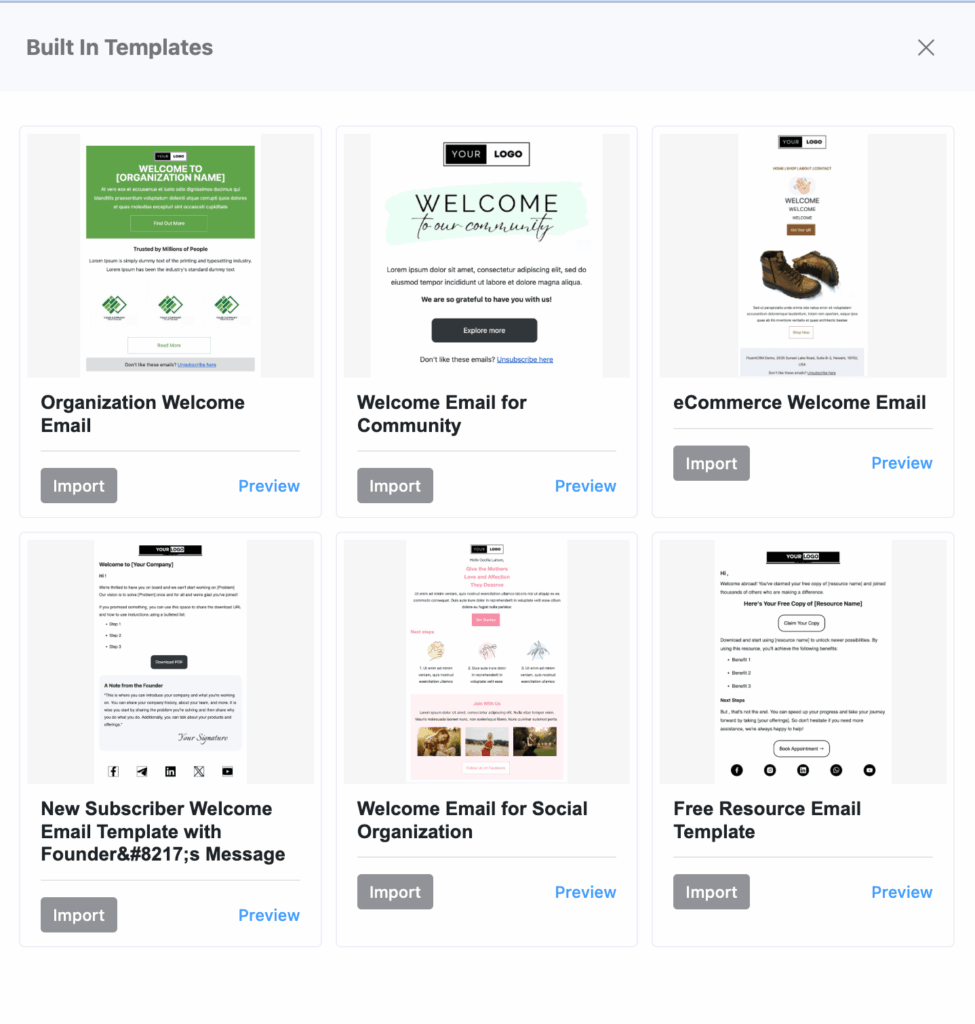
E-commerce integration:
- WooCommerce
- Easy Digital Downloads
- SureCart
Learning management:
- LearnDash
- LifterLMS
- TutorLMS
- LearnPress
- AcademyLMS
Membership & community:
- FluentCommunity
- BuddyBoss
- Restrict Content Pro
- MemberPress
- WishList
- Paid Membership Pro
Lead generation & page builders:
- Elementor
- Fluent Forms
- MailOptin
- Oxygen Builder
- Divi
- Beaver Builder
- ConvertPro
- FluentBooking
This is just the tip of the iceberg. You’ll find more to make your automation smooth and efficient. As I say, automation, there are powerful integrations like Zapier, Pabbly, Uncanny Automator, and more.
Mailchimp’s integration ecosystem
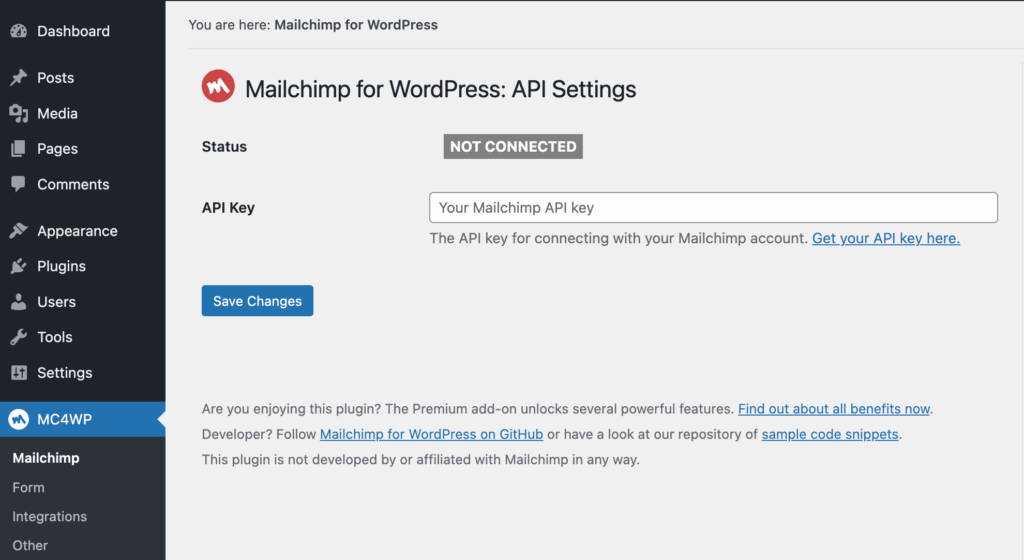
Mailchimp connects with WordPress through plugins, but offers broader third-party integrations. You’ll get more opportunities to stay connected with your favorite tool. Since it’s a SaaS platform, their connections are more with online tools rather than WordPress plugins.
WordPress connections:
- MC4WP
- WooCommerce
- Gravity Forms
External platform integration:
- Shopify
- Zapier
- Google Analytics
- Facebook Ads
Forms and surveys:
- SurveySparrow
- SurveyMonkey
- Gravity Forms
- Typeform
- Formstack
- Jotform
- Opinion Stage
eCommerce
- Ecwid
- Zendesk
- Zoho CRM
- WooCommerce
These are a few tools; you can find hundreds more while checking with the app.
Email deliverability tips and performance
FluentCRM deliverability management
Self-hosted email CRM solutions require active deliverability management. You choose your SMTP provider, which affects inbox placement rates. Popular options deliver different performance levels:
- SendGrid: Enterprise-grade delivery with detailed analytics
- Mailgun: Developer-friendly API with good deliverability
- Amazon SES: Cost-effective for high-volume sending
You maintain complete control over sender reputation but must monitor bounce rates, spam complaints, and authentication settings.
Mailchimp’s managed delivery
Mailchimp handles deliverability through its established infrastructure. Their delivery network maintains relationships with major ISPs and implements authentication protocols automatically. This managed approach typically achieves higher inbox placement rates without manual configuration.
Mailchimp’s delivery statistics show consistent performance across different industries, though your sender reputation still affects results.
Pricing analysis: FluentCRM pricing tiers vs Mailchimp plans
FluentCRM cost structure
FluentCRM uses flat annual pricing regardless of contact count:
- Single Site: $129/year (unlimited contacts)
- 5 Sites: $249/year
- 50 Sites: $499/year
This pricing model benefits businesses with large contact lists. A company with 10,000 subscribers pays the same $129 annually as one with 1,000 contacts.
Note: Often there are offers that cost a lot less than the default price. You must check in their pricing page before making a decision.
Mailchimp free plan and paid options
Mailchimp’s tiered pricing scales with audience size:
Free plan:
- Up to 500 contacts
- 1,000 monthly email sends
- Basic templates and forms
- Limited automation features
Essentials plan: $13/month (500 contacts)
- Remove Mailchimp branding
- Basic automation
- Email support
- Scheduled sending
Standard plan: $20/month (500 contacts)
- Advanced automation
- A/B testing
- Custom templates
- Behavioral targeting
Premium plan: $350/month (10,000 contacts)
- Advanced segmentation
- Multivariate testing
- Phone support
- Predictive insights
Winner: FluentCRM is the obvious winner in terms of pricing. Mailchimp is too expensive because it will break your bank when your list gets bigger.
WordPress email marketing cost analysis
For most WordPress users, FluentCRM offers better long-term value. The break-even point occurs around 500 contacts, where Mailchimp’s monthly fees exceed FluentCRM’s annual cost.
Small business email tool budgets benefit from FluentCRM’s predictable pricing. E-commerce sites with growing customer lists save significantly compared to per-contact pricing models.
I’ll show you the cost comparison for 10,000 contacts:
- FluentCRM: $103/year
- Mailchimp Standard: $135/month ($1,620/year)
If you’re in the WordPress industry, you have options to connect Mailchimp with its connector or choose FluentCRM, the native WordPress plugin. It would be super cost-efficient to select FluentCRM for your business.
But, you may ask what to do when your business is not in WordPress. In that case, you may rethink your strategy. WordPress is empowering 43% of all websites. And migration is not a difficult task.
Having said that, if you are still thinking of staying in SaaS, you can check out all the options available, along with Mailchimp.
A/B testing WordPress emails and analytics
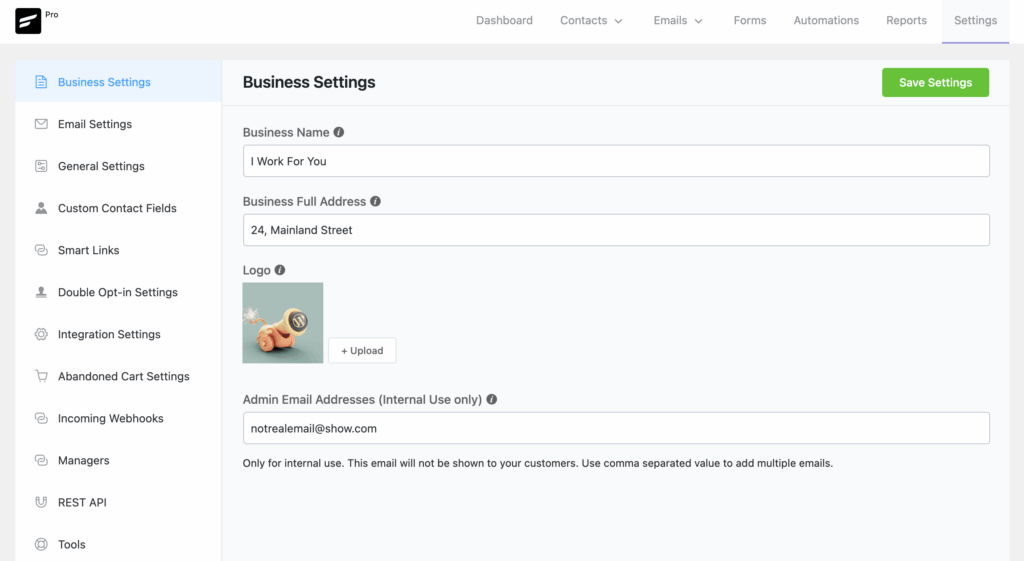
Without properly analyzing your performance, you cannot decide what’s working and what’s not. That’s where come the A/B testing and reporting.
FluentCRM provides WordPress-integrated analytics:
- Campaign performance within your dashboard
- Funnel conversion tracking
- Revenue attribution from WordPress plugins
- Contact engagement scoring
- Custom field reporting
All data remains on your server, ensuring complete privacy control.
Like FluentCRM, Mailchimp comes with detalied analytics and insights for your email performance. The more you analzye your data, the better you can understand your email marketing effort.
Mailchimp offers comprehensive reporting features:
- Geographic engagement mapping
- Device and client analytics
- Social media performance tracking
- Industry benchmark comparisons
- Predictive audience insights (Premium plans)
Advanced segmentation allows detailed performance analysis across different audience segments.
Winner: I’ll give the edge to Mailchimp, although FluentCRM has intensive reporting. Mailchimp got more options to get insights over your email marketing data.
Use case scenarios: Which tool fits your needs?
Everybody has a different choice. You need to examine various tools to select one for your business. Your needs may vary from a big list to small sequences, CMS-specific to template-heavy.
That’s why it’s necessary to find out which tools are the best match for your business.
Best free email CRM for WordPress: small bloggers
Mailchimp suits new bloggers with limited audiences. The free plan supports 500 contacts with basic automation features. Templates help create professional emails without design skills.
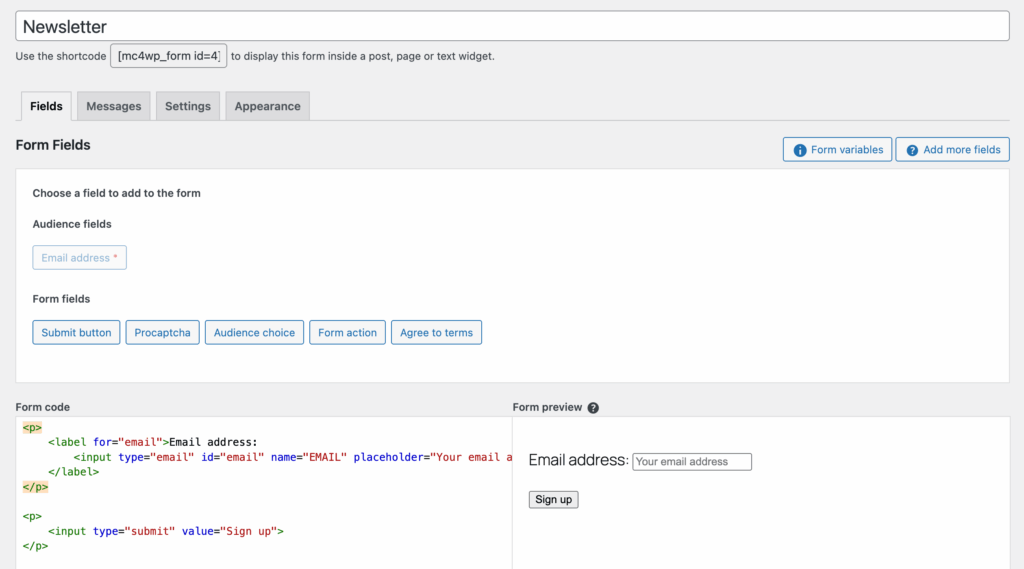
FluentCRM’s free plan is way better than Mailchimp’s. Bloggers planning audience expansion benefit from flat-rate pricing.
Small business email tool requirements
Growing businesses need scalable solutions. FluentCRM’s unlimited contact pricing prevents unexpected cost increases. WordPress-native experience reduces platform switching and training needs.
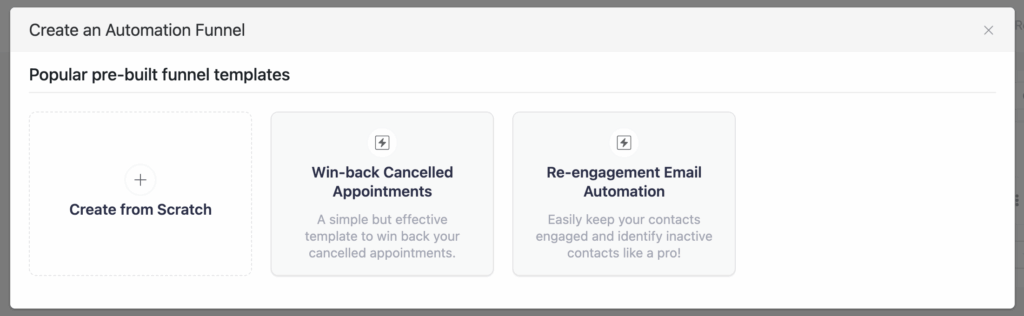
Service-based businesses benefit from FluentCRM’s client management features. Product-based companies appreciate WooCommerce integration depth.
E-commerce email plugin comparison
FluentCRM provides deeper integration with WordPress e-commerce. Abandoned cart recovery, customer segmentation by purchase history, and product recommendation emails work seamlessly within WordPress.
Mailchimp connects with Shopify, BigCommerce, and other platforms. Cross-platform audience syncing supports omnichannel marketing strategies.
Agency email marketing management
Marketing agencies managing multiple client accounts have different needs. Using a tool for your business is a comparatively easy decision. For agencies, the requirement is different with a huge variation.
FluentCRM advantages:
- Client data remains on their servers
- White-label customization options
- Per-site licensing for agency packages
- WordPress-focused client training
Mailchimp benefits:
- Multi-user account management
- Client billing separation
- Advanced reporting for client deliverables
- Industry template variety
Email Deliverability
Successful email marketing requires proper SMTP configuration regardless of your chosen platform.
FluentCRM SMTP setup
Configure authentication protocols (SPF, DKIM, DMARC) through your SMTP provider. Monitor bounce rates and spam complaints actively. Maintain clean contact lists by removing inactive subscribers regularly.
Popular SMTP providers offer different features:
- SendGrid: Advanced analytics and template management
- Mailgun: Powerful API for custom integrations
- Amazon SES: Cost-effective high-volume sending
Mailchimp delivery optimization
While Mailchimp manages technical delivery aspects, you still influence inbox placement through content quality, list hygiene, and engagement rates.
Follow email marketing best practices:
- Use double opt-in for new subscribers
- Segment audiences for relevant content
- Monitor engagement metrics closely
- Remove inactive contacts regularly
Migration and switching considerations
Let’s see the process of moving from Mailchimp to FluentCRM.
Export your Mailchimp contact lists and import them into FluentCRM. Recreate automation workflows using FluentCRM’s funnel builder. Configure SMTP settings for reliable delivery.
Contact data migration is straightforward, but campaign history doesn’t transfer between platforms.
What about FluentCRM to Mailchimp migration?
Export FluentCRM contact data and import it into Mailchimp audiences. Rebuild automation sequences using Mailchimp’s Journey builder. Third-party plugins integrate WordPress with Mailchimp’s external platform.
Security and data ownership
Both security and owning data are crucial things when you’re dealing with customers’ information. And, GDPR compliance is critical because it may not always go as you want.
Self-hosted email CRM benefits
FluentCRM keeps all data on your WordPress server. You control contact information, campaign data, and analytics completely. This approach appeals to privacy-conscious businesses and those with strict data compliance requirements.
GDPR compliance becomes simpler when you control all customer data directly.
Cloud-based ESP considerations
Mailchimp stores your data on its secure servers. They handle security updates, backups, and compliance requirements automatically. This managed approach reduces technical overhead but means less direct control.
Mailchimp maintains strong security practices and compliance certifications, though data remains on external servers.
Winner: FluentCRM, since you have full control over your data.
Performance and scalability
The scenario for both email marketing tools is not the same when it comes to server resources. While one is self-hosted, meaning it requires you to pay for the server, the other manages its scale without giving you a headache.
FluentCRM server requirements
Self-hosted email CRM solutions require adequate server resources. Large contact lists and frequent campaigns need sufficient hosting capacity. Shared hosting may struggle with high-volume sending requirements.
Consider upgrading to VPS or dedicated hosting for serious email marketing efforts.
Mailchimp infrastructure advantages
Cloud-based email automation platforms scale automatically. Mailchimp handles server capacity, delivery infrastructure, and performance optimization without user intervention.
This managed approach suits businesses wanting to focus on marketing strategy rather than technical management.
Winner: Mailchimp wins here because of its extensive scalability.
Support and learning resources
Both tools offer intense support and resources to learn the ins and outs of them. While one platform is rich with learning resources, the other is better with prompt customer support.
FluentCRM documentation and community
FluentCRM provides WordPress-focused documentation and video tutorials. Community support happens through WordPress forums and Facebook groups. Priority support availability depends on your plan level. If you choose any of the pro plans, you’ll get high-priority support.
WordPress developers often prefer FluentCRM’s familiar environment and coding standards. Developers love the technical structures of FluentCRM to use action hooks, code snippets, custom automation, and API calls.
Mailchimp education and support
Mailchimp offers extensive educational resources, including email marketing guides and best practices, industry-specific template collections, and Webinar training sessions
You’ll get 24/7 email and chat support for plans like Standard ($20/mo) and Essentials (13/mo). If you choose to go to the higher plan, like Premium ($350/mo), you can get phone and priority support. For free plans, they just give email support for 30 days only.
Besides customer support, Mailchimp has help center, events, and podcasts to understand the platform better. On top of that, you choose a professional service like hire an expert or personalized onboarding if you need.
Winner: It’s a tie. Mailchimp offers more options to learn about the platform. However, when it comes to customer support, everyone is not treated equally. FluentCRM delivers support to all customers regardless of which plan they choose.
Final verdict: Which email marketing plugin should you choose?
Your choice between FluentCRM and Mailchimp depends on specific business requirements, technical comfort level, and growth plans.
Choose FluentCRM if you:
- Prefer WordPress-native email marketing
- Want unlimited contacts for affordable pricing
- Need deep WordPress plugin integration
- Value complete data ownership and control
- Manage multiple WordPress sites
- Have technical resources for SMTP management
- Want the cheapest pricing for email marketing automation
Choose Mailchimp if you:
- Want managed email deliverability
- Prefer extensive template libraries
- Need multi-platform integration beyond WordPress
- Start with small audiences (free plan benefit)
- Require advanced analytics and reporting
- Want hands-off technical management
Getting started: where to go next
Ready to improve your WordPress email marketing? Both platforms offer trial options to test their capabilities.
FluentCRM has a free version that you can install from WordPress.org to explore basic features. Later, you can upgrade to Pro for advanced automation and integrations.
Similarly, Mailchimp offers a free plan that allows you to create an account and explore templates, automation, and audience management with up to 500 contacts.
You cannot decide which tool is the best match for your business until you try one. That’s why my suggestion is to go with the basic plan first and iterate before holding to one.
Email marketing success depends more on consistent execution than platform choice. Pick the tool that matches your technical comfort level and business requirements, then focus on creating valuable content for your audience.
The best email marketing plugin is the one you’ll actually use effectively for your WordPress business growth.

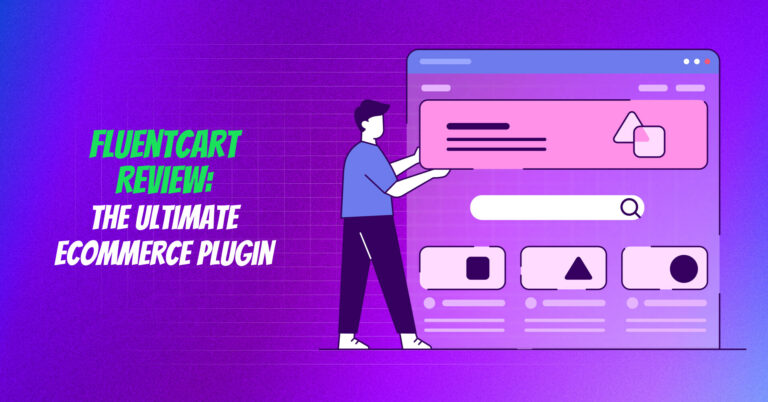
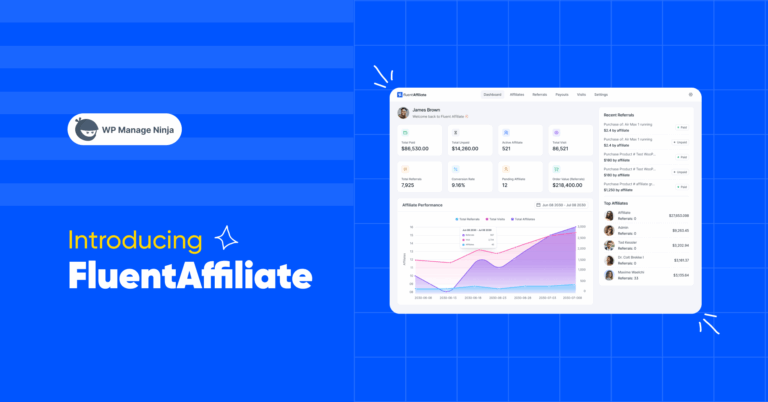


Leave a Reply
You must be logged in to post a comment.