Need to roll out a form to your audience that is long and requires a gazillion input fields to be filled up? Usually, such forms are scary for users and people tend to avoid these forms. But not if you smarten up and handle these situations nicely.
Are you familiar with the trick of memorizing large numbers? You just fragment them in small 2 or 3 digit parts, and it becomes easier for you to memorize even a 11 digit number! As an example, it will be easier for you to remember a number in 21-543-876 format rather than 21543876 format, as the former format is easier for your brain to store cause it doesn’t have to process a huge chunk of data in one piece, but smaller packages one-by-one. Put it in another way, you don’t have to swallow a whole Big Mac in one bite, but take small bites and enjoy your meal properly!
You can utilize the same trick in your forms and make them easier for your audience. Fragment your forms in multiple small fragments and ask for the information in packages such as “Personal Info”, “Address”, “Payment Info” etc. Such fragmentation makes your mile-long forms look like a walk in the park!
Keeping this common human psychology in mind, WP Fluent Form comes with the Step Form feature. This feature lets up divide you input fields in relevant segments so that users aren’t driven away upon encountering monstrous forms.
And setting up step forms is easy as well!
All The Premium Features In One Place!
Don’t want to bore your users with long forms? Use our Step Forms feature to fragment your form and make it an attractive one!
- Action Hooks
- Conditional Email
- MailChimp Notification
- Step Forms
- File & Image Upload
- Repeated Fields
- Drag & Drop Form Builder
- Conditional Logics
- Multi-column Form Layout
- MailChimp & Slack Integration
- Restricted Form Submission
- Form Scheduling
- Form Notification & Confirmation


