

We will never spam you. We will only send you product updates and tips.
Visualizing data in charts and graphs is easier on the eyes than long and boring texts. That’s why you need a WordPress charts plugin to keep some of your data organized in dynamic charts.
And we got the best plugin for you- Ninja Charts. This free charts plugin is integrated with Ninja Tables and just got another update right after Ninja Tables’ recent update.
The integration gives you the freedom to create online charts in Ninja Charts using Ninja Tables data. However, you could also pick charts from Chart Js or Google Charts.
Ninja Charts features & use
A responsive WordPress chart plugin has an easy interface. Ninja Charts is free, simple, dynamic, and rich with chart creation options.
Here’s an overview of what you get in this free charts and graph plugin.
- Auto-generated shortcode
- Multiple chart types
- Chart Js
- Google Charts
- Multiple data sources
- Versatile rendering engines
Simplify online chart creation and present a huge amount of data in charts or graphs using Ninja Charts.
As of now, Ninja Charts offers 11 types of dynamic charts and 10 different sorts of Google Charts. Pick any chart renderer and follow the easy 5-step process to finalize the chart and embed it on your website.
Integration with Ninja Tables
Creating charts using external data sources is easy and doesn’t take much of your time, especially when it’s Ninja Charts!
If you don’t want to manually input chart data, this chart plugin can fetch data from Ninja Tables and Fluent Forms with just a few clicks.
When you select a data source, another box will appear for you to decide which data table or form to pick.
Ninja Tables is already an all-rounder table plugin to keep your website data perfectly organized. But this integration with Ninja Charts adds another feather to its crown.
The main focus of using tables and charts is visualizing massive data in a stylish arrangement. With these 2 plugins, you get to do that for free!
What’s new in Ninja Charts- Free WordPress charts plugin
The current version is 3.1.2, and the update fixes some previous issues to handle data even better.
Fixes this time:
- Added discrete line chart option from empty value
- Fixes data update issue for manual input
- Fixes empty cell values
- Fixes form validation warning
- Fixes pie, polar & donut chart series color changing issue
- Fixes data sanitization and esc_* functions issue
Even Ninja Tables got a big update with the drag and drop table builder module this year. Since both these plugins are updated and packed with new functions, users can unlock much more from the fusion.
Conclusion
Updates are shipped, but is that all? You can try out Ninja Charts and see it for yourself.
Create and customize any type of online chart with this responsive charts plugin. This plugin is perfect for all manual input or data from Ninja Tables or Fluent Forms.
Ninja Tables and Ninja Charts can do wonders for your website data arranging process. And with the new updates, you can actually get more benefits than usual.
Here’s what a user has to say.
Let us know about your experience too.
Related Posts
Comments
-
Great update
Data visualization is one of those things that can instantly improve user experience when done right, and Ninja Charts keeps moving in the right direction. The tight integration with Ninja Tables is especially useful for anyone already managing structured data inside WordPress, being able to turn table data into charts without extra steps is a big win.
It’s also nice to see the flexibility of choosing between Chart.js and Google Charts, depending on performance or feature needs. Looking forward to seeing how future updates handle larger datasets and real-time data scenarios. Keep up the good work!


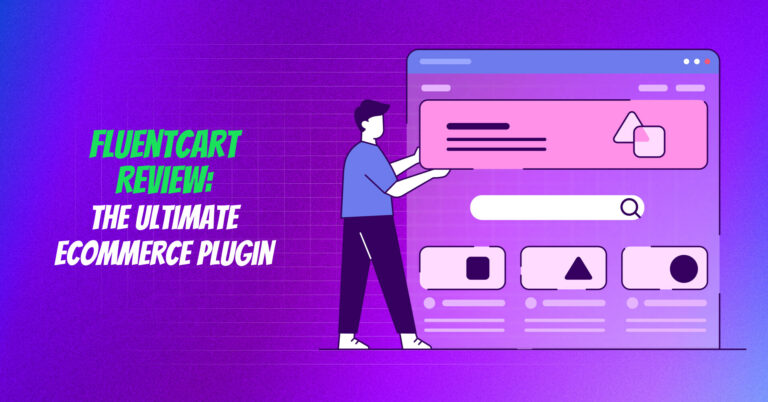
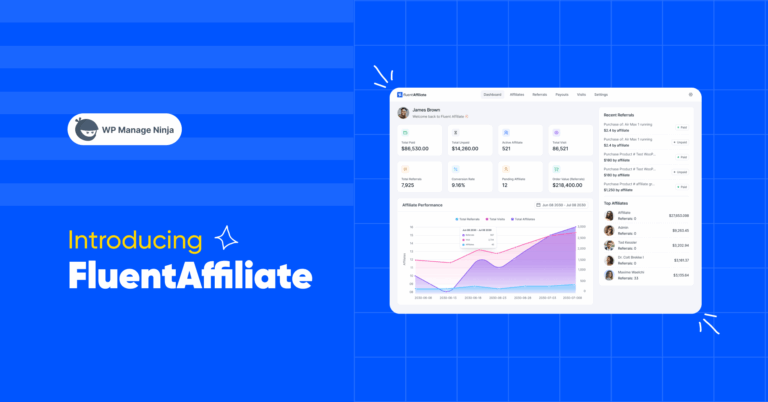


Leave a Reply
You must be logged in to post a comment.