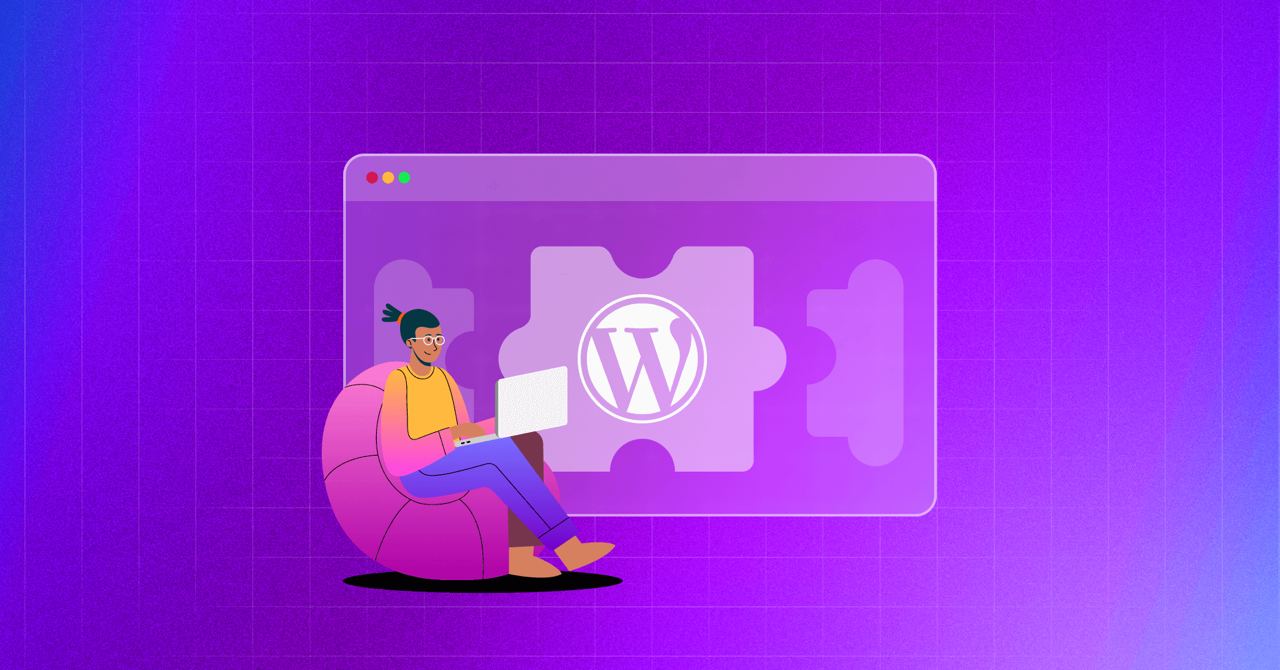
9 Best Plugins for WordPress Business Websites in 2024
Share :

We will never spam you. We will only send you product updates and tips.
“It would be faster to count stars than counting the number of WordPress plugins!”
It’s a joke, obviously, but not so far from the truth if you ask! After all, WordPress has more than 59,000+ plugins in its official repository.
Plugins are like software that adds different functionalities to a WordPress website. If you can think of any functionality, be sure that multiple plugins already exist to serve that purpose.
But if you are new to E-commerce and starting with WordPress, the number of plugins can be overwhelming. It can become a really tough choice to select the most suitable plugins for WordPress business websites.
We would not like to see you struggle with this process! That’s why we have selected the best plugins for WordPress business websites that would cover the basic and advanced functionalities in this article.
Let’s start our journey.
What does a WordPress plugin do?
Plugins for WordPress websites are like software that can perform dedicated tasks and offer certain functionalities without writing any code.
The basic concept of WordPress is making websites more accessible, and plugins exist to serve that purpose. Plugins for WordPress websites are easy to install and operate. You can access plugins in 2 ways:
- WordPress official repository
- From your site’s dashboard
You will get the same plugins regardless of the option you choose.
Why are plugins for WordPress important?
Plugins for WordPress are the pillars of a better website. They perform important functions for your WordPress website according to your needs.
Whether you want to integrate social platforms, improve your site’s SEO, create an online store, build a contact form, send emails, provide customer support, make a payment gateway, or any other functionalities you are looking for, plugins can do that.
Which factors should you consider before choosing a plugin?
It’s obvious some plugins are more functional and high-performing than others. So, you can check some facts to avoid unwanted situations (bugs, site crashing, etc.).
Here are some instructions for your convenience:
- Active Installations: Higher installations can deemed as the higher functional ability of a plugin. However, this parameter cannot be a reliable factor. Sometimes, you may find an incompetent plugin with higher active installations.
- User Reviews: This can be a great way to determine any plugin’s quality. Positive reviews come from happy users. More positive reviews mean the plugin is good to go.
- Update Frequency: Update frequency is a crucial factor. Many plugins are created by volunteers and not maintained regularly afterward. Frequently updated plugins are generally well-maintained and user-friendly.
- Support Responsiveness: Check if users are receiving answers to their support questions.
You may often find yourself in a tough spot while choosing plugins for WordPress websites, especially when plenty of options are available, and most of the plugins have higher ratings and positive reviews.
Don’t worry. We have done the hard part of the selection for you and shortlisted the nine must-have plugins for WordPress websites.
9 best plugins for WordPress websites
Here comes the most awaited section. We are going to discuss the top nine plugins for WordPress business websites based on their functionality.
Before we do that, we would like to inform you that the plugins we are selecting are definitely the top choices in their respective category, but that does not mean that you have to install them all together.
For example, if you are not in need of an email marketing plugin, do not install one right now, but keep our recommendation in mind whenever you need one!
Let’s go for the details, then.
WP Social Ninja
With diversity, higher functionality, customizable features, and a simpler interface, WP Social Ninja is an all-in-one social media plugin built to amplify the user experience of social media marketing
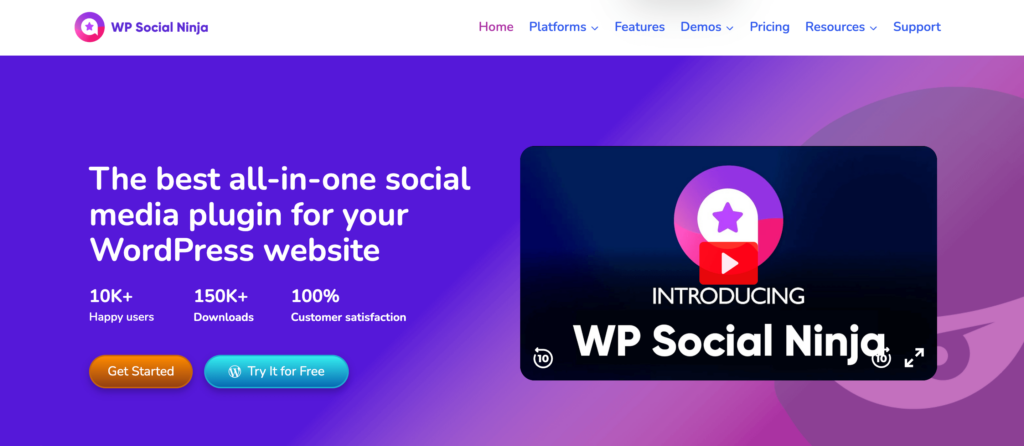
Its unique features that let the users connect and collaborate with 30+ social media platforms make it outshine its competitors. Moreover, WP Social Ninja is so lightweight and fast responsive that it surely tops the list of most efficient plugins for WordPress websites.
Fetching feeds, showing reviews, creating chat widgets, WP Social Ninja can do many more, pretty much a social media plugin can possibly do. It would be safe to say that WP Social Ninja is more like a social media solution than a plugin.
Key features include:
- Social Feeds: WP Social Ninja allows you to display feeds from popular social media platforms like (Facebook, Instagram, YouTube, Twitter, and TikTok feeds) and allows you to customize them to suit your business.
- Social Reviews: This plugin seamlessly integrates reviews from 10+ popular platforms like Google Business Profile, WooCommerce, Facebook, Booking.com, Yelp, AliEexpress, and many more!
- Social Chat: With 15+ chat widgets, you interact with your customers through Messenger, WhatsApp, Telegram, and many popular chatting platforms on your website.
- Testimonials: With WP Social Ninja, you can show your precious testimonials. You can add photos, designate the associated person, and customize the layout that you see fit.
- Notification Popup: This feature lets important reviews pop up on your website.
- Shoppable Instagram Feed: With this unique feature, you can embed Instagram posts of your online product or any link to hook your potential customers.
Pricing:
- Free version: Available
- Pro version: Starts from $44 per year (after discount)
Fluent Forms
When it comes to building contact forms smartly and efficiently, Fluent Forms has caught our attention for its fast, customizable drag-and-drop features and beginner-friendly user interface.
This form builder can be an excellent choice for generating leads, and it has earned a place in the list of the best plugins for WordPress.

Fluent Forms is lightweight and easy to load, so it does not slow down the website. There are plenty of templates to start with that can save time when you have just started. This plugin can do all of the following: building conversational forms, implementing conditional logic, and sending notifications via emails and SMS.
Key features include:
- Drag & Drop Form Builder: This feature allows you to drag the fields you want to add to your form and simply drop them, and your form is ready. It is that simple.
- Conditional Logic: You can send emails and notifications based on certain conditions. You can even show or hide some part of the email according to your plan.
- Conversational Forms: Fluent Forms can create conversational forms seamlessly that let you interact with your customers through interactive web forms.
- Block Spams: For human verification and preventing blank entries, you can enable reCAPTCHA, Akismet, Honeypot, etc.
Pricing:
- Free Version: Available
- Pro Version: Starts from $59 per year
Ninja Tables
Tables play a significant role in organizing data. This section will feature Ninja Tables, an easy table builder solution in the best plugins for the WordPress segment.
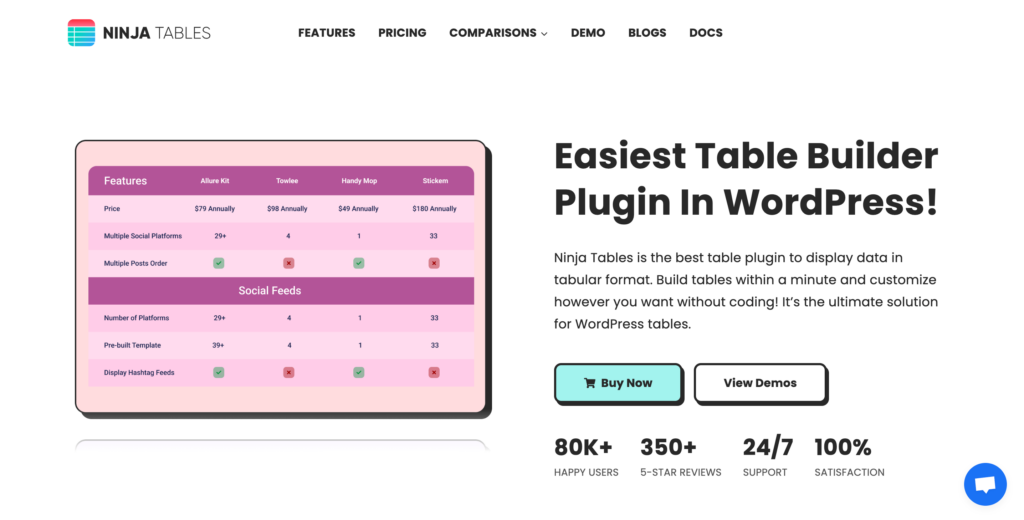
If you are running a business website, it’s important to list your product information, create comparison charts, and display tables so that your audiences don’t get lost while they are looking for some basic stats.
What put Ninja Tables on our best plugins for WordPress list is its simple interface, sales-focused layouts, and fast-loading response. Drag & drop features, synchronization with Google Sheets, custom filters, tons of pre-made templates, and many more features have made this plugin a business-centric one.
Key features include:
- WooCommerce: You can build tables with WooCommerce product details, categories, quantities, reviews, and buy buttons to smoothen up sales.
- Google Sheets: Ninja Tables allows you to bring your existing data from Google Sheets and show them in customized WordPress tables with more control.
- Fluent Forms: Fluent Forms offers a powerful way to structure your form data. You can effortlessly create custom tables from your entries, with each form field becoming a dedicated column in the table. This provides a clear and organized format for your collected information.
Pricing:
- Free Version: Available
- Pro Version: Pricing starts from $79 per year
FluentCRM
For email automation, FluentCRM definitely takes its place in the best plugins for WordPress in the email marketing category. This plugin can be an excellent tool to easily engage your audience, nurture leads, build stronger customer relationships, and develop your online presence.
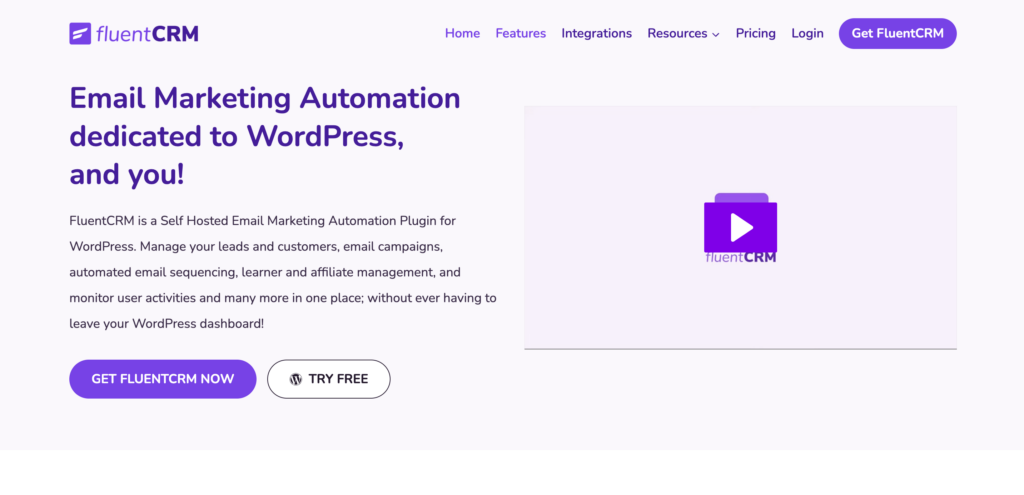
FluentCRM allows your subscribers to receive timely, relevant information, from welcome emails to engaging newsletters, and this plugin is beginner-friendly.
Key features include:
- Email Campaign Management: FluentCRM lets you send and schedule email drag & drop features, plain and pre-made templates, and a customizable editorial panel to boost your business. You will get to access different KPI matrixes to target the right audience.
- 360° Contact Overview: This feature can help you determine a buyer persona based on their purchase history and develop a solid marketing approach.
- Smart Contact Segmentation: You can categorize your users into different lists and tags and send personalized emails accordingly.
Pricing:
- Free version: Available
- Pro version: Starts from $129 per year
WooCommerce
If you’re looking to set up an online shop on WordPress, WooCommerce is a great option. This leading eCommerce plugin provides functionalities for storefront creation, product listing, and order management.
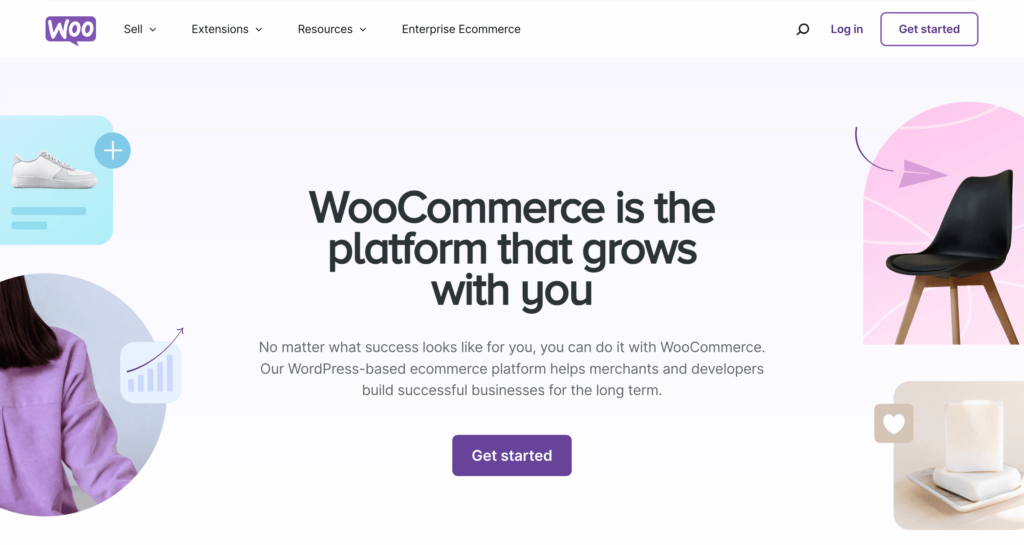
You would not have to worry about the complex setup procedures for your online store. WooCommerce’s user-friendly wizard gets you up and running quickly with just a few questions.
Additionally, it offers a wide range of payment options to suit your customers’ needs, including major credit cards, bank transfers, and integrations with 140 regional payment gateways.
Key features include:
- Order Management: The WooCommerce dashboard has a friendly interface for updating products and taking orders. Features like tax calculations, live shipping rates, and options to print labels at home save time and resources.
- Store Management: This plugin provides loads of extensions that provide functionalities like store enhancements, marketing integrations, multichannel, and point of sale.
Pricing:
- Free version: Available
- Paid features: Optional add-ons start from $6 per month
Fluent Support
Fluent Support is a powerful helpdesk solution within your WordPress website. This plugin provides features like automatic answers to save time, performance tracking to measure effectiveness, and top-notch data protection for peace of mind.
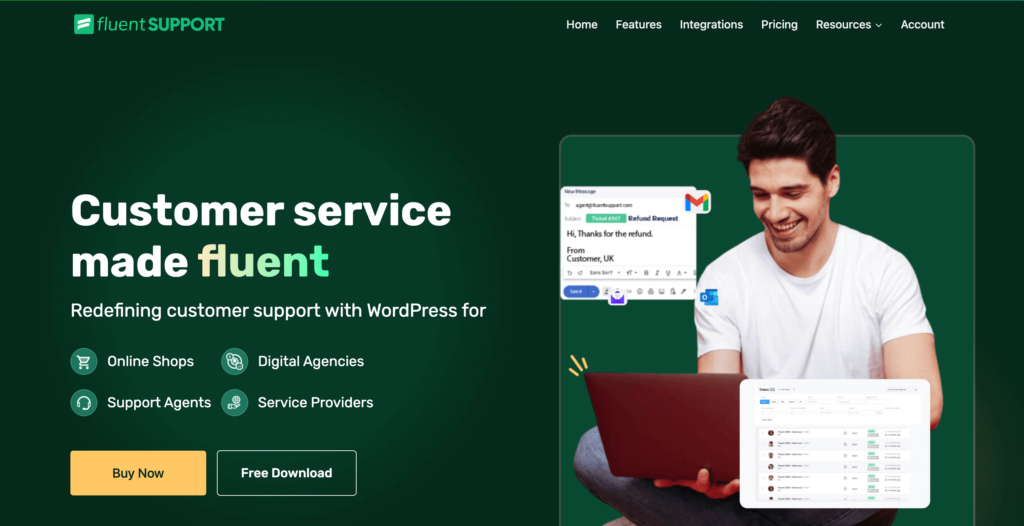
This plugin is compatible with 20+ of your preferred tools, combined with automation workflows and email piping, and provides a comprehensive solution for boosting customer support experiences. These functionalities have earned it a well-deserved spot on the best plugins for WordPress lists.
Key features include:
- Ticketing System: With Fluent Support, you can maintain a user-friendly ticket management system with advanced filters and status checks and identify them with tags.
- Setup and Migration: Its setup procedures are way too easy, and it lets you migrate from other help desk platforms and start right away.
- Team Management: Your support team can perform extra smoothly with this plugin as it provides automated and saved replies and collision detection to avoid confusion when your agents open one ticket at the same time.
Pricing:
- Free version: Available
- Pro version: Starts from $129 per year
Yoast SEO
Yoast SEO will be one of our best plugins for WordPress lists for optimizing pages and ranking higher on search results. With this plugin, you will find templates for titles and meta descriptions to help you initiate good practices for SEO.
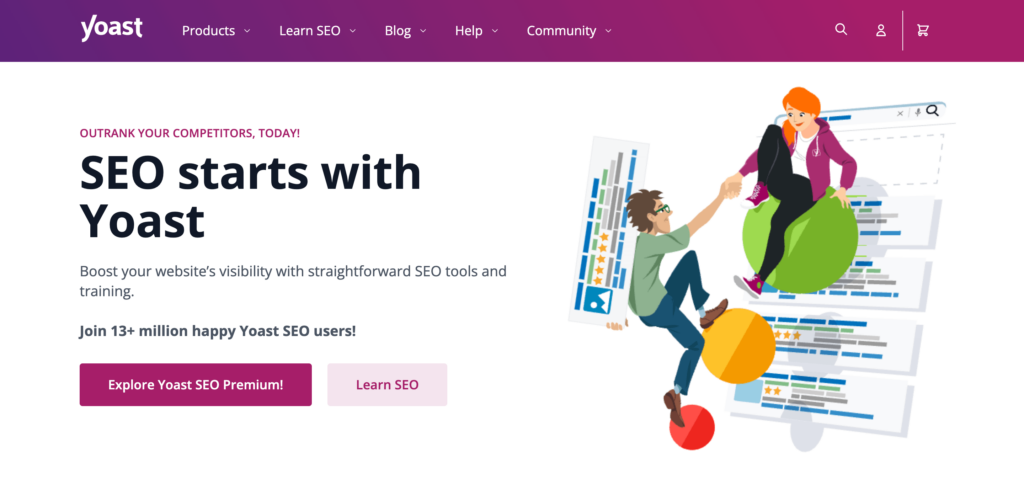
Yoast SEO takes your content optimization a step further by analyzing readability and content alignment with relevant keywords. This way, you can create well-written content by following SEO best practices, ranking higher in search engine results (SERPs), and attracting more visitors and leads to your website.
Key features include:
- Schema Integration and Language Analysis: Yoast SEO partners with third-party developers to come up with high-quality schema graphs to get rich results upon searching. And language analysis highlights and replaces non-inclusive words to make your content readable for all.
- Algolia: This feature improves the search quality of your site and helps you to find the most important content.
- SEO Workouts: You can shape your website with the most effective practices and enhance the richness of your site with this feature.
Pricing:
- Free Version: Available
- Premium Version: $99 per year
Paymattic
For any business website, secure payment processing is essential. That’s where Paymattic steps in. This plugin can provide a safe and seamless experience for both you and your customers, whether they’re making payments or donations.
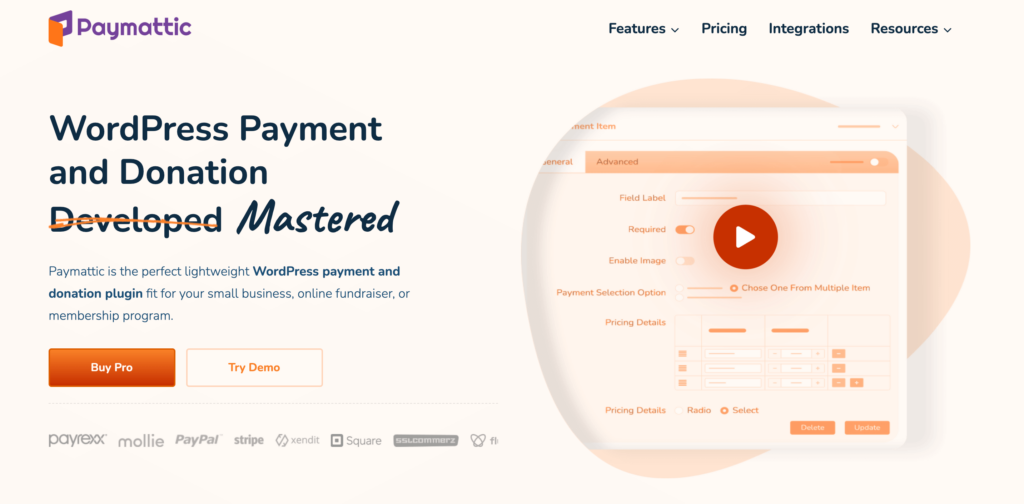
Paymattic is a comprehensive solution for small businesses. It allows you to collect payments and set up donations with extensive customization options and integrates seamlessly with popular platforms like FluentCRM, Fluent Support, Tutor LMS, and LearnDash.
Key features include:
- Online Payment: Paymattic supports 135+ currencies, letting you collect payments from anywhere in the world. You can also set discount types and discount percentages and support all the popular gateways.
- Online Donations: You can create a donation process on your site with Paymattic. Progress bar, custom donation amount and many more features exist just to make the donation procedure flexible and safe.
- Online Subscription: This feature allows you to create a subscription system that can collect money from your subscribers based on their credentials without fail.
Pricing:
- Free version: Available
- Pro version: Starts from $9.99 per month
Fluent Booking
Fluent Booking is a WordPress plugin that automates the scheduling process, allowing you to manage appointments and event reservations online. Its user-friendly interface (UX) and clear design (UI) make it a good option for both business owners and clients to use.
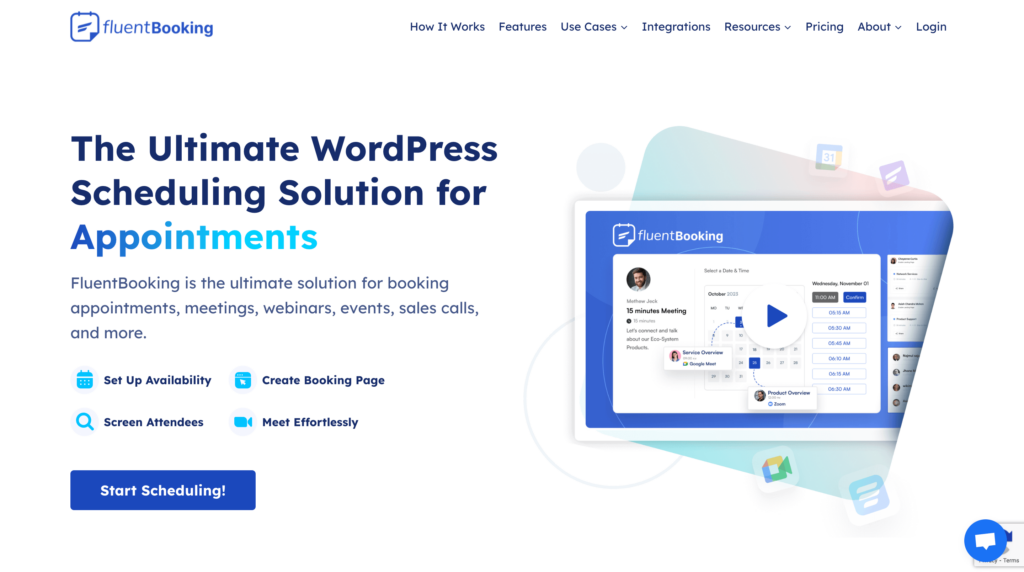
If your WordPress website relies on appointment scheduling, Fluent Booking is a perfect solution. The plugin features a customizable booking calendar, allowing clients to pick their preferred time. This makes it ideal for various service providers, including salons, consultants, healthcare professionals, educators, gyms, and many more.
Key features include:
- Multiple Meeting Types: There are plenty of meeting types available to choose from for your scheduling type. It can be one-to-one meetings, group meetings, or round table meetings.
- Availability Management: You can schedule your availability beforehand to avoid unnecessary overriding or collision between meetings. Moreover, you can select a time zone to avoid associated issues.
- Notification Personalization: With Fluent Booking, you can personalize email notifications, which can be reminder emails, cancellation emails, confirmation emails, etc.
Pricing:
- Pro version: Starts from $79 per year
Closing thoughts
WordPress websites can be the most excellent form of an E-commerce store with the touch of the right plugins. However, you have to be precise with your needs and have a clear idea of the necessary functionalities before choosing plugins for WordPress.
The plugins for WordPress websites mentioned above should cover all the ideal functionalities of E-commerce. Now, all you have to do is define your necessities and choose the most suitable plugin.
If this article comes to your aid, we would be more than happy. Till then, take care.
Frequently Asked Questions (FAQs)
Which plugin is best for WordPress?
It completely depends on your needs, so there’s no definite answer. The blog has described plugins that truly excel in their category. For example, if you need a social media plugin, you can consider WP Social Ninja to be the best choice.
What are plugins used for in WordPress?
Plugins are like apps on mobile phones. Each of them has different functionalities and purposes. Some plugins can integrate social platforms, some others can send email newsletters, etc.
Do I need a plugin for WordPress?
It is completely up to you. No, you will not need any plugin to build a WordPress website, But the necessity of a plugin will be noticed based on the functions you are planning to run later on. It depends on what you plan to do with your website.

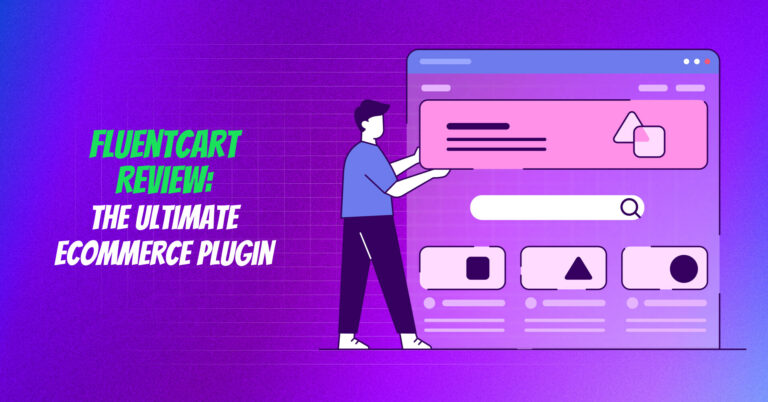
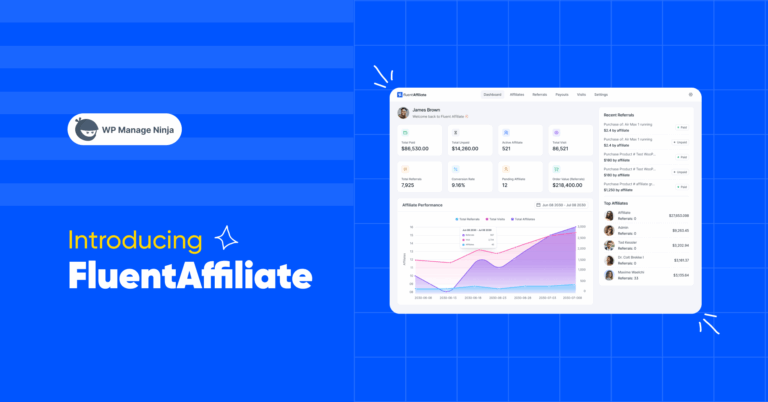


Leave a Reply
You must be logged in to post a comment.